WordPress now powers over one-third of the top 10 million websites. Latest data from W3Techs shows WordPress is used on 33.5% of those sites – way ahead of any other platform:
But choosing to use WordPress is just the start. On top of that, there are over 54,000 plugins to customize and optimize your site.
And that figure doesn’t include the premium plugins outside the WordPress directory.
Among those thousands are hundreds of WordPress SEO plugins – some all-in-one and others single purpose.
So how do you choose the right SEO plugin for your WordPress site?
To help you out, I asked 50 experts the following question:
List your top WordPress SEO plugins in the following categories:
- All-in-One
- Single Purpose
How do you use each plugin to optimize WordPress websites?
Respondents listed their favorite SEO plugin and explained which specific features provided the most value for their business and/or clients.
The votes were tallied and used to create the leaderboards below:
Final Leaderboards
Here is a list of the best SEO plugins for WordPress (by vote count):
All-In-One Plugins:
1. Yoast (32 votes)
2. SEOPress (6 votes)
3. RankMath (4 votes)
Single Purpose:
1. Redirection (11 votes)
2. WP Rocket (9 votes)
3. Schema Pro and W3 Total Cache (7 votes)
4. Broken Link and Smush (6 votes)
5. All in One Schema (5 votes)
Notable mentions: AMP, Autoptimize, ShortPixel, XML Generator, Better Search Replace, WP Post Ratings and Really Simple SSL.
Note: We’ll take an deeper look at each plugin below, but here are some links if you’d prefer to jump to a specific section:
- A Close Look at the 18 Best WordPress SEO Plugins
- 5 Next-Level SEO tools for WordPress users
- 50 Experts Share Their Top SEO Plugins (and How to Use Them)
Editor’s Note: Want to take the hassle out of managing WordPress websites? Check out WP Buffs. Whether you’re looking after 1 website or 1,000, they provide top-notch 24/7 WordPress website maintenance services. I started working with Joe and the WP Buffs team earlier this year.
Disclosure: There are some affiliate links in this article. If you decide to purchase a tool through one of those affiliate links, I will receive a commission at no additional cost to you.
18 Best WordPress SEO Plugins (and How to Use Them)
This section takes a closer look at each of the SEO plugins that received the most votes from the experts and/or received the highest ratings in the WordPress directory.
Each plugin will show the number of installs, average user ratings and use case(s).
Let’s jump in.
#1. Yoast
Installs: 5+ million | Rating: 4.9/5 stars | Use case: All-in-one WordPress SEO plugin
Yoast SEO is the top-ranking SEO plugin for WordPress with over 5 million active installations and almost 25,000 5-star ratings. And it’s the favorite WordPress SEO plugin among our experts who like to use it’s all-in-one features and then supplement with additional single-use plugins.
The premium version includes a redirect manager, content insights, internal link suggestions, and free support.
Editor’s Note: One area of the plugin that not everyone likes is the content and readability analysis. And Yoast’s infamous keyword density “traffic light” signal is also ignored by some SEO experts.
The great thing is you can choose how you want to use the tool on your site.
Why Yoast SEO is one of the best SEO plugins for WordPress
Yoast SEO releases updates (fixes and enhancements) every couple of weeks to keep pace with the fast-changing world of SEO.
As Yoast SEO is an all-round plugin, it can help you configure both Technical and On-Page settings to optimize search results. You can use it to:
- Generate XML sitemaps and sync to Google Search Console
- Optimize meta titles and descriptions on pages and blog posts
- Apply meta robots tags (e.g. no-index, no-follow) to selected pages
- Customize canonicalization settings and redirect URLs
- Generate Open Graph data for sharing posts on social media
Editor’s Note: The major Yoast SEO 7.0 update caused images to create indexable pages. Users soon noticed a spike in indexed pages in the Google Search Console. However, Yoast reacted quickly to update the plugin with the correct redirect setting. Plus they developed a search index purge plugin to force all the thin indexable image pages out the index of affected sites.
=> Follow this Yoast SEO setup and tutorial video from WP Learning Lab.
#2. Rank Math
Installs: 20,000+ | Rating: 4.9/5 stars | Use case: All-in-one WordPress SEO plugin
Rank Math calls itself “the Swiss Army Knife of WordPress SEO,” and it’s a fair claim to make as its all-in-one SEO toolset means you could remove some single-purpose plugins.
For instance, it contains Google Schema Rich Snippets Integration, Local SEO, Automated Image SEO, Keyword Ranking, Internal Linking Suggestions, and more.
Despite having significantly more features than other plugins, it’s lightweight design (30,000 lines of code) won’t slow down your site.
Why Rank Math is one of the best SEO plugins for WordPress
Although Rank Math is a new SEO plugin, you can use its all-inclusive features to:
- Edit the “.htaccess file” inside WordPress without having to use FTP
- Define rich snippets for 14 different types of structured data and add the required JSON code to your site
- Get a detailed overview of your website with the SEO Analysis Tool to see what’s working and what needs attention
- Customize access for different users (e.g. editors and writers) with the Role Manager
- 404 monitor will tell you where users see errors on the site
- Add Facebook Authorship to every post shared on Facebook and increase visibility
=> Follow this tutorial to learn how to set up and use the Rank Math plugin.
#3. SEOPress
Installs: 40,000+ | Rating: 4.9 out of 5 stars | Use case: All-in-one WordPress SEO plugin
SEOPress is a simple, fast, and powerful SEO plugin for WordPress. It includes loads of features that you can quickly enable/disable as required.
The premium version adds even more functionality including eCommerce Optimization, Backlinks Integration (via Majestic), Google News and Video XML Sitemaps, plus Google Structured Data (Schema).
Why SEOPress is one of the best SEO plugins for WordPress
You can use the all-in-one features of SEOPress to:
- Discover keyword suggestions for your content via Google’s Suggestion tool
- Fine-tune content with the Content Analysis tool
- Track Google Analytics events and traffic via the built-in dashboard
- Create and manage 301, 302 or 307 redirections in one place
- Check the performance of your site with Google Page Speed
- Implement Google Structured Data types: product, article, event, local business, recipe, review, course, video and more.
=> Check out how to set up and use the SEOPress plugin in this video.
#4: WP Rocket
Installs: 701,000+ | Rating: 89,000 happy customers | Use case: Site speed
WP Rocket is a premium caching plugin designed to make your WordPress site load faster. But it also offers extra functionality like Image Lazy Loading, and Database Optimization to improve page load speed. Users love the fact that, unlike other caching plugins, it’s easy to set up and use.
Why WP Rocket is one of the best SEO plugins for WordPress
Slower load times can kill UX and conversion rates. For instance, a one-second delay in page load time yields:
- 11% fewer page views
- 16% decrease in customer satisfaction
- 7% loss in conversions
The user-friendly interface of WP Rocket makes it easy to use and improves the performance and user experience of your site as it:
- Compresses all of your HTML, CSS, and JS files
- Caches content for returning visitors
- Optimizes your Database and Google Fonts
- Integrates with all CDNs like MaxCDN and Cloudflare
- Improves page load time by loading images as users scroll down
=> Watch the WP Rocket video to see how to install and configure the plugin.
Other speed optimization plugins for WordPress:
WP Super Cache
Hyper Cache
WP Super Minify
WP Fastest Cache
Cache Enabler
#5. Redirection
Installs: 1+ million | Rating: 4.3/5 stars | Use case: Redirects
Redirection is a popular redirect plugin for WordPress. It manages “301 Redirects” and tracks “404 Errors” to help maintain rankings and avoid technical SEO issues that can arise during website migrations and content restructuring.
Aside from straightforward URL matching, you can set up redirects based on other conditions like Login Status, Browser, IP Address, Server, and more.
Why Redirection is one of the best SEO plugins for WordPress
No matter how many redirects you need to manage, Redirection lets you:
- Automatically add redirects when the URL of a page or post is changed
- Create either 1:1 redirects or redirect groups
- Monitor 404 errors and redirect them to active pages
- Create conditional redirects based on various criteria
- Avoid having to edit the “.htaccess” file
=> Watch this video to learn how to set up and use the Redirection plugin.
#6. All In One Schema Rich Snippets
Installs: 90,000+ | Rating: 4.2/5 stars | Use case: Schema markup
All In One Schema Rich Snippets is a schema markup plugin that lets you create eye-catching search results with rich snippets.
It includes structured data types for Review, Events, Recipes, Article, Products, Services, and more. In turn, these allow you to display rich snippets like star ratings, images, and cooking times in between the URL and meta description in the search results.
Editor’s Note: Rich snippets won’t help you rank higher in the SERPs straight away. But they can help increase your CTR and reduce your bounce rate. Which in turn sends a behavioral signal to Google that helps bump rankings and increase the traffic and conversion potential of your content.
Why All In One Schema Rich Snippets is one of the best SEO plugins for WordPress
There’s no built-in functionality in WordPress to add rich snippets, but the All In One Schema Rich Snippets plugin lets you:
- Add different schema content types to your site
- Add a visual layer to search results
- Save time as no manual coding is required
=> Follow this tutorial to add schema rich snippets to your site.
#7. WP Smush
Installs: 1+ million | Rating: 4.8 out of 5 stars | Use case: Image compression
WP Smush is the award-winning image optimization plugin for WordPress. It allows you to resize and compress all of your images without any loss of quality.
Why WP Smush is one of the best SEO plugins for WordPress
Images are usually the worst offender on slow loading sites, so using WP Smush helps speed up your site, as it:
- Strips unused data without affecting image quality using ‘lossless’ compression
- Resizes images to your settings as it compresses them
- Optimizes up to 50 images with the one-click Bulk Smush
- Defers loading offscreen images with the lazy loader
=> Watch the video to learn how to set up the WP Smush plugin.
#8. W3 Total Cache
Installs: 1+ million | Rating: 4.3/5 stars | Use case: Site speed
W3 Total Cache is another popular caching plugin for WordPress. When fully configured it offers 10x improvement in overall site performance – i.e. Grade A in WebPageTest – or significant Google Page Speed improvements. A fast loading site improves user experience as visitors arrive quicker and stay around longer.
Why W3 Total Cache is one of the best SEO plugins for WordPress
W3 Total Cache has a wide selection of caching options that can be tricky to configure, but when done correctly it:
- Improves site performance and speed
- Integrates well with various CDNs like CloudFront
- Minifies and compresses HTML, CSS, JavaScript and Feeds
- Combines with CloudFlare to significantly increase page loading time
=> Watch this video to learn how to install and set up W3 Total Cache.
#9. Broken Link Checker
Installs: 600,000+ | Rating: 4.2 out of 5 stars | Use case: Link checker
The Broken Link Checker plugin monitors your site searching for any broken links, missing images, and redirects. You can edit and fix the broken links directly from the plugin’s dashboard, (without having to update each post or page manually). Or you can remove the broken link but leave the text in place.
Pro Tip: Switch the plugin off when you’ve finished scanning your site to prevent any performance degradation.
Why Broken Link Checker is one of the best SEO plugins for WordPress
Broken links create a bad impression and a poor user experience for visitors to your site. Use the Broken Link Checker to:
- Detect links from pages, posts or comments that don’t work
- Advise you via the dashboard or email when any broken links are found
- Mark broken links differently in posts
- Prevent search engines from following broken links
=> Follow this video tutorial to install and set up the Broken Link Checker plugin.
#10. Autoptimize
Installs: 900,000+ | Rating: 4.7 out of 5 stars | Use case: Site speed
Autoptimize is an optimization plugin that helps speed up your WordPress site. Technically, it achieves this by aggregating, minifying, and caching scripts and styles. Plus, it also minifies the HTML code to make your pages lightweight.
For best results, it’s recommended to use Autoptimize in tandem with a caching plugin.
Why Autoptimize is one of the best SEO plugins for WordPress
Use Autoptimize to improve your site speed as it:
- Defers Javascript and removes query strings
- Aggregates and optimizes Javascript and CSS
- Removes things you may not require; e.g. Google fonts
Here’s how to install and use the Autoptimize plugin.
#11. WP Review Pro
Installs: 100,000 | Use case: Schema rich snippets
WP Review Pro is a plugin for creating reviews, which help you rank higher in the search results by displaying rich snippets.
It’s perfect for reviewing products, books, movies, games, etc. as it supports 14 types of rich snippets.
As a bonus, the plugin also includes a notification bar and custom widgets so you can place reviews in different places on your website.
Why WP Review Pro is one of the best SEO plugins for WordPress
WP Review Pro helps you create impressive, information-packed, mobile-friendly reviews that stand out in the search results:
- Includes Star, Point, Percentage, Thumbs Up, and Circle rating criteria
- Allows users to rate features, leave comments on the review, and even mark other comments as helpful or unhelpful.
- Displays reviews from Google Places, Yelp, and Facebook
- Integrates with WooCommerce to provide customizable review forms
- Includes comparison tables to compare the features of multiple products
=> Watch the WP Review Pro Plugin Setup Tutorial
#12. Better Search Replace
Installs: 700,000+ | Rating: 4.6 out of 5 stars | Use case: Migrations
Better Search Replace is a handy plugin to use when moving your WordPress site to a new domain or server. At some point in the process, you’ll need to run a search and replace on the database to get everything working.
For example, if you upgraded your domain to “HTTPS” and “non-www”, you could use it to bulk update all the links on your site from “HTTP” to “HTTPS” and “WWW” to “non-WWW”.
Pro Tip: Always have a backup of your database before using this plugin.
The premium version adds more functionality, such as the ability to backup and import the database while running a search/replace, and review what changed.
Why Better Search and Replace is one of the best SEO plugins for WordPress
There are a few similar plugins in the WordPress repository, but Better Search Replace has the edge as it allows you to:
- Select specific tables from the database
- Perform a “dry run” first to see how many fields will be updated before committing the change
- Change links (e.g. affiliate links) in bulk
=> Here’s a video from InMotion Hosting showing you how to install and use the Better Search Replace plugin.
#13. Sucuri
Installs: 500,000+ | Rating: 4.5 out of 5 stars | Use case: Security
The Sucuri Security WordPress plugin is free to all users with the option to purchase additional premium services like their Firewall. It’s important to keep your site secure and malware free because a hacked site can severely damage your reputation and rankings. Unfortunately, not all WordPress Hosting offers high levels of security, so check what your provider covers.
Why Sucuri is one of the best SEO plugins for WordPress
Sucuri is a globally recognized authority in WordPress security, so if you have any potential weak spots, use the Sucuri plugin to tighten up security with these features:
- Security Activity Auditing – monitors all security-related events within your WordPress install; e.g. Who is logging in? What changes are being made?
- File Integrity Monitoring – compares the last-known “good” state of files with the current state. If there’s a difference, there may be a problem.
- Remote Malware Scanning – checks if your site is infected with any type of malware (including SPAM) or if it’s been blacklisted or defaced.
- Blacklist Monitoring – checks various blacklist engines to ensure your site is not listed. If it is, then Sucuri helps get your site removed.
- Effective Security Hardening – adds only the most effective security hardening measures that complement Sucuri.
- Post-Hack Security Actions – helps walk you through the three key things you should do after a compromise.
- Security Notifications – lets you configure how and when you wish to be notified of security alerts.
- Website Firewall (premium) – an enterprise-grade Website Firewall designed to give you the best security protection.
=> Watch this video to quickly learn how to install and configure the Sucuri WordPress Plugin.
#14. AMP for WP
Installs: 100,000+ | Rating: 4.5/5 stars | Use case: Mobile page optimization
AMP for WP automatically adds Google’s Accelerated Mobile Pages functionality to your WordPress site, so it runs faster for mobile visitors.
And with over 50 percent of organic search engine visits made on mobile devices you need to ensure you provide the best user experience and reduce bounce rate – both good signals for Google.
Why AMP for WP is one of the best SEO plugins for WordPress
Google launched its mobile-first indexing in March 2018, which means they now index the mobile version of a website first rather than the desktop version. Using AMP for WP means you can:
- Automatically integrate AMP to your website
- Add different content just for AMP
- Browse AMP pages internally
- Optimize your site’s mobile pages resulting in a much faster loading speed compared to standard web pages
- Add canonical tags so Google knows the original page
=> Here’s a video with the recommended settings for the AMP for WP plugin.
#15. Rel Nofollow Checkbox
Installs: 10,000+ | Rating: 4.9/5 stars | Use case: link management
The Rel Nofollow Checkbox plugin adds a checkbox to mark when creating links in WordPress. Although that doesn’t appear to be anything special at first glance, it’s a useful time-saving tool. The alternative would mean having to trawl through the HTML code and add the code manually unless you are using something like a WordPress page builder.
Why Rel Nofollow Checkbox is one of the best SEO plugins for WordPress
Not all links to other sites need to be the default “follow” links; e.g. affiliate links. The Rel Nofollow Checkbox offers a quick and convenient way to:
- Mark nofollow links
- Mark affiliate links
- Prevent search engines penalizing your site for linking to low-quality content
#16. Really Simple SSL
Installs: 2+ million | Rating: 4.9/5 stars | Use case: Security
The Really Simple SSL plugin automatically detects your WordPress settings and configures your site to run over HTTPS. It’s easy to use – get an SSL certificate, activate the plugin, and enable SSL.
The premium version includes a mixed content scan, which shows what you have to do if you don’t have the “green padlock” yet.
Why Really Simple SSL is one of the best SEO plugins for WordPress
When you migrate your site from HTTP to HTTPS, it’s vital to set up the right redirects and avoid multiple versions being indexed by Google. Use Really Simple SSL to:
- Prevent duplicate data issues
- Redirect all incoming requests to HTTPS
- Change the site URL and homepage URL to HTTPS
=> Here’s how to install and set up Really Simple SSL Pro.
#17. BJ Lazy Load
Installs: 90,000+ | Rating: 4.1/5 stars | Use case: Site speed
The BJ Lazy Load plugin makes your WordPress pages load faster by not displaying images in the browser until necessary.
Instead, the plugin replaces all your images, thumbnails, and iframes with a placeholder and then loads the content just before it comes into view in the browser window; i.e. as visitors scroll down the page.
You can also use the plugin with text widgets and embedded videos from YouTube and Vimeo etc.
Why BJ Lazy Load is one of the best SEO plugins for WordPress
Google has been using site speed as a ranking factor since 2010. Plus your visitors expect fast, responsive sites.
BJ Lazy Load ensures your pages load quickly by only loading and displaying images when required. Why load everything when some users don’t scroll down the page to see everything?
#18. WPML
Installs: 600,000+ | Use case: Multilingual sites
The WordPress Multilingual (WPML) plugin makes it easy to build and run multilingual sites. You can translate pages, posts, custom types, taxonomy, menus, and even text on themes and plugins.
WPML helps search engines understand your site’s structure and drives the right traffic to the right language. And it’s also compatible with WooCommerce so you can run a multilingual e-commerce site.
Why WPML is one of the best SEO plugins for WordPress
WPML lets you fully optimize your site for search engines in multiple languages so you can:
- Control how URLs look
- Set SEO meta information for translations
- Link translations together
- Create valid Sitemaps with the correct pages
=> WPML has a YouTube channel where you can learn how to set up and optimize the plugin.
Best SEO Tools for WordPress Users
In addition to adding SEO plugins to your WordPress site, here are five more SEO tools to increase performance, drive more traffic and boost conversions.
WPX Hosting
WPX Hosting is a reliable, cost-effective WordPress host that provides fast site speeds, security, support. I use WPX to host this blog.
- Speed – Visitors don’t like hanging around for a slow loading website. And Google favors fast loading sites. WPX has blazing-fast servers, plus WPX Cloud – the quickest WordPress hosting CDN.
- Security – Because it’s the most popular platform, WordPress is a prime target for hackers. WPX combats that with Enterprise-level DDoS Protection, daily Malware scans, application firewalls, spam protection, and WHOIS Privacy. Plus, free SSL certificates.
- Support – Sometimes things go wrong. But with WPX you’ll get a 30-second response to your issues, and a fast resolution, so you can focus on your business.
SEMrush
SEMrush also offers a complete suite of SEO Tools:
- Competitor Analysis – discover your competitors content strategy, keywords, traffic, and most importantly, the content gaps you can take advantage of.
- Keyword Research – use SEMrush’ multiple keyword reports to discover and evaluate high-value keyword opportunities quickly.
- Link Building – monitor the quantity and quality of backlinks to your site and that of your competitors. Use the insights to find new backlink prospects, and identify the most “linkable” content types and topics in your industry.
- Rank Tracking – track the keyword rankings for your site and your competition at the domain, subdomain, subfolder or URL level on mobile or desktop devices.
- Site Audits – find and fix your on-page and technical issues to improve your search rankings.
SEMrush is the top-rated tool by SEO experts in the following categories:
- 133 Experts Rate SEMrush the #1 Keyword Research Tool
- 65 Experts Rate SEMrush the #1 Keyword Rank Tracking Tool
- 67 Experts Rate SEMrush the #1 Competitor Analysis Tool
- 143 Experts Rate SEMrush the #1 SEO Tool
Editor’s Note: Check out my complete SEMrush Review and Tutorial to discover 34+ ways to use the tool and level-up your SEM.
Ahrefs
Ahrefs is a complete suite of SEO Tools:
- Keyword Research – check keyword difficulty, traffic, value, and SERP overview reports to identify high-value keyword opportunities.
- Backlink Analysis – use the link data to reverse-engineer competitors, define link building strategies, and qualify keyword opportunities.
- Content Analysis – discover which content types and topics are driving the most traffic, links, and engagement across major social networks.
- Site Audit – use the tool to find which technical and on-page issues are hurting your search performance.
- Competitor Analysis – research your competitor’s link building, PPC, and content strategy to find gaps, so that you can outrank them
Ahrefs is the top-rated tool by SEO experts in the following categories:
- 50 Experts Rank Ahrefs the #1 Backlink Checker
- 67 Experts Rank Ahrefs the #1 Link Building Tool
- 47 Experts Rank Ahrefs the #1 SEO Audit Tool
Editor’s Note: Check out my massive Ahrefs Review to discover 50+ practical ways to use the tool and catapult your SEO.
Google Keyword Planner
The Google Keyword Planner is intended for building Google Adwords campaigns. But marketers also like to use the data for keyword research.
But in that scenario only some of the data is useful. Especially since Google introduced search volume ranges and groups keywords with similar meaning,
In short:
- If you have a budget, you’ll get more specific numbers.
- If you use the free option, you’ll get a rough indicator of commercial intent for your keywords, but you have to be careful interpreting the data.
Follow the Backlinko step-by-step tutorial to using Google’s Keyword Planner for SEO keyword research, content optimization, and topic ideas.
Answer The Public
Answer The Public is a free visual keyword research and content ideas tool. It’s great for generating question-based keyword ideas.
Enter a seed keyword; e.g. “CRM” and click “Get Questions”.
You’ll get hundreds of questions categorized by what, where, why, which, who, will, how, are, can in a visual format; e.g. the search term “CRM” returned 178 questions:
Drill down into specific question category; e.g. “can”:
The results for “CRM” also included:
- 112 prepositions; e.g. CRM with project management
- 99 comparisons; e.g. CRM vs marketing automation
- 519 alphabeticals; e.g. CRM administrator, CRM benefits, etc.
- 20 related; e.g. CRM software
Finding question-based and comparative terms can provide great ideas for top and middle funnel content. For example, you could use them for FAQ sections on product pages.
Also, these terms could be used on sales enablement materials that might not necessarily have any direct search demand, but are vital in moving folks further down the purchase funnel. These would be especially useful in the B2B space where buyer journeys are longer due to a larger number of decision makers.
50 Experts Reveal The Best SEO Plugins For WordPress (and How To Use Them)
Ok:
That’s a quick overview of the top WordPress SEO plugins. Now it’s time to dive in and find out how the experts are using each plugin to improve the performance of their WordPress websites.

Joe Howard
Best All-In-One SEO plugin:
– Yoast SEO (for all on-page SEO)
Single Purpose SEO plugin:
Site speed
– WP Rocket
– WP Smush Pro
– High-quality host (we use Kinsta)
Schema
– kkStar ratings
Redirects
– Simple 301 redirects
Broken links
– Broken link checker

Chris Castillo
My agency often deals with website redesigns for established businesses who’s website have been around for a while but haven’t contributed much to the business’ growth. With any redesign project, one of the go-to-tools we use is the WP All In One Migration plugin.
We use this plugin to make a complete backup of the existing website and clone it to a development server where we work on the new site design and functionality. This plugin lets us migrate all blog posts completely without loosing any information – including images, which other migration or export/import plugins fail to do.
From there we can do all sorts of things like changing the permalink structure and plan a redirection strategy for old URLs to new URLs. There are few things more damaging to a website than a poorly executed redesign and migration.
For speed optimizations, there are two plugins that have been incorporated into our toolbox permanently – the Breeze caching plugin, and the ShortPixel image optimization plugin. The combination of these two plugins to reduce website overhead, payload and resource delivery has allowed us to consistently deploy websites that load in under 2 seconds every time – no matter the complexity of the site.
The last core SEO plugin that we use at PDMS is the SEOPress SEO plugin. This plugin allows us to manipulate every setting and aspect of on-site SEO to enable websites to have a rock solid SEO foundation.

Christina Blake
1) Yoast SEO – No surprises but I love Yoast for handling everything from metadata and title naming conventions to canonicals and noindex tags. The bulk editor is unbelievably useful little tool since it allows you to changes post/page titles and meta descriptions from a single pane which saves a ton of time when you have a long list of metadata optimizations to make. I generally use Yoast as my main plugin for SEO and then augment with single-use plugins when needed.
2) Categories to Tags Converter Importer – I’ve yet to find a WordPress site that was built with a well-thought out plan for categories and tags – this helps you quickly convert tags to categories or vice versa.
2) Redirection – It’s simple to use and you can either create 1:1 redirects or redirect groups. It also has a 404 tab that shows you all pages that are 404ing so you can quickly redirect them to more valuable pages.
2) Custom Permalinks – It’s smarter to create a good URL structure from the get-go but sometimes that’s not in the cards when you’re trying to optimize a site. It can’t redo your entire structure but it can assign a custom URL for an individual page in a pinch.
2) Schema – This plugin has more supported schemas than most and integrates with Yoast!

Devin Schumacher
(1) All-in-One: SEOPress
Let’s be honest, after that Yoast image re-direction fiasco you would be remiss to not look for alternatives. I still like Yoast for a variety of reasons, but SEO Press just seems to do everything better.
For one – they don’t change their user interface every 3 months forcing you to re-learn a plugin you have been using for years. It’s got a great UI and excellent functionality, and their recommendations actually make sense (does anyone take Yoasts “seo optimization recommendations” to heart? I know I don’t).
But SEO Press recommendations focus more on technical things you can do to help your website’s performance – they don’t pretend to try and tell you how many times you need to add your keyword into your content.
(2) Single Purpose: Redirection
301 Redirects are HUGE for SEO. I won’t go in to all the ways I use them, but I have found this plugin to be excellent for them. Clean UI, good organization, and no bugs that I have found so far.

Joe Williams
(1) Yoast SEO is a solid and well developed all-in-one WordPress plugin. I really appreciate the plugin and use it on all of my websites. That said, I don’t use the traffic light system for focus keywords as I don’t believe search engines are that rigid.
(2) WP Rocket and SG Optimiser are both great WordPress plugins to improve site speed. SG Optimiser is specifically for SiteGround customers but both make a big impact in making webpages load quicker.

Andy Crestodina
All-in-one: Yoast – it’s simple and a lot of clients already know how to use it. I love the way it previews snippets. I can’t think of a reason to not use Yoast.
Schema tagging: WP Schema Pro – it does an excellent job, but we also add custom tags at times if we need something it doesn’t do.
Site Speed Images: WP Smush Pro – it’s great for image compression.
Site Speed Code: Autoptimize – provides great options for compressing CSS and JS.
Managing redirects: Redirection – great because it automatically add redirects when the URL of a page or post is changed.

Adam Chronister
#1 – Yoast SEO
While we rarely utilize the metadata recommendations provided by Yoast SEO , it’s still a great plugin that provides metadata fields to WordPress. It also makes syncing a site with Google Search Console pretty seamless and provides XML sitemaps out of the box. It does a lot of heavy lifting for one plugin.
#2 – Smush Image Compression and Optimization
Smush is a great image optimization tool that takes a lot of the heavy lifting out of image compression. We use this plugin for a lot with clients when addressing load times and websites that have a lot of bloated image files.
#3 – Redirection
No more messing with the .htacess files to manage redirects, this tool makes 301 redirects a breeze with its dummy-proof interface.
#4 – All In One Schema Rich Snippets
This plugins is another major time saver and makes setting up Rich Snippets very simple. No code needed.
#5 – W3 Total Cache
While our caching solutions are often very specific to the project at hand, W3 Total Cache is our go-to plugin when we have a site where caching is not handled via the host. It also has some great minification options making it a good resource for compression of both CSS and JavaScript.
#6 – Google Analytics Dashboard for WP
They say that what gets managed gets measured and this plugin not only allows users to connect their WordPress site to Google analytics, but also offers a mini Google Analytics dashboard right inside of WordPress. That’s good news for both vendors and clients alike.
#7 – Broken Link Checker
You can sleep better at night knowing that this plugin will let you know if any broken links are found on your site.
#8 – AMP for WP
While I’m not personally a big fan of AMP it is part of the search landscape so when it makes sense we will install and set up this AMP plugin on our client’s sites. It automatically adds Accelerated Mobile Pages to the website (no coding required).

Alexandra Tachalova
All-in-One plugin: Yoast
Yoast allows me to optimize the title and meta description for each post or page. Also, I’m a big fan of their SMM snippets optimization functionality which allows you to add good-looking images to each SMM channel as well as add custom text.
Single Purpose: TinyPNG
Nowadays, when site speed really means a lot and users aren’t ready to wait, I couldn’t imagine my life without TinyPNG. This plugin compresses each and every image we upload and, as a result, users don’t need to wait until all images on a page are uploaded. That’s especially important for my own digital marketing event. Many users visit our site from mobile devices so load speed really matters.

Sam McRoberts
1. My favorite all-in-one is, unsurprisingly, the Yoast SEO plugin. It is the best of the SEO plugins by far, is fairly easy to configure, and is actually quite powerful if you learn how to get the most from it.
2. For single purpose plugins, there are a few I really like:
First, WP Smush, for compressing images. Since images are usually the worst offender for slow loading sites, this can help a ton.
Another is W3 Total Cache, which is one of the best plugins to help speed up a site (and it integrates well with various CDNs like CloudFront, which is helpful).
For redirect handling, I like Quick Page/Post Redirect.
Lastly, the Sucuri Security plugin can help to keep your site secure and malware free, which is highly recommended since a hacked site can kill your rankings.

Corey Northcutt
All Purpose: All-in-One SEO Pack.
Despite the name, it does nowhere near everything. But it’s more flexible than Yoast. In my experience, Yoast is for beginners and forces upon the user a lot of advice that’s just not ideal, especially with advanced tactics in play. All-in-One SEO Pack lets you choose your own adventure.
Single Purpose: Schema App is my favorite of the week. The number of options for generating JSON-LD schema data have exploded. This is currently the most expensive option on the market, but it’s also the most advanced. Most other Schema plugins, especially the free ones, produce super generic/rigid entities that you can’t apply nearly as granularly.

Craig Campbell
Classic Editor is a single purpose plugin I’m using. It basically allows me to continue to use the old wordpress functionality rather than using the Gutenberg update, which I don’t like.
Redirection is a good plugin for handling all your redirects. It works well and has been around for years, so its easy to install and does what it says it will.
WP Rocket is a plugin I use for getting better site speed, caching and works a treat, very easy to set up and is very affordable. Well worth looking at if you want to increase your site load speed.
Getaawp – this is used for Amazon Affiliate websites, and gives you some nice looking features such as product boxes, comparison tables, widgets and best seller lists that make your amazon affiliate website look much better. A must have for anyone using Amazon Affiliate websites.
Better Search and Replace – this plugin is perfect again for Amazon Affiliate websites among many other things, but what I used this plugin for was to change over all of my Amazon affiliate ID’s at once. I purchased the website from someone and would normally have to go through manually and change all the affiliate links to include my own ID which would normally take forever, but this plugin allows me to do that at the push of a button. HUGE time saver!

Gary Simpson
1. Maybe I’m stuck in my ways, but I’ve become accustomed to Yoast over the years. I know the bloat is there, so you can combine with the SEO Weight Loss Program plugin to combat. I’m also hearing rave reviews on the Rank Math Plugin, so I plan on implementing this in the near future.
2. SEO Optimized Images plugin has allowed for us to optimize images at a large scale – but a word of caution: nothing beats the manual optimization of a good SEO.
3. W3 Total Cache to handle site speed optimization. WordPress can be an analogy to the NFL Draft: speed kills. I’ve seen some wicked quick rankings from lightning fast websites recently in my vertical so anything that can boost the speed of a WordPress site has my vote of confidence.
4. All In One Schema Rich Snippets, very valuable for increasing CTR – but use in caution, don’t go crazy marking up every page and handing out stars like Oprah.

Jean-Christophe Chouinard
Bigshot SEOs and beginners, we all have to go over these few things in order to rank:
– Make a website faster that looks great on mobile;
– Create SEO optimized content that people will love;
– Set-up the basic SEO technical stuff (structured data, breadcrumbs, open graphs, redirections, etc.);
– Optimize for links.
Most of these tasks can be done on WordPress using two plugins:
– Yoast SEO;
– W3 Total Cache.
Yoast SEO is the most useful WordPress SEO plugin. I use it to manage everything: redirections, technical SEO basics, content writing. The only thing not covered by Yoast? Page speed optimization.
Increasing website performance and reducing load times can quickly become highly technical and lots of plugins can be used. From what I have seen, the single best way for a beginner to get closer to the 100% page speed without any technical knowledge is to use W3 Total Cache.

Alex Ratynski
(1) When it comes to an “All-in-One” SEO plugin, my preferences is Yoast. I use Yoast for nearly all the clients I work with, the bloggers I teach, and on any website that I build (including my own). I use most of it’s fundamental SEO features. Things such as:
- Writing meta titles, and meta descriptions
- Creating XML sitemaps
- Setting no-index or no follow on pages
- Optimizing taxonomies when applicable (category pages, tag pages etc… )
- Fixing canonicalization issues
- Social sharing settings
- Advanced meta robots settings
- And much more!
I find Yoast to be a powerful plugin to cover the basic SEO necessities.
(2) One single purpose plugin I prefer to use is WP-Rocket.
I use WP Rocket to drastically improve overall website speed. It allows me to speed up websites who may not have the best themes optimized for speed, or perhaps a developer who created a lot of code bloat.
WP-Rocket offers:
- Page Caching
- Cache Preloading
- File Compression
- File Minification
- Lazy Loading
- Even Image Optimization
I have experimented with a variety of plugins for speed and my favorite so far is WP-Rocket. Followed by Autoptimize which offers similar features.
Another single use plugin I often use for handling redirects is the redirection plugin. Its use is fairly straight-forward (I use it to redirect website links when necessary), but it’s a staple for most websites I work on.

Chiara Colombo
All-in-One SEO plugin: Yoast
Check meta-data, keywords within text, and readability.
Single use SEO plugin:
AMP Plugin to quickly create AMP pages across a website.

Cody West
When it comes to all-in-one SEO plugins, I use Yoast. I highly recommend spending a good chunk of time to really learn the plugin because there are a ton of features. This can be a good thing, but can also be dangerous so I recommend staying up to date on their newest releases/patches so you avoid situations like this. Yoast Premium has a sweet internal link recommendation tool that is super helpful and saves time finding pages to internally link to.
My favorite single purpose SEO plugin is the caching plugin WP Rocket. It’s the only caching plugin that hasn’t given me issues when interacting with themes or other plugins. It’s also plug and play. Install it on your site and it’s ready to go.

Suganthan Mohanadasan
All in one SEO plugins:
It’s a fantastic SEO Plugin with a ton of nice features. It’s a free plugin. From my tests, it seems to be loading a lot faster than some of the other plugins. It uses a modular framework approach and makes it easier for webmasters to enable or disable features. Most of the features are quite similar to Plugins like Yoast and All in one SEO pack but some of the new features make it quite compelling.
Some of the modules and how I use them for my sites:
1. Rich snippet support – I can easily define rich snippet types and Rank math will add the necessary JSON code.
2. 404 Monitor – Captures 404 errors, the referring page, the time of the error, and even the user agent. It helps check error pages and setup necessary redirects.
3. Facebook authorship – Rank Math adds the necessary meta tags to all your posts so that every post shared on Facebook has your name on it. It helps increase visibility.
4. .htaccess & Robots.txt Editor – It’s a great feature that lets you edit the htaccess and Robots.txt file inside WordPress without having to access the file via FTP.
5. Google Webmaster Central Integration – Let’s you see GSC data inside WordPress without having to log in. It’s quite useful.
6. LSI Keyword Tool Integrated – It’s quite useful when you want to create Anchor texts.
7. AMP support – It’s a new feature and works only with the AMP Plugin.
SEOPress is another great SEO plugin. It costs $39 /year. It’s also lightweight. All in one SEO Plugin with many nice features. Again most of the features are quite similar to Plugins like Yoast and All in one SEO pack and SEO Math, but it has some unique features as well.
1. Built-in Google suggest – It’s easy to get the top 10 Google suggestions for a keyword, or a sentence and write better SEO content. It’s quite powerful when you use it with long tail keywords.
2. Google news sitemap support – I think its the All in one plugin that supports Google news sitemap. Yoast has a separate plugin for this, and it costs £69. Rank Math is currently building this feature.
3. SEO Press-Bot – It’s great for keeping a tab on your content to find broken links.
4. Dublin Core – SEO Press can add Dublin Core meta tags recognised by governments/states and used by directories, Bing, Baidu and Yandex.
5. Ability to remove Stop Words in permalinks – SEO Press can remove stop words like a, and from permalinks keeping them clean.
Single Purpose
WP Rocket – It’s a very powerful WordPress Cache plugin. I use this to speed up sites. The configuration is not complicated and relatively easy. Not only it can do browser caching it can also optimise database, Google fonts, lazy load images and do many other things to improve page load speed.
Imagify – It’s an image compression and optimisation plugin. You can optimise all images in bulk without sacrificing the quality. Images are also optimised and compressed on the fly. Smush is a good alternative.
WPSchema – It’s a plugin used to add schema markup to the websites easily without meddling with the code. It supports all major schema types and adds JSON code. It’s a paid service but worth it.
Really Simple SSL – When you migrate your site from HTTP to HTTPS it’s vital to set up the right redirects avoid multiple versions being indexed by Google. It can cause duplicate data issues. Really Simple SSL automatically detects your settings and configures your website to run over https. With the pro version (Recommended) it can fix mixed content issues like assets linking to HTTP and such.

William Harris
1. Yoast is still my favorite all-in-one SEO plugin. It has nearly everything you need to get things buttoned up well, it’s easy to use, it integrates well, and it’s moderately bug free.
2. WP Rocket is my favorite caching/site speed plugin. It’s a premium plugin, but it just works so much better than everything else out there I’ve tried – so it’s worth it when site speed equals very real revenue.

Emily Cheng
1. All-In-One
I typically only work with Yoast or All-In-One SEO Pack when optimizing content in WordPress. Both are great, and have simple interfaces which make them simple to use for adding in metadata. However, I really prefer Yoast because the UI is a bit more updated and it tells you useful information such as keyword density throughout your post.
2. Single-Purpose
The XML Sitemap Generator from Google is an extremely helpful tool that automatically adds your post to your sitemap to make sure that it’s being properly indexed in Google. Best part is you can just set it and forget it!

chris makara
My must have all-in-one SEO plugin is Yoast. This plugin makes it a breeze to get your basic meta info correct, like page titles, descriptions and open graph tags. I’ve been using it for years on my own sites and my clients.Besides the basic SEO elements, this plugin also helps you optimize your content for target keyword phrases. It does so much more, but these are the core components I’m always using.I have been meaning to try out some others as I know there are some new players that have popped up recently. It will be interesting to see what everyone else recommends in this post.
There are a few single purpose SEO plugins I like to use:
– Redirection – Managing 301s and 404s isn’t the most fun thing to do. But this plugin helps you stay on top of it by tracking your 404s and then implementing 301s to the correct place.
– ShortPixel – I turn to this plugin to help compress and optimize my images. It’s very simple to use and definitely gets the job done.
– YoRocket – This plugin is created by Brian Dean and it helps you create better page titles and meta descriptions. With the improvements to your key meta data, you’ll be able to get better CTR on your organic listings.
I use a few other plugins here and there depending on the needs of the site, but overall these are the ones I typically use on all sites.

Kevin Indig
I have the strong feeling that many are going to recommend the Yoast plugin as all-in-one-solution. I really like it, but to balance things out a bit, I want to suggest Jetpack. It’s a (mostly) free plugin from Automattic that allows you to make basic settings for your site and track traffic.
As a single purpose solution, I want to recommend the page speed optimization plugin “Autoptimize”. It’s a big helper in aggregating and optimizing script like Javascript or CSS and remove things that are most often not needed like Google fonts. The comfort comes from installing the plugin, ticking a few check marks, and then forgetting about it – provided you know what you’re doing.

Sean Si
All-in-One:
Yoast SEO: We use this for generating Open Graphs for sharing posts, modifying title tags for certain pages, applying meta robots tags to selected pages, and editing robots.txt via its file editor.
SEO Ultimate: We use this for creating and modifying title tags, applying robots tags to selected pages, and monitoring 404 pages.
Single-Purpose:
Google XML Sitemap: Used for generating sitemaps.
Broken Link Checker: Used to detect links from pages, posts or comments that don’t work and to prevent search engines from following these broken links.
Smush WP: We use this for image optimization.
W3 Total Cache: Used to improve site performance and speed.
WP Rocket: When compared to W3 Total Cache, this is definitely more reliable when it comes to site performance and speed improvement. However this plugin is premium which entails payment in order to be used.
Autoptimize: Used for deferring javascripts and removing query strings to improve site speed.
AMP: Used for optimizing the site’s mobile pages which results to a much faster loading speed compared to standard web pages.
Redirection: Used for redirecting old page links to its new or current page link which helps in SEO factors such as link juice and onsite optimization.
BJ Lazy Load – Used for images to load on view resulting in faster loading speed.

Tyler Tafelsky
While it’s probably the most widely used all-in-one SEO plugin, Yoast SEO is my preferred choice. Not only because it makes it easy to write custom page title and meta descriptions for each page, but I also like that you can include custom variables for Facebook posts. However, I take the “Analysis” suggestions with a grain of salt.
As for single purpose plugins, I actually love GA Analytics. It makes it absurdly easy to verify Google Analytics on a site, which to me is one of the most important integrations for SEO.

Eli Schwartz

Tyler Thursby
1) My favorite All-in-One SEO plugin remains Yoast SEO. I’ve been tinkering with website title tags and meta data for as long as I can remember and Yoast has always played a role in that process. I like having the ability to edit the taxonomy of different page types, be it posts, categories or whatever else. For me, it’s still the gold standard for SEO WP plugins, and usually my first install.
2) My favorite single purpose SEO plugin is WP Fastest Cache. Website speed somehow remains an issue website admins overlook in terms of SEO, this plugin helps push things the right direction by simplifying the cache system. It’s useful for refreshing our pages internally anytime there’s a major update with content too. I just like this plugin a lot for its simplicity.

Nichole
All-in-one: For my site I use the free version Yoast, it isn’t “perfect” for everything I need and want to do, but it’s useful for basic technical SEO.
Single-purpose: For my clients’ sites I love “All In One Schema Rich Snippets“. Rich snippets add a visual layer to search results. Here’s a great infographic (from 2012) on Moz about rich snippets.

Stewart Dunlop
(1) All-in-One – Clearscope.io – I’d definitely call this a high-end product, but it’s incredibly power, especially when working with websites that are producing a large volume of content. Essentially, it helps to perfectly optimize pages and provides incredible suggestions for writers on what to write about and how to write it, based on relevant keyword suggestions.
We work with some very successful companies who are using this as part of their process. Yes it’s expensive, but it easily pays for itself by maximizing the value of your content and ensuring it’s perfect for SEO. Where Yoast provides some basic guidance on keyword density, Clearscope actually tells you what to write about.
(2) Single Purpose – WP Post Ratings – This incredibly simple plugin allows you to add star ratings to your posts and pages, which then gets shown in Google’s search results. It’s an incredible fast & easy way to improve click-through rates, since people are more likely to be attract to your result with star ratings. I’ve used this time and time again to improve click through rates, and I’m still amazed at the number of websites and industries not utilizing this.

Emma White
Yoast SEO – It’s popular for a reason: easy and accessible. Yoast’s functions are among the reasons why we have helped content to rank on page one and land featured snippets within 6 months. Its features keep us in line when creating content and serves as another prompt to tick optimization tasks off the list before launch.
Although we don’t take all the plugin’s prompts as gospel (e.g keyword density), it can help you spot and fix potential errors before hitting publish. We use it as a guide to make edits to text, quickly edit titles and descriptions and so on. Its simplicity also makes it easily usable for staff of all knowledge levels. It’s a good safety net to cover all the features that you already know.

Mike Yon
For all-in-one plugins, I just switched a handful of sites over to Rank Math and I’m really liking it. Switching over from Yoast, the transition was easy. It’s lightweight, all the basic tools are there, and extras like the schema editor are really handy.
Since I work with editors/writers directly in WordPress, the ability to highly customize what they see with the role manager is great. Custom field variables are also nice to help scale simple testing across large batches of pages.
Recent Posts Widget Extended (similar to something like Custom Sidebars) is one of my favorite plugins for creating category-specific navigation and CTAs in the sidebar. Highly customizable so you can create better silos in your site architecture, more intuitive navigation for users, and improve offer conversion rate.
Better Search Replace is amazing for domain/brand migrations and internal link updates. Pretty simple: just runs a search/replace on your DB that you can target to all tables or only select ones. It definitely makes domain migrations less of a headache. For internal link updates, if you have to redirect URLs, you can easily replace the old with the new across all of your content.

Jitendra Vaswani
1) Jetpack
Jet Pack is at the top of my WordPress list because it is free for use and features a “Mobile Theme” option. It is like a single click mobile version install of your website. Install JetPack, Click Mobile Theme option and see the result on your mobile.
You can also customize your mobile theme with different options in Jet Pack. For example, you can use Contact forms, carousel for image galleries and also alter with the PHP and CSS code if you are accustomed to it.
Jetpack is heaven for SEO based websites and its super easy to use and doestn require complicated setup.
2) Yoast SEO
Second comes Yoast SEO, there is not wordpress blog on internet which don’t use yoast. Its my favorite plugin for my WordPress websites.
This is must need for every WP sites and they have premium options to offer also. They have title , Metas, images, titemaps, Robots.txt and everything that you need handle from your wordpress dashboard. I always recommend my clients that first use this plugin in your WordPress website for handling titles & metas for your posts. Without Yoast SEO I cannot make my SEO better.
3) Thrive Leads
Another single plugin which I rely on these days is ThriveThemes: They have multiple products under their belt.
I use Thrive Leads mostly on my blogs for lead generation – a lead generation plugin like no other plugin can offer. Thrive Leads lets you style any type of opt-in form — including popup lightboxes, screen overlays, sticky ribbons and more — exactly how you want them to look. Load from hundreds of pre-made templates and create rules to display these forms.
The forms integrate with your favorite mailing list program and you can track conversion rates and split test forms to find the designs that grow your email list fastest. You can select any type of opt-in form, create display logic to choose when the forms will show, and customize the designs with a drag-and-drop visual editor.
Then you can track conversion rates and split test the forms to find the ones that convert best! And don’t worry if you’re not a designer: There are hundreds of pre-made templates to choose from so you can get up and running straight away.
I guarantee you’ve seen this plugin at work on the web because nearly 80,000+ people use it for lead generation on their sites.
4) Schemaninja
Also I will share about my plugin Schemaninja is now undergoing various changes and yes when I launched my first version of product it went very well and people gave me good response of it. I got 300+ sales in first version which was pretty decent for newbie product.
Because this was my first product so I putted my heart and soul into it. Now second version is launched and I did managed to get sales but now we are rebranding the SchemaNinja into whole new level and soon the detailed gonna be out.
I am already using product in my blog: BloggersIdeas, if you check my blog, on some review review posts you will find review box at top, that is my schema plugin.
The new version will be launched soon by 2020 hopefully

Matteo Barletta
My Favorite All-in-one SEO Plugins:
We use three plugins that take care of several aspects of SEO:
I will explain how we use them to optimize our websites and our clients’.
SEOPress:
It is a direct competitor of other popular SEO plugin choices like Yoast and All In One SEO, but it has many advantages that make it our favorite pick:
1. Clean and sleek interface
2. Access to the most technical settings to fine tune everything
3. Easy to enable/disable specific features
4. Smart content analysis to aid optimizing pages for target keywords
5. Integrated with Google Analytics, allowing you to track multiple events like downloads, image clicks, link clicks and more
6. Easy to control and edit redirects
7. Includes structured data capabilities
How Do We Use It?
It allows us to optimize the pages of our websites and our clients’ perfectly, in a fast and easy way.
Thanks to the content analysis and clean interface, we can fine tune the content, add the meta and everything we need without obstacles.
However, I have to mention that we do not solely rely on the content analysis feature to optimize our pages, because it is a manual process that uses plenty of data we obtain using different tools, software and methods. Nonetheless, it is a very useful way to recap everything.
As it includes exclusive and unique features like GA integration, we use it to track multiple events and traffic thanks to the in-dashboard it includes. It makes life much easier, as we can visualize important data with only a few clicks.
A cool feature that we use is the keyword suggestions, which extracts many keyword ideas from Google’s autosuggest. It brings us many long-tail keywords that we can use for our campaigns, all without leaving the website.
As you can see, it helps us in many areas:
- Content optimization
- Traffic and events tracking
- Management of redirects
- Keyword research
Rank Math:
Here is another all-in-one solution we like to use in some of our websites, and it is Rank Math.
It has great features that make it a favorite choice:
- Clean interface
- Easy-to-use and complete setup wizard
- SEO analysis for your entire website
- Schema markup and rich snippets with support for 14 different types of data
- Integrated keyword suggestions tool (extracted from Google)
- 404 monitoring
How Do We Use It?
Although it would be a mistake to rely on a single plugin to optimize your entire website, its site-wide SEO analysis function is very helpful.
We also use it for integrating schema and rich snippets. The builder is very easy to use. You do not need to mess around with code. As it covers different types of data, you can use it for practical any niche.
Although we use our own tools for monitoring things like 404, it is cool to have a built-in function that allows us to check it without abandoning the website.
Finally, its keyword suggestions tool helps us gather new ideas, especially when it comes to finding untapped long-tail keywords.
Squirrly SEO Plugin:
The main difference between Squirrly and other all-in-one SEO plugins is that it allows you to optimize your articles for both search engines and humans.
Therefore, we can say it is an all-in-one content marketing plugin for WordPress. It really breaks the mold, and here are the features that make it unique of its kind:
- SEO Live Assistant to aid you in optimizing your articles
- Amazing keyword research tools that extracts ideas from forum, Twitter, Quora and other excellent sources
- Measures the popularity of topics and gives you a sense of the level of competition
- Analytics for measuring the performance of your content on search engines and social media
- Weekly SEO audit to bring you a detailed overview on different aspects of your SEO game (rankings, social signals, traffic, backlinks, etc.).
How Do We Use It?
The SEO Live Assistant is such a helpful widget, because it allows me to optimize the different pages of a website, as it suggests keywords, makes it easy to embed images and it lets you know how well optimized your content is for your target keywords.
Its keyword generation tool is superior to others, because it extracts tons of ideas from different sources. It is incredibly helpful to understand what questions people are asking, and thus, to make the content more engaging and conversational.
Finally, the analytics for measuring the performance of the articles – along with the weekly SEO audit – aid me to identify the areas that need more work and the opportunities that are ready to exploit.
______________________________________________________
My Favorite Single Purposes Plugins:
- Schema App Structured Data
- Google XML Sitemaps
- Redirection By John Godley
- ShortPixel Image Optimizer
- Clearfy by Webcraftic
- WP Rocket
- MonsterInsights Lite
- Smartlook
- WP Forms
Schema App:
The beauty of this plugin is that all you have to do is install it, add the name of your business and your logo and that’s it. It will include structured data to all of your pages, saving you loads of time, and of course, the benefits of this are excellent:
- Search engines will understand your content better
- You will receive more traffic
- You will boost your CTR
- Because of the reasons above, you will get ranking gains
Google XML Sitemaps:
If you want an easy way to create sitemaps to guarantee optimal indexing, then I recommend you use this plugin.
It also helps us to notify search engines any time we create a new page/post, which is great, because it will help you to get it indexed as soon as possible.
Redirection:
For some of our clients, we have to take care of several hundred 301 redirects, and this plugin makes our life much easier.
It also allows us to set up specific rules, making it possible to create conditional redirects easily. You can use many elements to define your criteria:
- Referrer
- Browser
- IP
- Sever
- HTTP header
- Cookies
- Login status
- Page type
For the most complex projects, Redirection makes everything easier to handle with amazing results.
ShortPixel:
The best image compression plugin for WordPress we have used so far now. It helps us to reduce the size of images without affecting the quality.
You only have to install it and it will process all the images automatically.
Clearfy:
This plugin helps us clean unnecessary code slowing down a website. The bigger your website is, the bigger of a problem it becomes, but thanks to this plugin, you can get rid of the trouble with only a few clicks.
That is only one of the functions, because it is also incredibly helpful for removing duplicates, be it pages, author pages, tags archives, date archives, attachment pages and more.
It also has cool privacy and security features:
- It hides the login page to prevent brute-force hacking attempts
- It disables pingbacks and trackbacks to block spam
- Removes generator meta tag
- Gets rid of HTML comments
- Disappears Style Files Version
It also helps us to improve website loading speed by minifying the HTML, which alongside with image compression, brings massive speed gains.
WP Rocket:
Uniting WP Rocket, ShortPixel and Clearfy, you get the ultimate WordPress speed-boosting stack.
WP Rocket takes care of caching, which is a critical aspect of any website. Many plugins can help you with that, but they make things far more complicate than needed, and that is why WP Rocket stands out from the crowd, because it gets everything done in an effortless way.
Here is how we use it:
- It loads images on request
- It compresses all of your HTML, CSS and JS files
- It caches content for returning visitors.
- It is very easy to configure, and as it is well-document and commented, our developers have an easy time customizing it, in case we need to do it for a particular client or project.
MonsterInsights Lite:
It simplifies everything that other plugins, or using Google Analytics manually, would over complicate.
The plugin allows us to see:
- Where the traffic is coming from – age groups, devices, categories, gender , traffic referrers and more.
- The top terms used to find our websites.
- A complete breakdown on the performance of the pages of our websites, by listing how much traffic they get, bounce rate and the average visit duration.Conversion rate, alongside other critical metrics like transactions and revenue.
Smartlook:
Smartlook brings us visual insights on how users are using the website, which allows us to identify areas for improvement.
We can easily identify problems that prevent users from completing a purchase, monitor engagement, see how people using our Knowledge Base, how they navigate the store, etc.
We really put an emphasis on understanding our visitors, because it is critical to know if your current setup is working or not. By bringing you recordings, heatmaps, events and funnels, it makes data analysis much easier and productive.
Overall, by recording how users navigate in the website, we can identify all the elements that need work to improve the conversion rate, which is our ultimate goal.
WP Forms:
It is the best plugin for creating forms. The builder is very easy to use, as you only have to drag and drop. You can design beautiful forms without much effort at all.
An important note: As the forms are easy to create/update, it makes life easier when A/B testing different elements in our CRO campaigns. For example, we can easily alter the color and design, to see if it makes customers more comfortable using our forms.
You can also collect payments and integrate conditional logic, which is very helpful when working in complex projects, like big eCommerce stores.
This is my top 12 SEO plugins I use at SEO Heroes for practically all the websites I work on.

James Kippax
All in One:
The SEO Framework for optimizing the site, pages and structure. SEO framework is lightweight and does the job without much overhead. Has some handy paid plugins for Schema if needed.
Single Use:
WP Cerber: good alternative to Wordfence. It comes with excellent features like traffic inspector, WP-login rename, limit login attempts, antispam, Captcha integration.Plugin Organizer: helps with the site speed. Allows me turn off unnecessary plugins on various part of the site.
Redirection: best SEO plugin for redirects and keeping an eye on 404 errors. Essential if your server runs Nginx or you’re dealing with a site migration.

Helen Pollitt
1) All-in-One
“Yoast SEO” – there’s a lot to be said for a tool that makes SEO accessible for people who are brand new to the industry or just looking to make their lives easier and Yoast SEO does exactly that.
There may be a need to configure some additional elements and you’re better off turning a blind-eye to the grading system but if you want a plugin that allows you to quickly add basic meta tags, Yoast is a great solution.There’s also the added benefit of it being so widely used that once you are familiar with it you are likely to be using it again on another WordPress site. I predominately use the free version of Yoast SEO to allow for the implementation of page titles and meta descriptions.
2) Single Purpose
WordPress is often a target for malicious intent due to its popularity. I feel much happier knowing my clients’ sites are protected. “Wordfence” is a handy plugin for preventing and cleaning up after hacks. I mainly use it for my own, and clients’, peace of mind!
Where would SEOs be without the need to redirect? With WordPress there’s no easy solution straight out of the box so my agency favors “Redirection”. It’s a simple way of adding 301 redirects and even has useful features like a logging option so you can audit the redirects occurring on your site – very helpful when you are planning a website migration.

Stacy Caprio
1) JetPack When I’m looking to quickly get as many SEO benefits as possible from a single plugin, one I look to is the JetPack plugin. One of its best SEO features is lazy image loading, which helps any site load much faster by decreasing the image load time, which is especially effective for image heavy sites. It also comes with a suite of tools to boost SEO on all search engines.
2) Cloudflare is one of my favorite single purpose plugins. Cloudflare is a free CDN, aka Content Delivery Network that has many servers worldwide. This means when someone accesses your site from a location far from your server.
Cloudflare uses its own servers to help them access the site much more quickly, thereby decreasing your site load time dramatically and improving your overall Google search rankings.

Sune Schulze
2. All In One Schema Rich Snippets – I use this to add different schema content types to the site
2. Broken Link Checker – I use this to monitor links in posts, pages, comments etc. to find broken links

Miles Anthony Smith
1. Yoast is my all-in-one plugin for on-page-SEO stuff like meta title, meta description, sitemap, breadcrumbs, canonicals, and robots.txt file.
2 a) SchemaPro is an important one we use to inject schema; for example with recipes we need a way to show servings, calories, cook time, ratings, ingredients, etc. so Google will show those items in their search results.
b) Thrive Architect is great for improving a page’s user engagement (sends great signals to Google); the plugin also makes it super easy to create those various visually engaging elements on a page without any development work. You can drag and drop so many different page elements (callout box, buttons, click to tweet, table of contents, etc.) critical to improving SEO engagement metrics that help rank an article higher.
c) W3 Total Cache is perfect for loading images faster and reducing page load times.

Taylor Hurff
YoastSEO & Smush Image Compression and Optimization
As an all-in-one SEO plugin, Yoast SEO makes on-page optimization a breeze. It helps turn semi-optimized content into well-optimized content for both the bots and the end-users. As someone who enjoys writing long, complex sentences, I like Yoast SEO’s Readability analysis, which tells me when too much of my text is difficult to read or not appropriate for the audience.
My favorite single-purpose SEO plugin would have to be Smush Image Compression and Optimization for the simple fact that once it’s installed, it helps deliver results with minimal maintenance. With an increasing demand for vivid website imagery, Smush helps keep site speed in check even with a high number of large image files throughout the site, so you can keep website fast without taking a deep dive into the back-end.

Sankar ponnusamy
All-In-One:
All in One SEO Pack – It comes with a ton of feature that make our job easier. For instance, it automatically generates XML sitemaps, makes it easy to configure a custom canonical URL, tell search engines to no index/no follow a post etc.
Single Purpose:
Comet Cache Pro – one of the best SEO plugins for WordPress speed optimization. Most of the options that are necessary for speeding up the site are already tuned for the BEST performance on a typical WordPress installation. We just simply need to enable the plugin and save the default setting. Have achieved great speed improvements for many WordPress sites.

Ilan
1) SEOPress Pro – I’ve started using this plugin a few months ago and never looked back. Stacked with great features and options. It saves me time installing additional WP plugins like 301 redirect and 404 monitoring.
2) W3 Total Cache – my preferred WordPress caching plugin combined with CloudFlare can really help speed up page loading time.

Jan Koch
All-in-One:
Yoast SEO is the one SEO plugin that goes onto any site I build for clients and on my personal sites. It’s fantastic for basic on-site SEO and content structuring, even plays nicely with the new Gutenberg editor.
Specific plugins:
All in One Schema Rich Snippets – is my go-to plugin for managing Schema data. For site speed, I rely on scans with GTmetrix.org. It’s the most reliable scanning service I ever used – currently scanning 200+ domains per day with their API.
As with redirects, I try handling those in .htaccess files directly without using a plugin whenever possible.If a client wants to set up redirects in WordPress, I mostly install “Pretty Links” (free version) as it’s easy to use for non-technical people.
Broken links: I don’t like the broken links plugins that constantly scan your site, they put so much load on your server and slow down your site. If a client demands it, I’ll switch out the Pretty Links plugin for the “Redirection” plugin, which monitors 404 errors based on the HTML return codes visitors receive when opening the website. This only tracks inbound broken links though, but most often that’s enough for my clients.

Gabriella Sannino
All-In-One:
Our number one go-to is Yoast as an all-in-one; the older the plugin gets, the more inclusive it is. At the moment, Yoast Premium handles sitemaps, post URL redirection, social graph information, basic schema markup, meta descriptions, page titles, content quality, readability, onsite linking and so on. It’s pretty comprehensive, which allows us to keep our plugins to a minimum.
How do we use it? In every way it’s allowed to be used.
Another (sort of) all in one, is WPMU DEV. A suite of tools, really, WPMUDEV provides help with the technical aspect of optimization. Many are familiar with WP Smush, which is part of the suite, along with Hummingbird (speed), Defender (security) and Snapshot (backups).
Single Purpose:
As we try to keep plugins as low as possible, we don’t use a lot of single purpose. I would have to say WP Optimize, which optimizes the WP database, is one of the few plugins we use for optimizing our websites.
Another is Redirection, for the broken links that Yoast doesn’t catch. Having said that, I’ve been playing around with the idea of using Schema Pro which, as the name implies, is a single-purpose for schema markup.

Chris Dreyer
Yoast SEO Plugin
Glue for Yoast
We use the Yoast SEO plugin for WordPress on a fairly routine basis for many of our clients to perform basic onsite optimization tasks.
Here’s a brief overview of a typical process for onsite optimization:
Create and optimize an XML sitemap: One of the first housekeeping items we take care of is generating and submitting an XML sitemap to Google through Yoast’s dashboard. The plugin makes it extremely easy to do this (it’s literally a few clicks) and since we have the client’s Search Console account linked to the plugin, we can submit it right from within the plugin’s dashboard.
Doing that manually means generating a sitemap on some other site, downloading it, uploading it with an FTP client (extra programs and credentials required) and then submitting the sitemap URL manually through Google Search Console.
The other cool thing about Yoast’s plugin is that you can download the sitemap it creates and use it for other tasks. For example we download just pages and/or just posts and upload it Screaming Frog. We do that to scan for things like duplicate content or keyword cannibalization issues. After a review of some more standard settings that are typically toggled on by default in Yoast, we use the plugin to no-index categories and tags in WordPress.
Next we ensure that breadcrumb schema is enabled so that search results show up with breadcrumbs in SERPs. An advanced feature that we use consistently is the file editor. This gives us access to the .htaccess (a server configuration file) on the client’s site.
The most common directives that our onsite team is adding on a regular basis are 301 redirects. This is another time saver as well as a handy security feature because the team does not need to login to the hosting account to manipulate configuration files.
The bulk editor tool is another commonly use feature by your onsite team. It gives access to all page titles on the site. In the dashboard you can view all of the published pages of the site in list format. This is a huge time-saver because then we don’t have to go into each page as you would normally and manipulate the page title. Most of the time page titles are one of the first optimization tasks we undertake and being able to shoot down the line and change them one by one is very convenient.
All of those items are typically used during our onboarding process and are more high-level changes as opposed to page-by-page fixes. Once we are in pages with specific optimization needs, then we can use the portion of the plugin that shows up under the editor window within a WordPress post or page.
We use this feature to:
- Customize page titles at the page level
- Customize meta descriptions at the page level
- Customize the page slug
- Customize meta tags (i.e. no-index, no-follow)
- Customize canonicalization settings at the page level
Those are the basic onsite tasks we review for pretty much every client. Some features may come into play that isn’t listed here as well. For example we often use Glue which is a companion plugin to Yoast that makes sure all pages have valid AMP (Accelerated Mobile Page) code.

Dejan Mladenovski
WordPress is the dominant CMS with 30% of the top 10 million websites using the platform. It make perfect sense why you would want to look into plugins which can optimize your site’s SEO to benefit from organic traffic channels.
For an All-in-one plugin I use Yoast as it hits on-page seo needs – creates an xml sitemap, allows easy GA and GSC verification & optimization of meta tags very easily.
For single use, the best SEO plugin we use is WPschema as it allows you to take your WordPress site to the next level by implementing semantic markup – @Organisation, @Product, @Service, @Website, etc

Susan Tucker
I’m not sure I have a real “all-in-one”, but I do love Yoast SEO. We install it on every client’s website and no matter who is doing the blog posting, we know that it’ll be seo optimized.
Another plugin I really love for clients is Post Preview. It allows us to style & draft blog posts, then send them a preview for approval. We find we get a faster approval when they see the post in it’s final form and don’t have to login because they can just click to view.

Venchito Tampon

Shane Barker
I do not use a lot of WordPress SEO plugins and prefer to take care of SEO manually.
Following are some of the few essential plugins that I use to optimize WordPress websites:
All-in-one Plugins: Yoast SEO
The all-in-one WordPress SEO plugin that I use is Yoast SEO. Yoast is an easy-to-use, multi-functional plugin that can be used by both beginners and professionals. It can help you set up meta descriptions, titles, and social-sharing information for each post separately.
Additionally, it provides recommendations on how to optimize your posts, improve keyword density and readability. It also lets you create automated sitemaps.
Single Purpose: Broken Link Checker
This is a useful plugin that helps me find broken links on my website.
AMP for WP
This is an effective tool to optimize WordPress websites for mobile and improves the site load speed.

Daniel Pawlak
As much as I’d like to promote an up and coming all-in-one SEO plugin for WP, Yoast still takes top spot for me. Whether you’re a beginner or more advanced SEO, Yoast offers functionality to deliver at either end of the spectrum. Most of the benefits are built into the Free version, though the Premium version does have some benefits as well.
Here are some of my favorite functions of the tool.
1. Ease of creating XML sitemaps and submitting to search engines
2. Bulk editor for changing title and descriptions in bulk as opposed to going into each page
3. A handy internal linking suggestions sidebar that makes recommendations on relevant pages to incorporate within a piece of content
4. Automation of title variables in the Advanced Variables section. Say for example you have multiple pages on your site that include the current month or year. Instead of manually searching for each title and editing the title each month, you could just use the %%currentmonth%% and %%currentyear%% variables
5. File editor for creating a robots.txt file that is easy to access and edit.
As far as single purpose plugins go, performing redirects through Yoast requires a paid membership. If you’re looking to get around that with a free single purpose plugin, I’d recommend the Quick Page/Post Redirects Plugin.

Caylin White
Yoast SEO
While the functionality of Yoast makes it approachable for beginners, it is also comprehensive enough that many of the most seasoned SEO professionals we know rely on it to manage WordPress websites.
All in One SEO
The All in One SEO Pack gives you the ability to turn on and off features as desired. With this, you can trim down the plugin to use only what you need. We also like that almost all the settings live in a single interface. This dashboard approach makes it particularly easy to control.
We put together the “award winners” of SEO plugins:
- Content creation and keyword analysis winner – Yoast
- E-commerce winner – All In One SEO Pack
- Structured data winner – Yoast
- Site speed winner – All In One SEO Pack
There you have it folks, our two favorite SEO plugins and why we like them at WP Buffs.

Harris Schachter
My favorite SEO plugin at the moment is SEOPress. I find it easier and much more capable than Yoast. Basically everything Yoast does, SEOPress does better.
I like the added features like error monitoring via email, redirects, speed tools, and more than I don’t even have space here to write.
Which WordPress SEO Plugins Are You Going To Try?
There you have it – 50 SEO experts revealed the SEO plugins and tools they use to power their WordPress websites.
Here’s a recap of the top plugins from each category (by vote count):
Final Leaderboards
Here is a list of the best SEO plugins for WordPress (by vote count):
All-In-One Plugins:
1. Yoast (32 votes)
2. SEOPress (6 votes)
3. RankMath (4 votes)
Single Purpose:
1. Redirection (11 votes)
2. WP Rocket (9 votes)
3. Schema Pro and W3 Total Cache (7 votes)
4. Broken Link Checker and Smush (6 votes)
5. All in One Schema (5 votes)
Notable mentions: AMP, Autoptimize, Short Pixel, XML Generator, Better Search Replace, WP Post Ratings and Really Simple SSL.
Which SEO plugins are you currently using for WordPress? Any new ones that deserve a mention? Any new ones you’re going to try?
Let us know in the comments below.
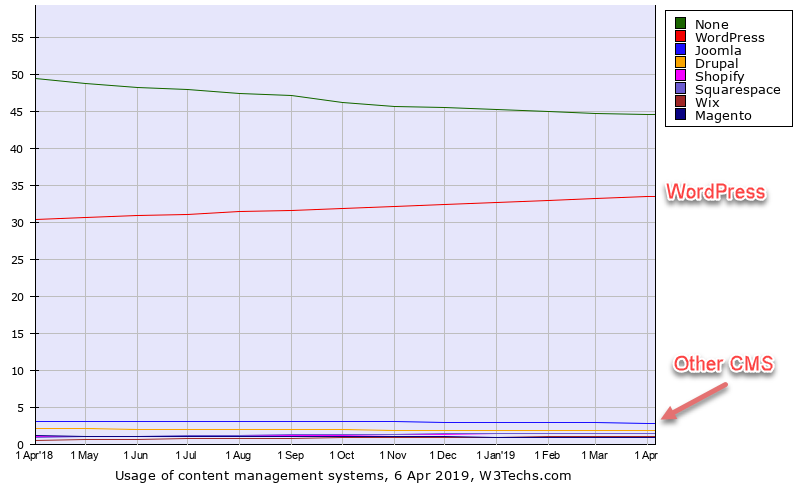











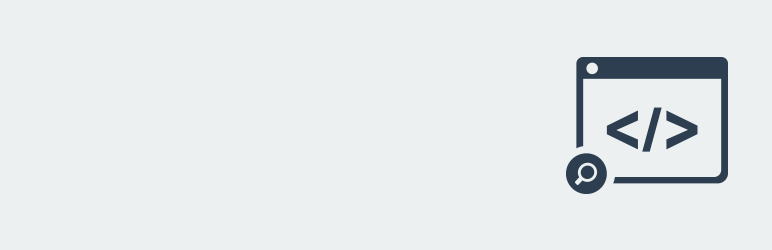
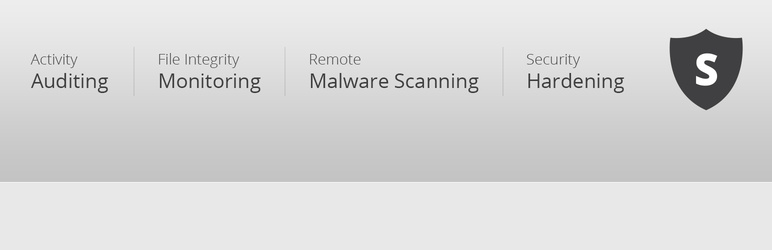

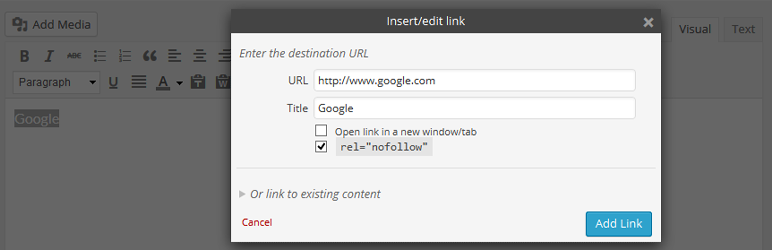



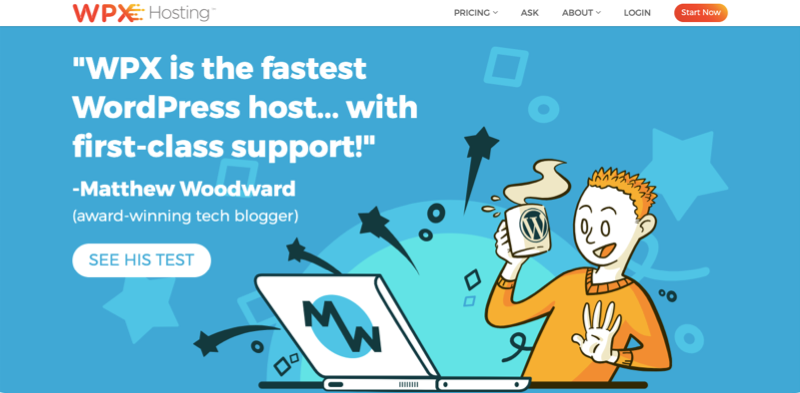

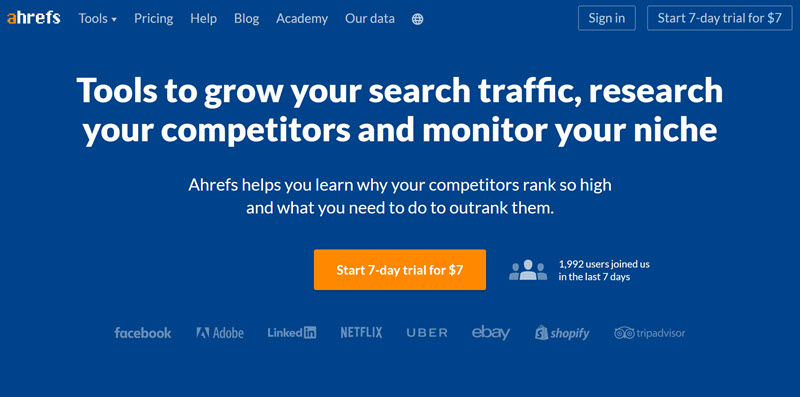
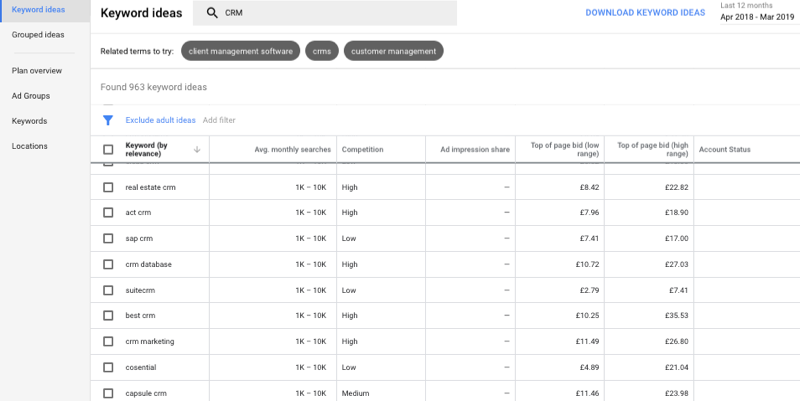

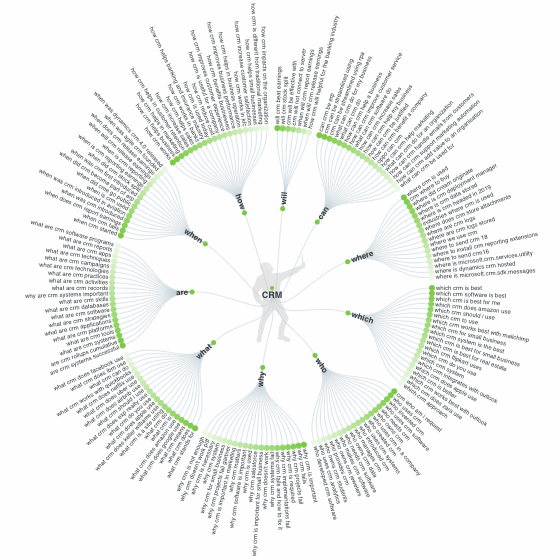
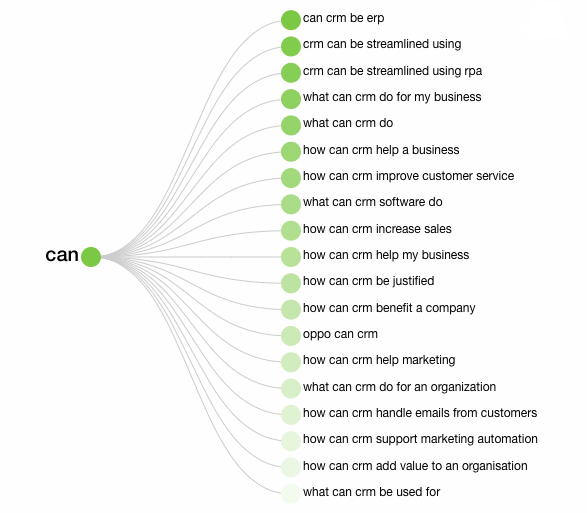
Hi Robbie,
I have just started with WordPress blog. Your blog will definitely help me to choose best WordPress plugins to optimize my website. Thanks for sharing.
Regards,
Hardik Oza
Cheers Hardik! Let me know which plugins you decide to go with 🙂
Yoast & AMP for WP
Good List of WordPress Plugins that help in SEO
great selections here, im using Yoast but recently I’m getting different meta description and tile in SERP, was planning to upgrade but i think it does not worth it.
I amazed to see Rankmath SEO plugin here, and No wonder Rank Math starts creating a buzz after many bloggers started complaining about Yoast bug issue, I started using my some blogs and am seeing some amazing results.
Well, Thank you for sharing the collection of Powerful WordPress plugins
Hi Robbie
Yet ànother wonderful roundup!
Yes, I go with SEO by Yoast. Since many years I am using this and am really satisfied with its performance. Of course the majority experts here voted for it.
Good to know about other platforms too, will surely check and compare the performances.
Thanks for sharing this mega roundup post.
Keep sharing.
Best
~ Philip
Thanks Philip! Appreciate it 🙂
Thanks for the list! It was always interesting what professionals use.
Thanks Alex!
Hey Robbie,
Great Post.
The views of professionals have given me answers for the doubts which I was having for a long time.
Again, Great Work.
Glad to hear it! Thanks Oshin.
Hey Robbie,
Thank you for including WPX Hosting in your recommended services. We will keep up the good work and be there 24/7 to resolve any technical issues with your website.
Best,
WPX Hosting
Thanks guys! Always happy to promote WPX. The service and support is top-notch 😉
All in one rich snippet is my fav and it’s also help in ranking and present links professionally and i am going to try all tools soon. Thanks
Thanks Rahul!
Great post, Robbie! When it comes to All-in-one SEO plugins I personally use RankMath SEO plugin. The guys behind this plugin know what they are doing. Before I used to work with Yoast but had to replace it due to the lack of advanced features. At the end of the day, anyone can make a decision based on their personal experience, preferences, and of course the guides like yours:)
Thanks for weighing in, Nikita! I’ve heard a lot of people saying positives things about RankMath lately. I use Yoast at the moment.
Thank You! For sharing such a great article, It’s been a amazing article.
It’s provide lot’s of information, I really enjoyed to read this,
i hope, i will get these kinds of information on a regular basis from your side.
Thanks Maooz!
indeed this is amazing list. I have recently started using Rankmath on my blog and I am loving it. Its way far better than Yoast.
Thanks for this great article by the way.
Thanks Roy!
Thank you for writing such a great post.The simplest language you use when writing articles is appreciated.The estimate of writing your site post is very good.
Thank you
Thanks Mahbub!
I think for on-page SEO, yoast has to be the best by far. Thanks for sharing this list.
Thanks Jenna!
Thanks for sharing such amazing SEO tips. I have tried these on few of my websites and my SERPs increased gradually.
Hi Robbie,
Great Post, gave me a lot of insight on SEO plugins, by far Yoast is the best plugin I feel, the premium version takes it to another level all together
Thanks Angad!
Personally, I liked RankMath a lot. Not just because it helps me remove 4 extra other plugins, but it lets me allow to use all those plugin features from just one plugin.
Thanks Nevin! I still need to check out RankMath 🙂
thanks for sharing this list thislist is very helpful for us.
Great article, YOAST is my no 1 plugin for WP
Thanks for weighing in!
Yoast is the no. one plugin for the wordpress users
Another awesome post Robbie, keep up the great work! 🙂
Thanks Alex!
Thanks for sharing nice article. I would like to use your suggested plugins for my WordPress website. I hope it will help me to improve my SEO.
I think yoast has to be the best by far. Thanks for sharing this nice article.
Thanks Julia!
Amazing article. I’ve been using yoast seo for more than 5 years now. There are tons and tons of things I love about the plugin. But there are some things I love the most. Such as how the company keeps updating every now and then by adding new features in their updates. I also love how the plugin does the job of multiple plugins like making sitemap, adding verification code, and much more.
I love the plugin. Tried multiple SEO plugins but yoast takes the prize to be best wordpress seo plugin for me.
Thanks Rachit! Agree – its a handy tool. I still use it on a lot of my sites too 🙂
Thanks for the great article. This Is Excellent info for the seasoned SEO and beginner/business proprietor who may be trying to spare a few bucks and find out some seo on their own 🙂
i’m new to blogging. i use yoast seo & google xml. but i can see 2 different types of sitemap in my website. is that usual?
No – you can just use Yoast and disable the other plugin generating the sitemap. You only need one XML sitemap.
Hello Robbie,
Actually, I was looking for SEO plugin only but here I have got all the essential plugin for WordPress. I really appreciate you for sharing this great content with us. And this article is very helpful for a newbie who have no idea about which plugin is required to optimize WordPress site.
Thank you so much for sharing this article.
Glad it was helpful. Thanks Ricky!
Thanks for the tip, Robbie.
your blog is very useful for beginners with zero knowledge about SEO plugins.
I have been using the Yoast SEO plugin for my website. It helped me optimize my keywords and check the readability of my content very easily. And top of that it also helped to generate an XML sitemap.
But I wonder which is the best Rank Math or Yoast??
Thanks Rajesh! I still use Yoast, but have been hearing a lot of good things about Rank Math.