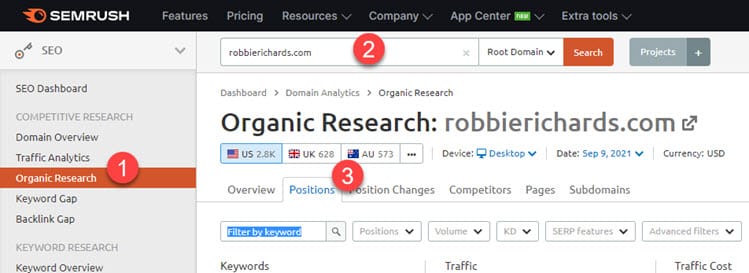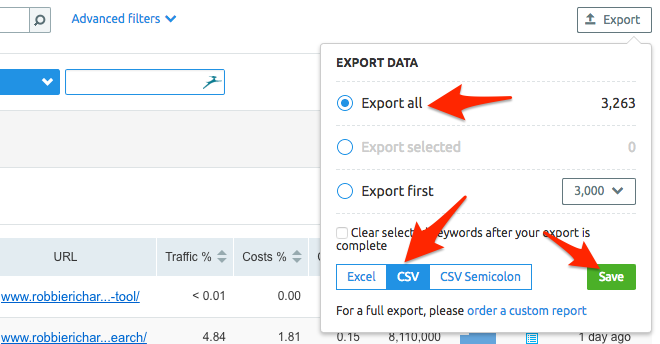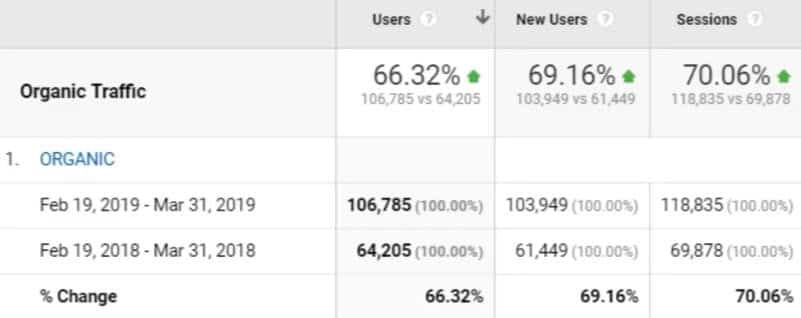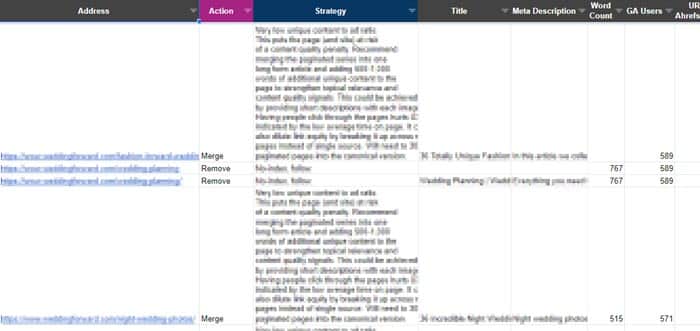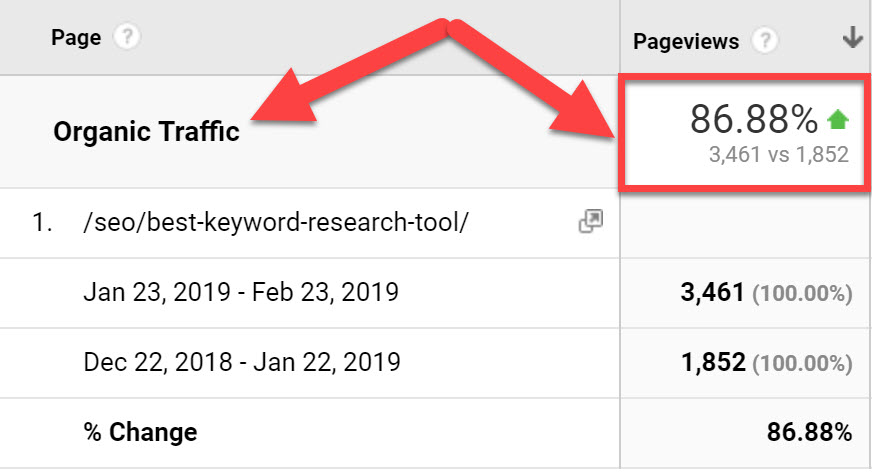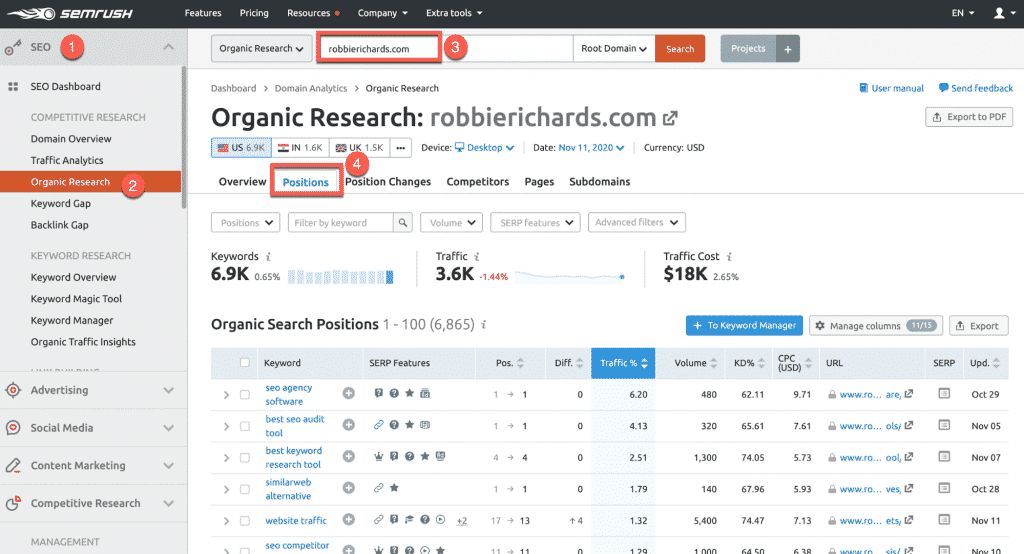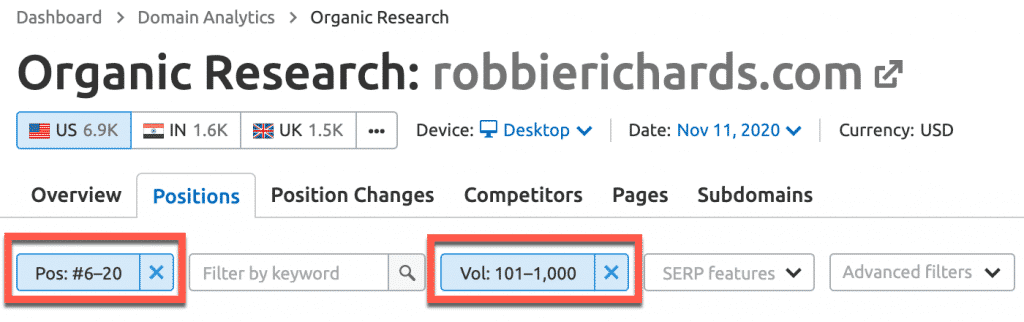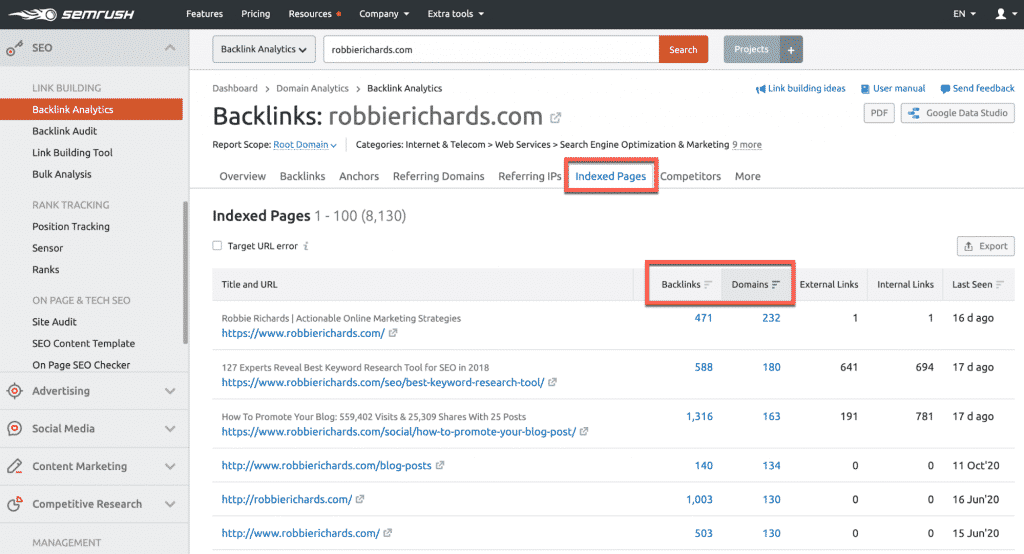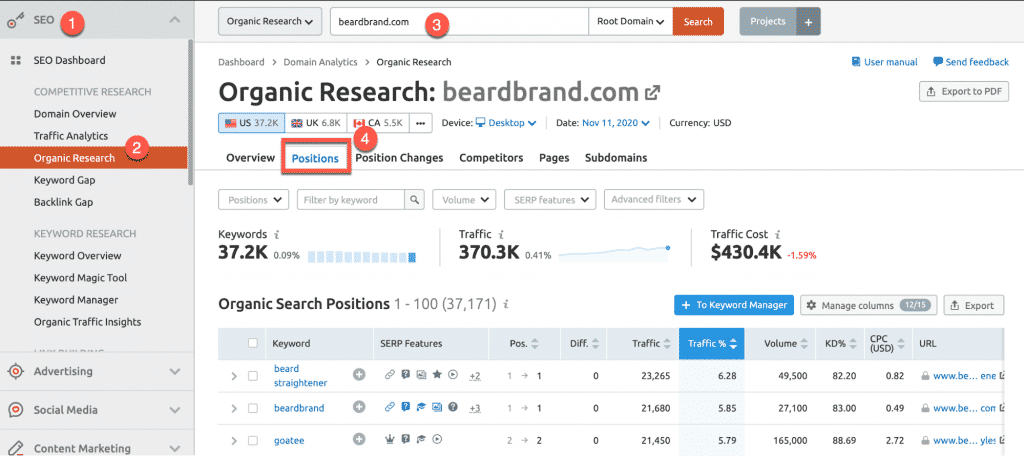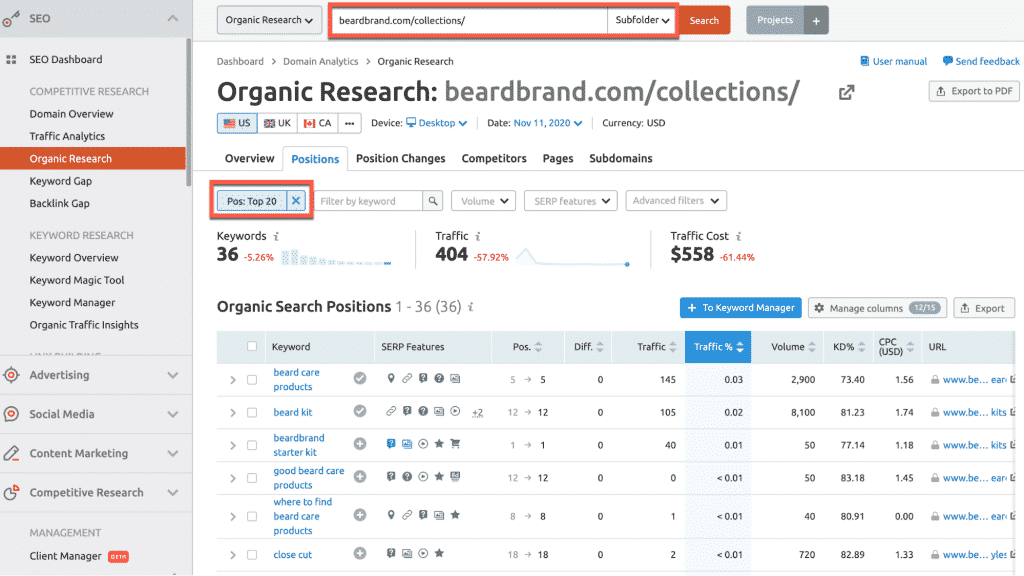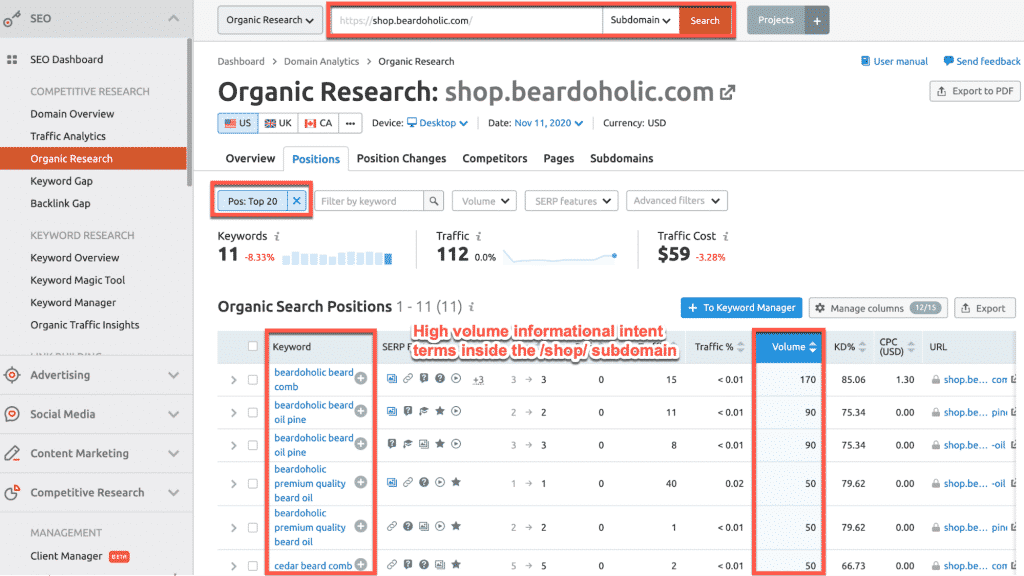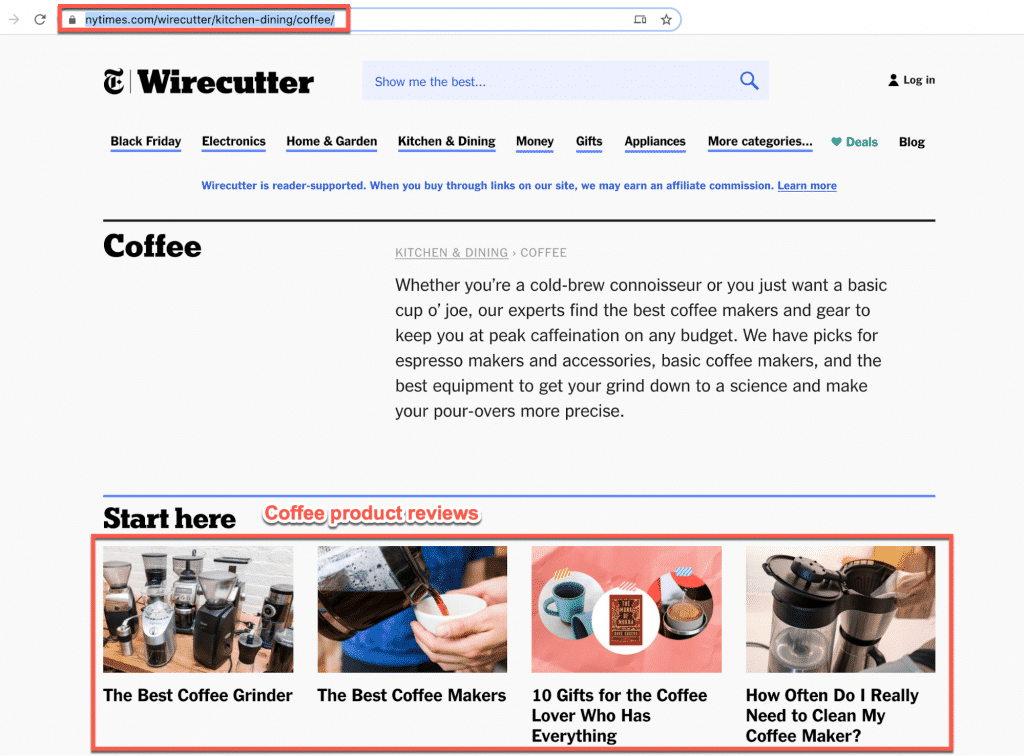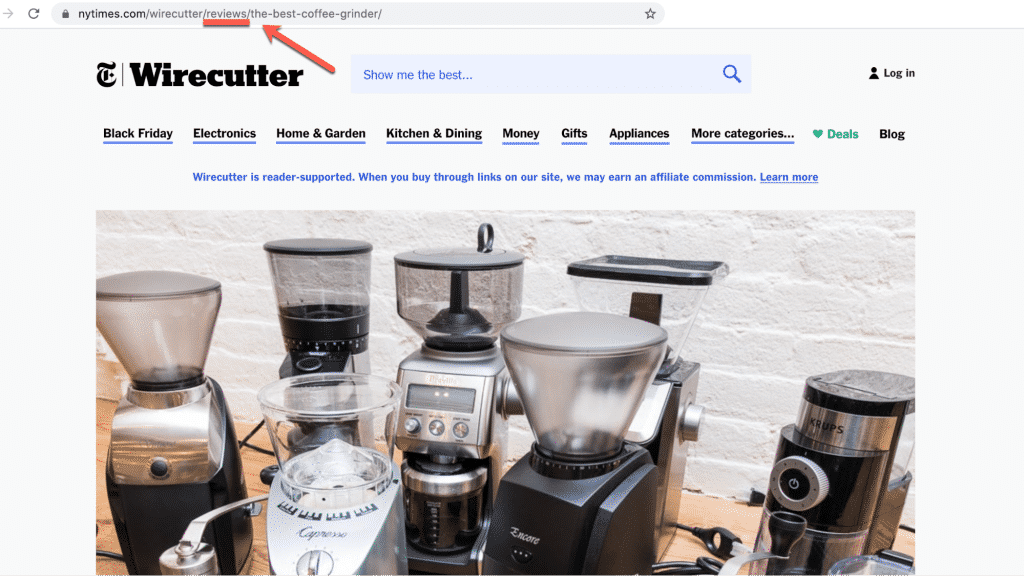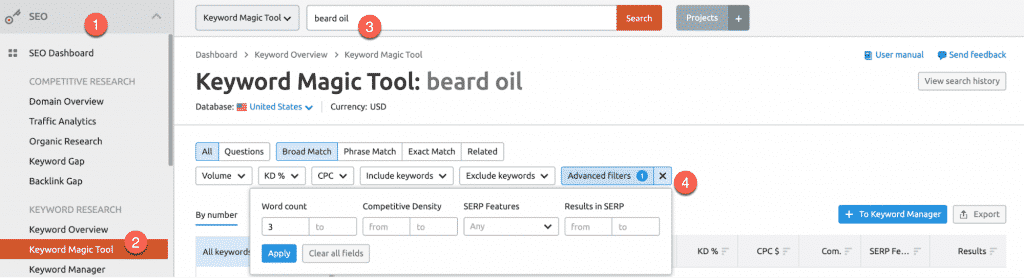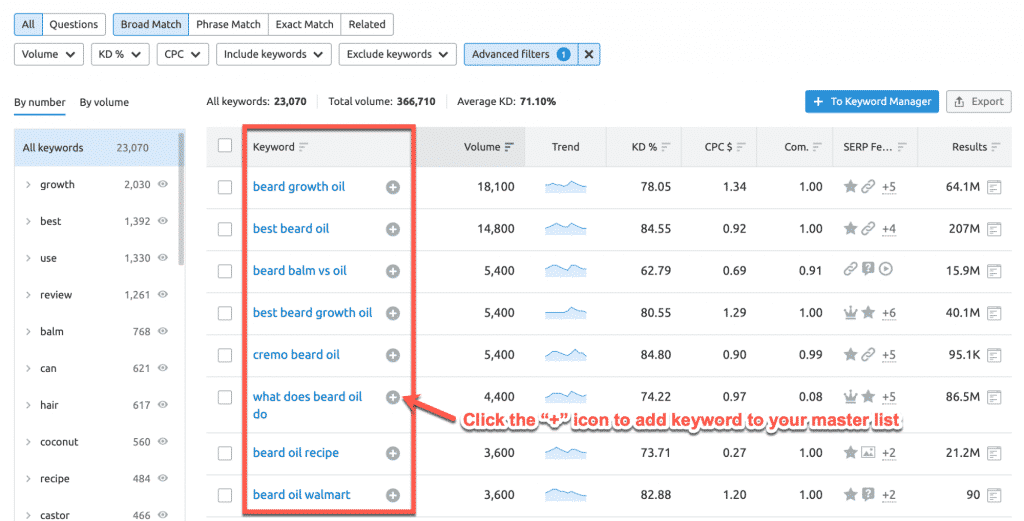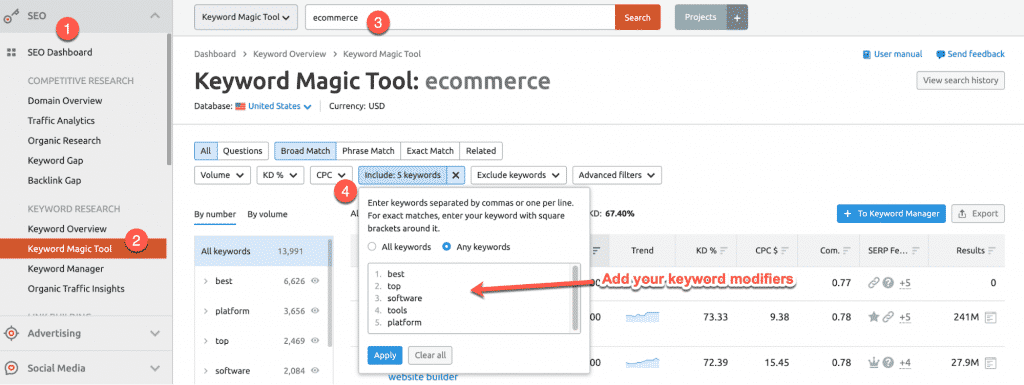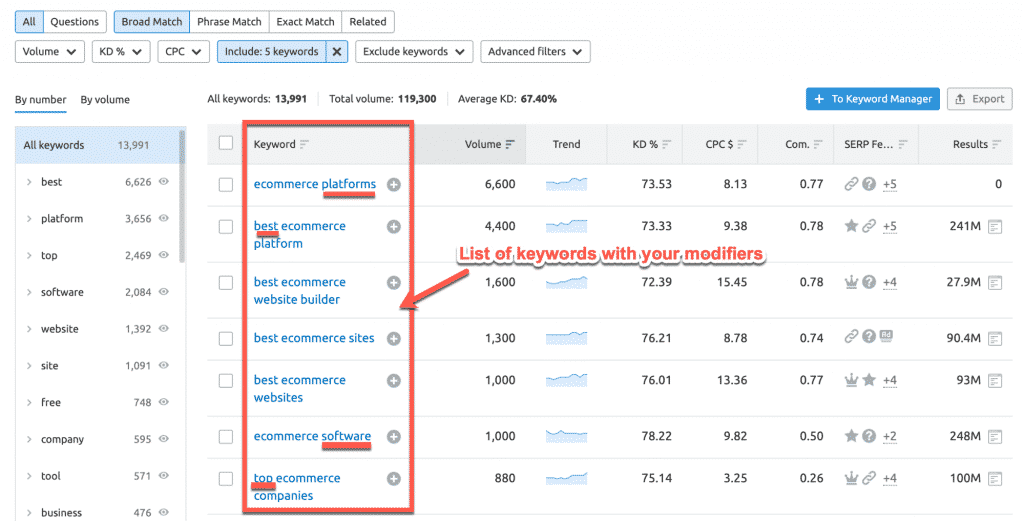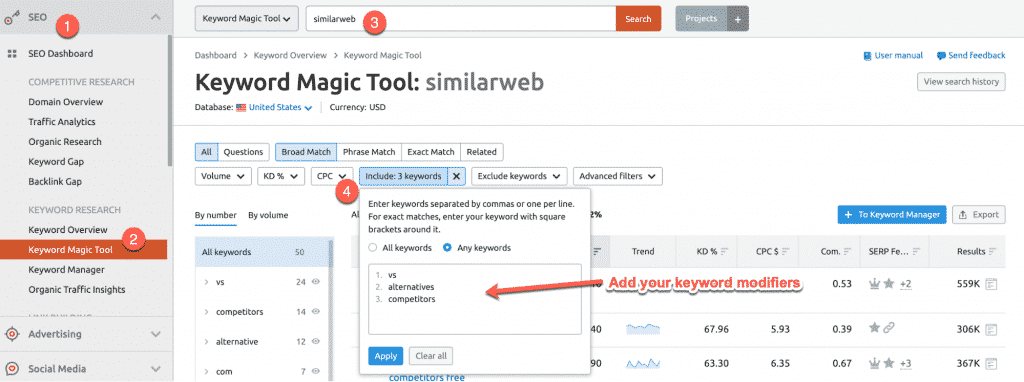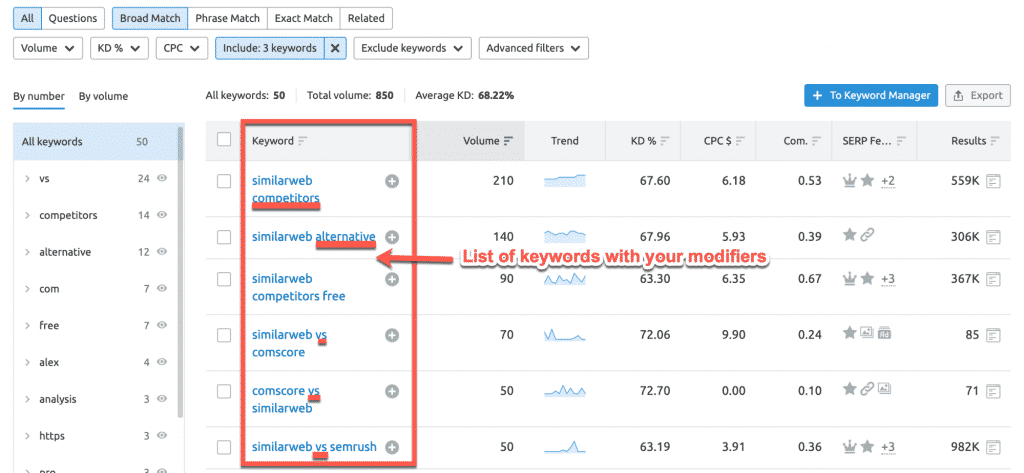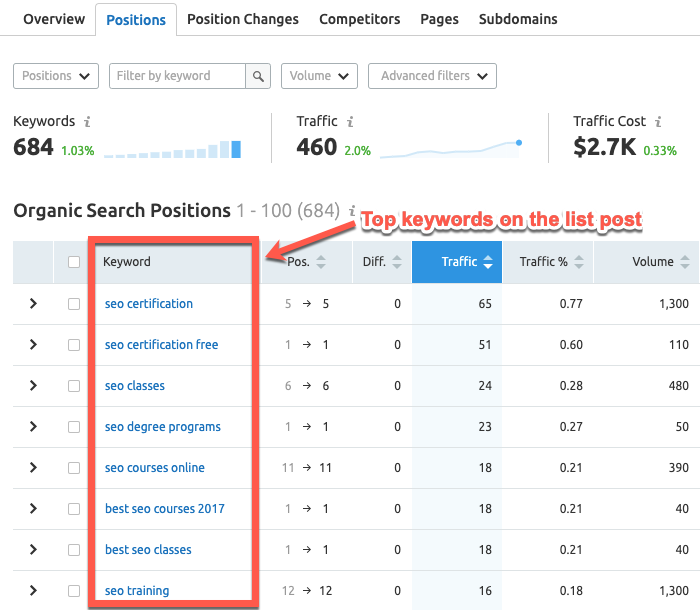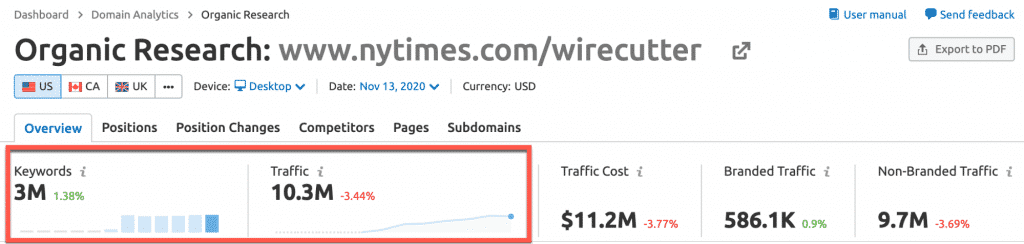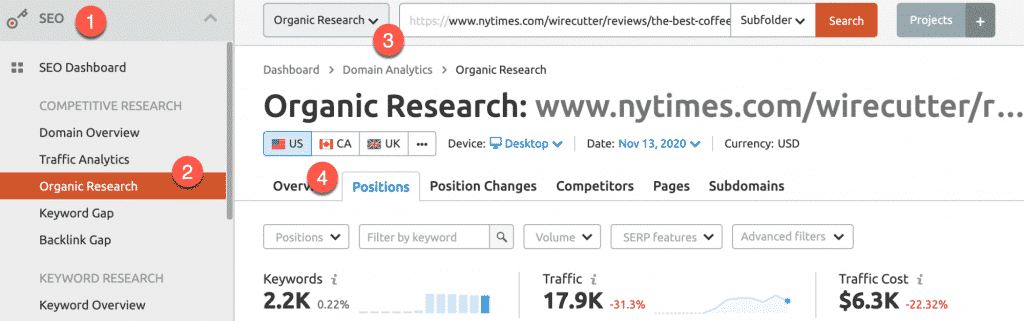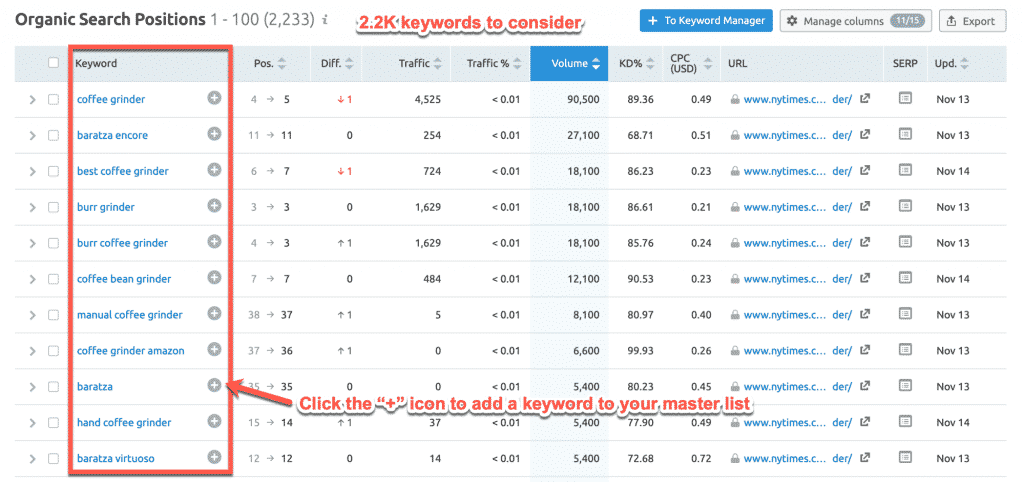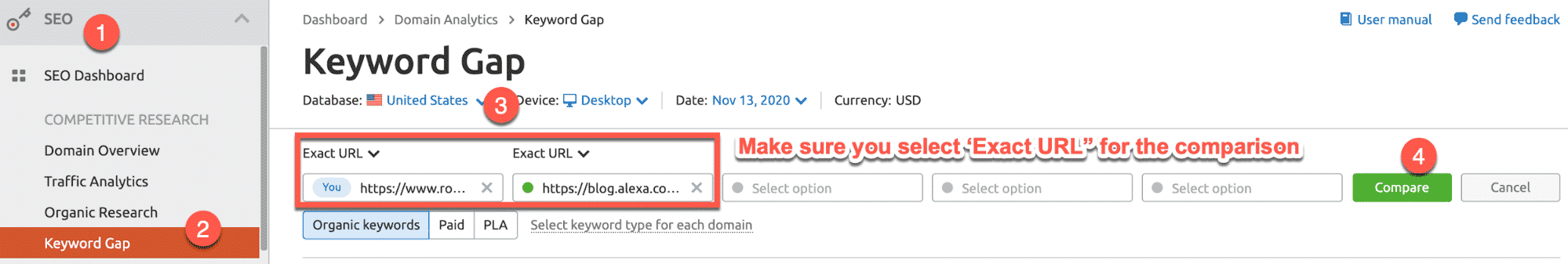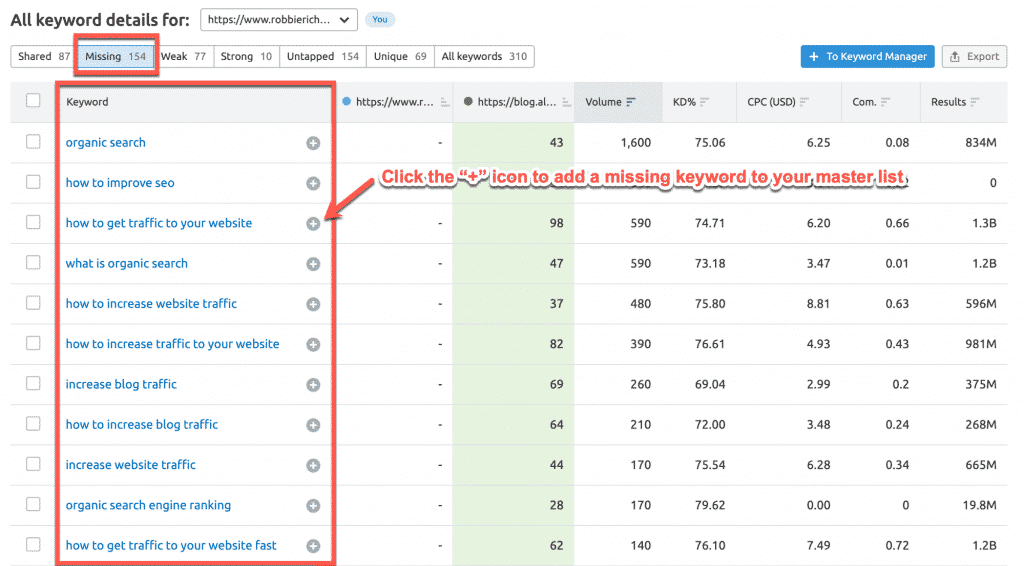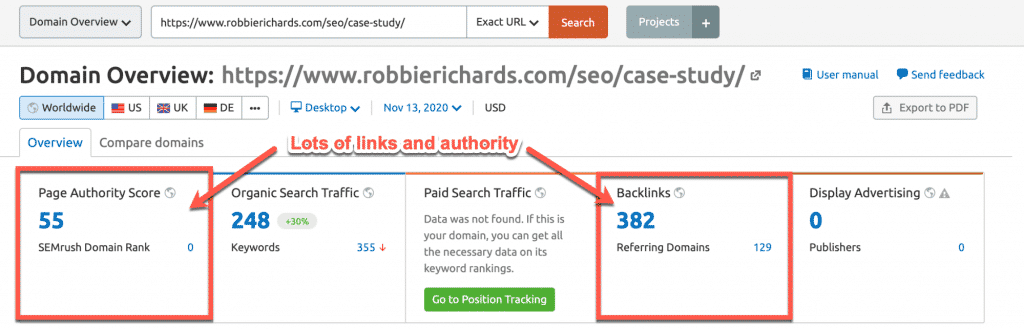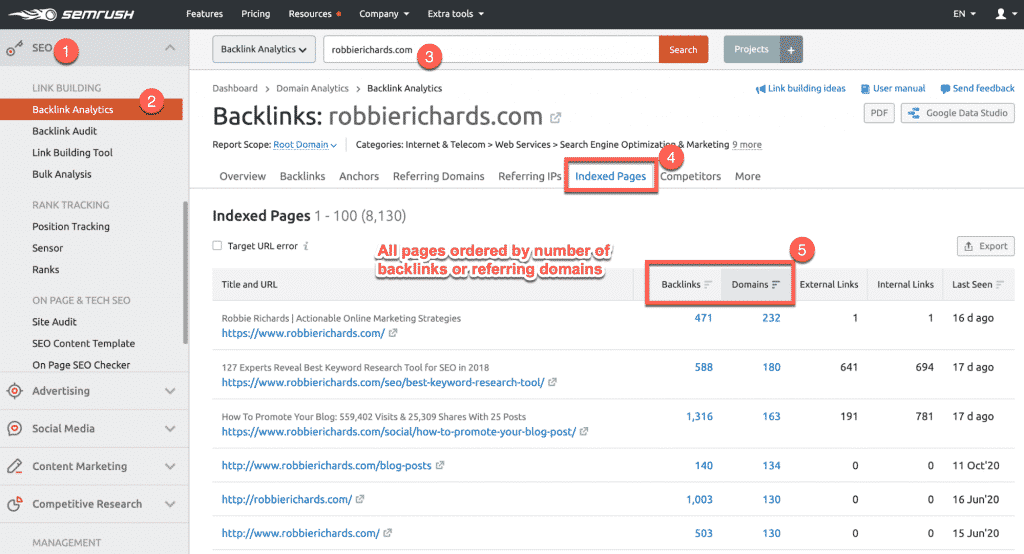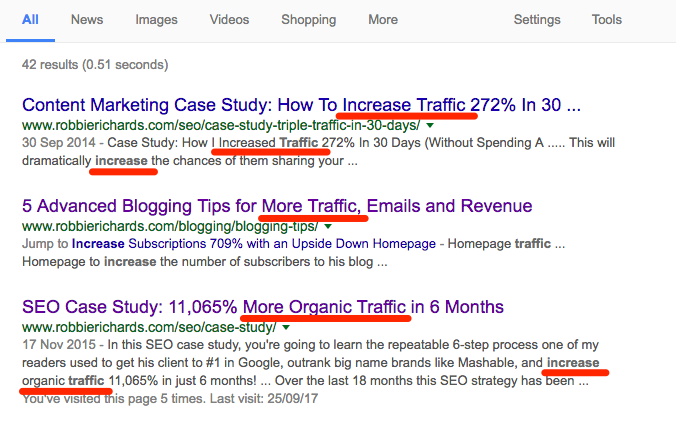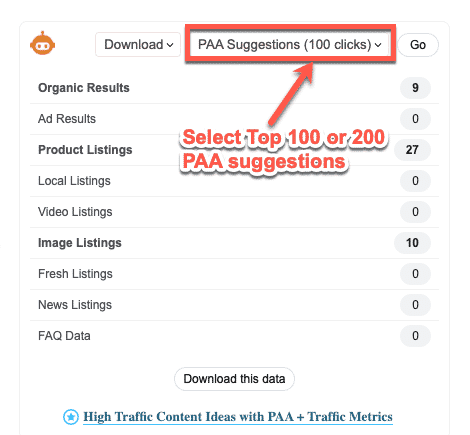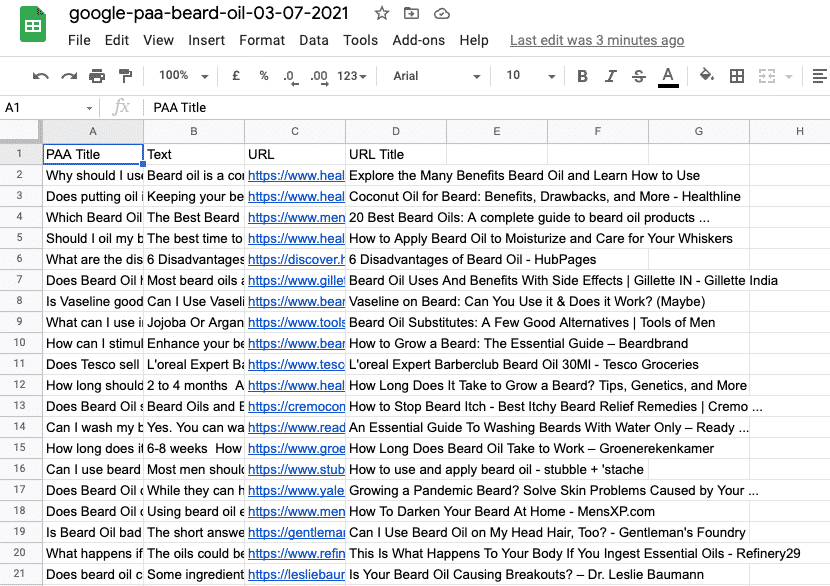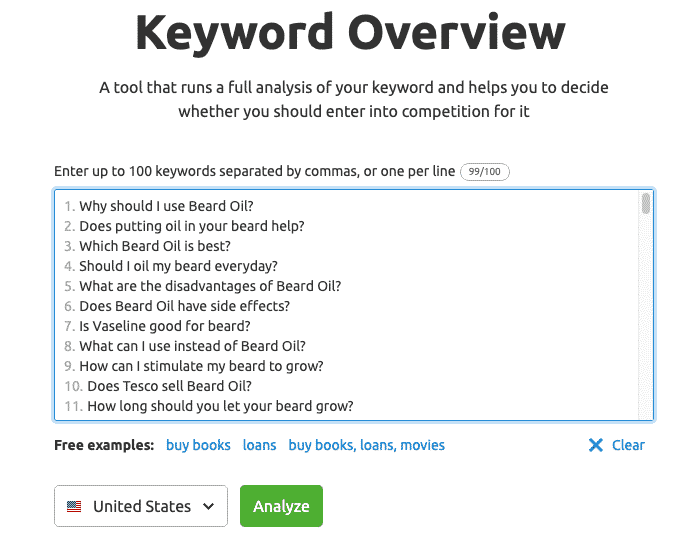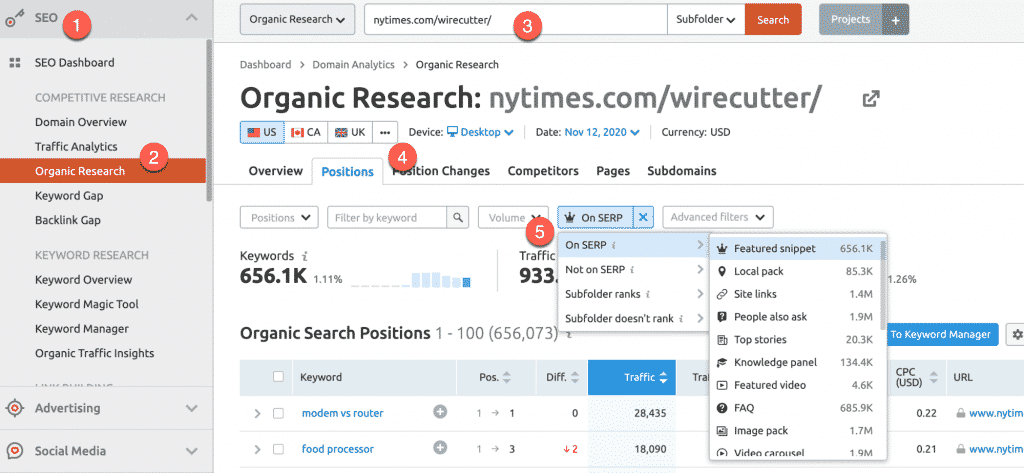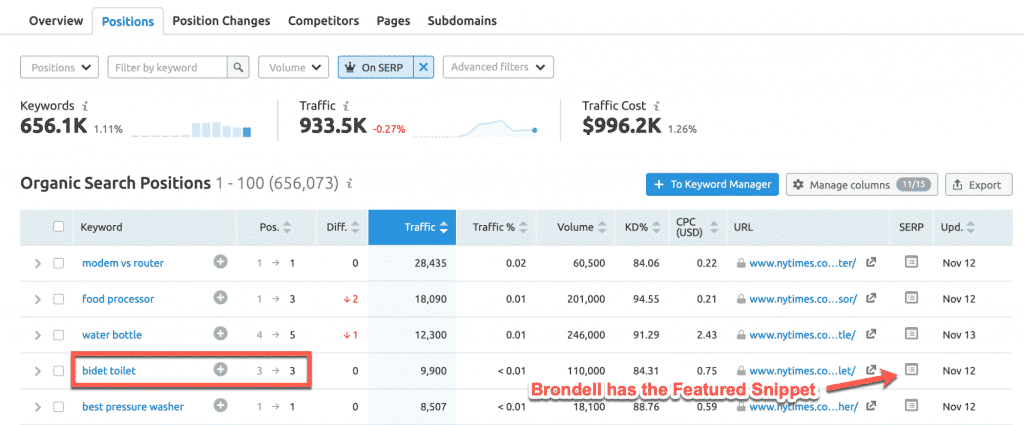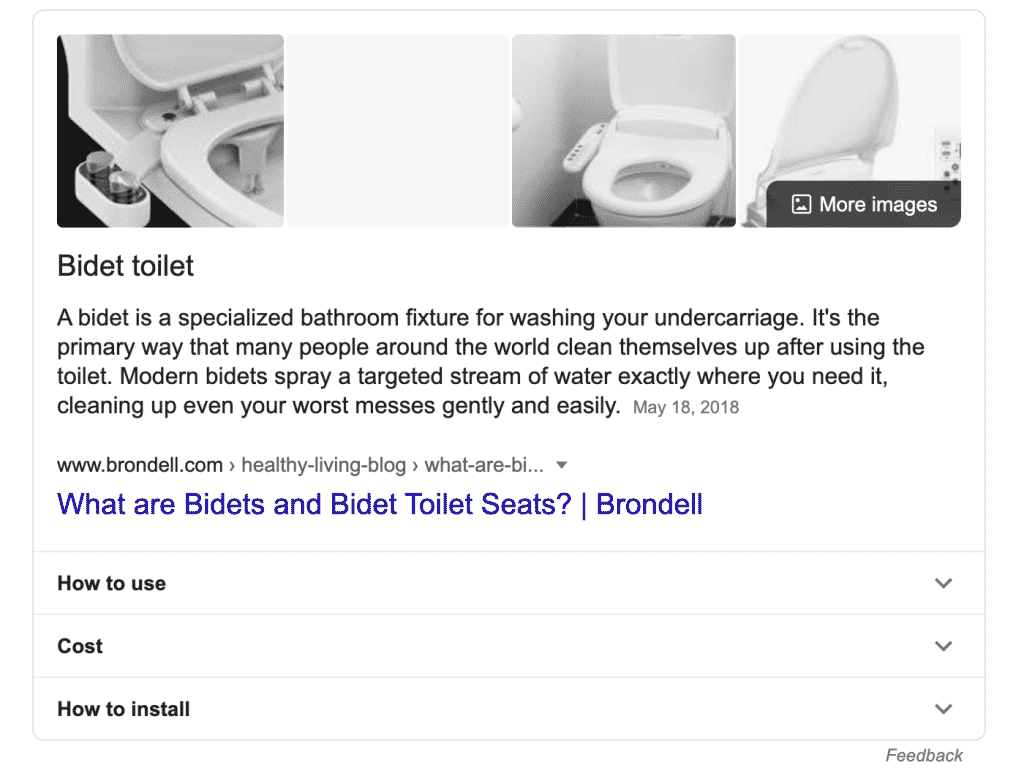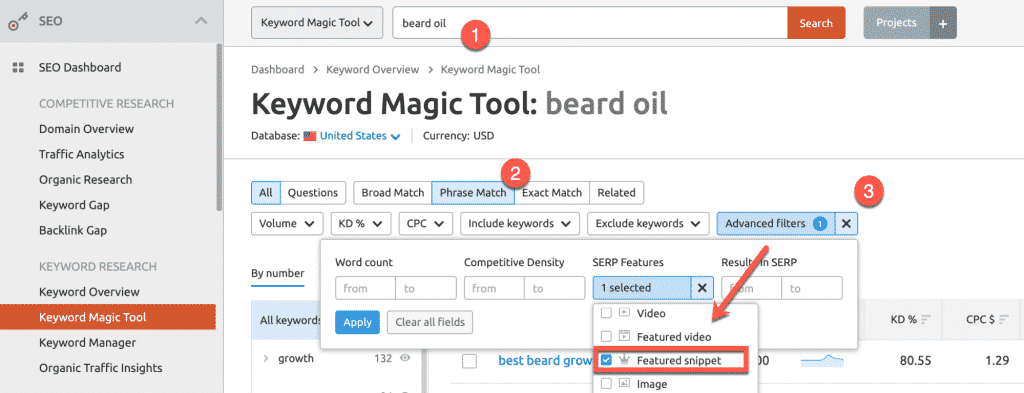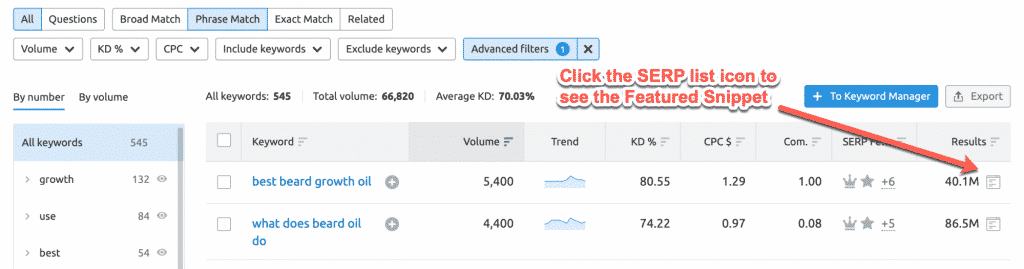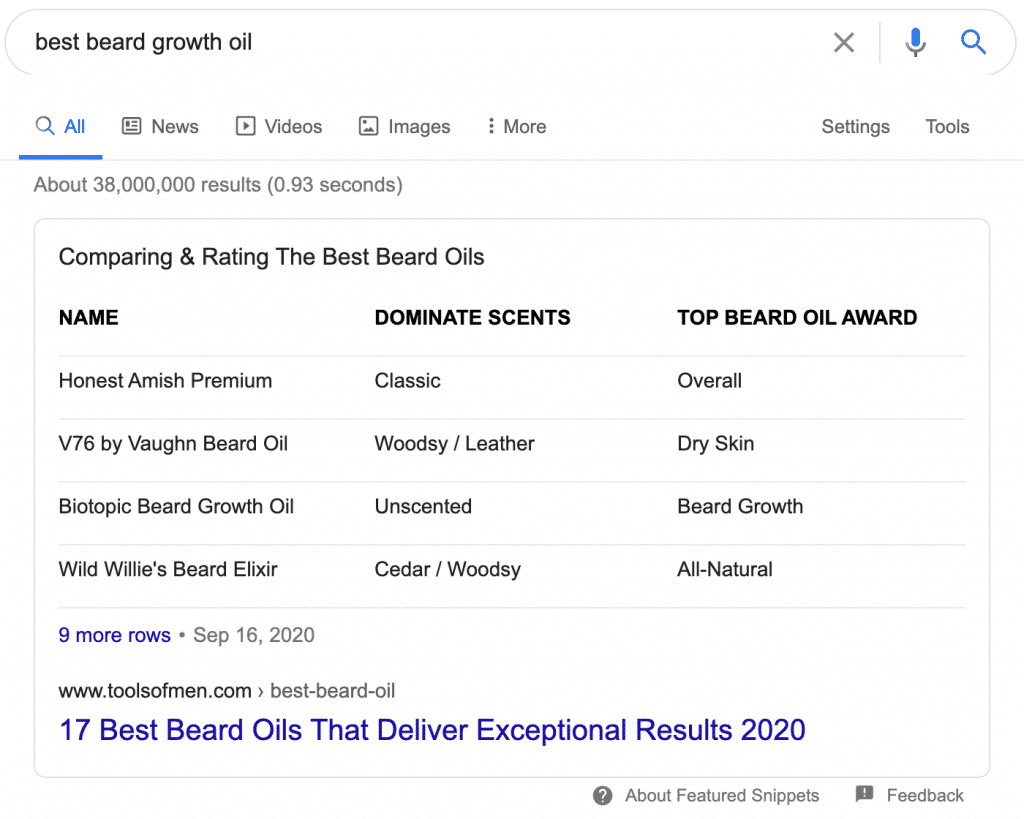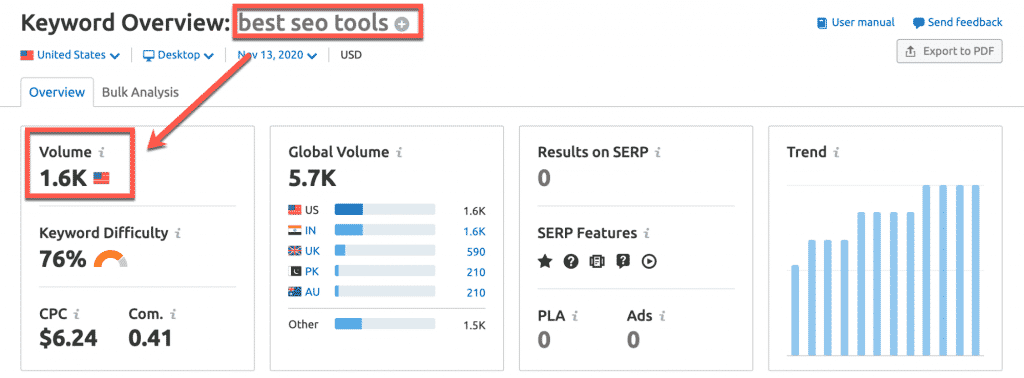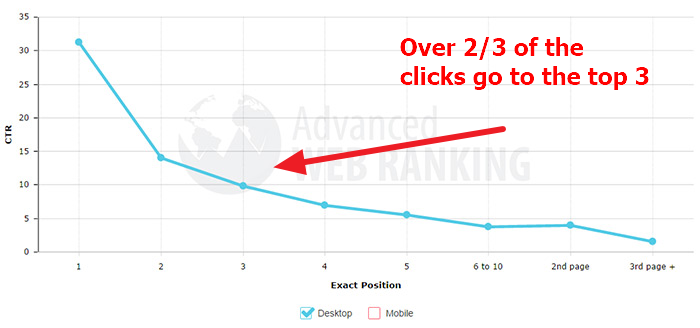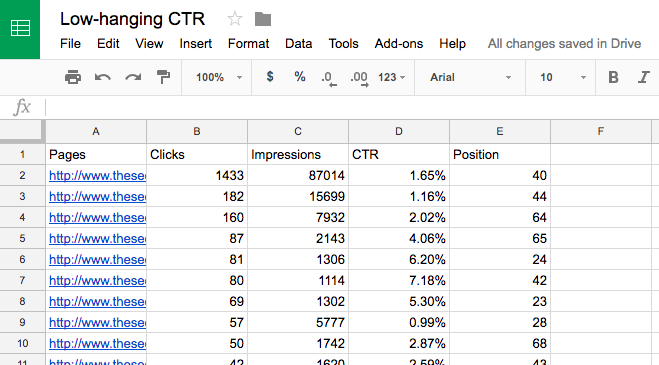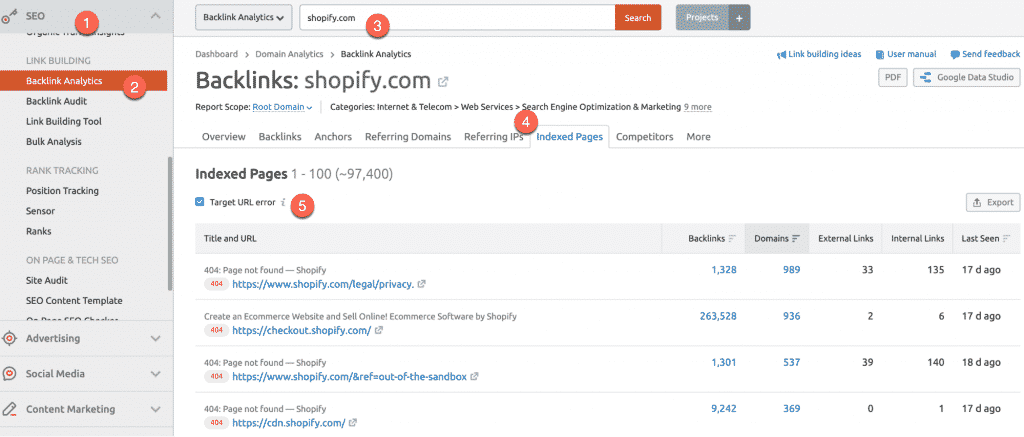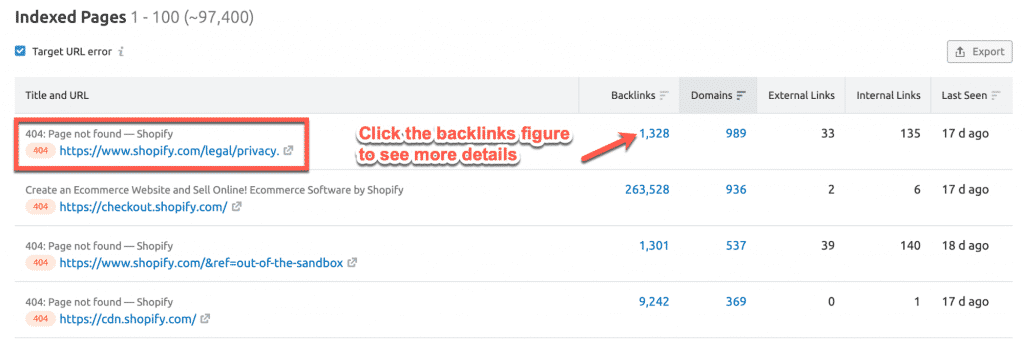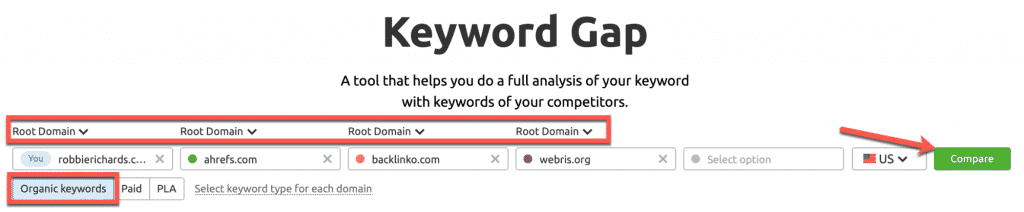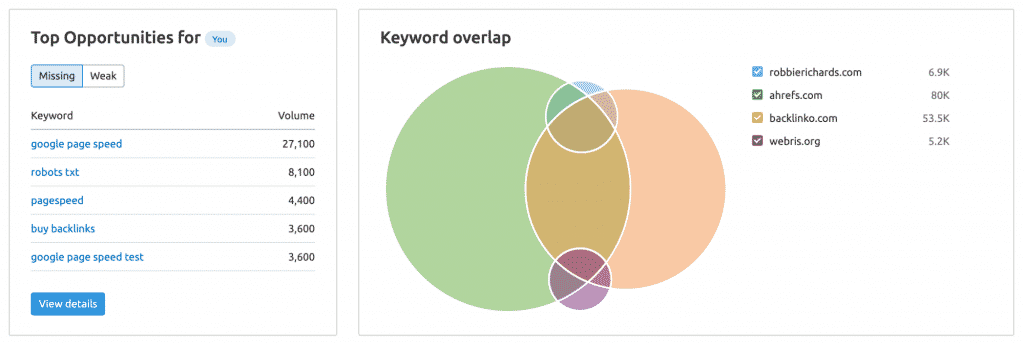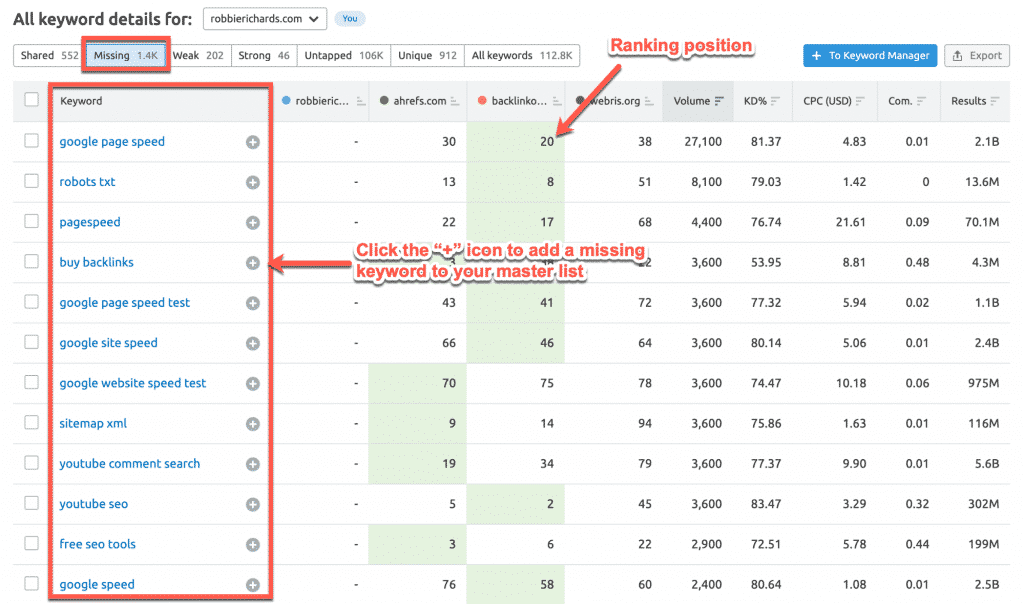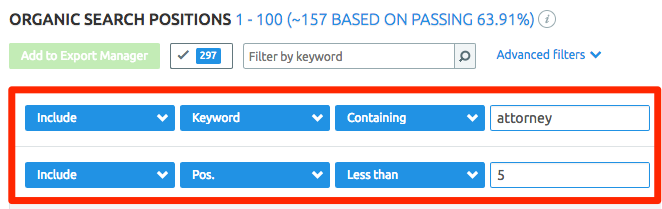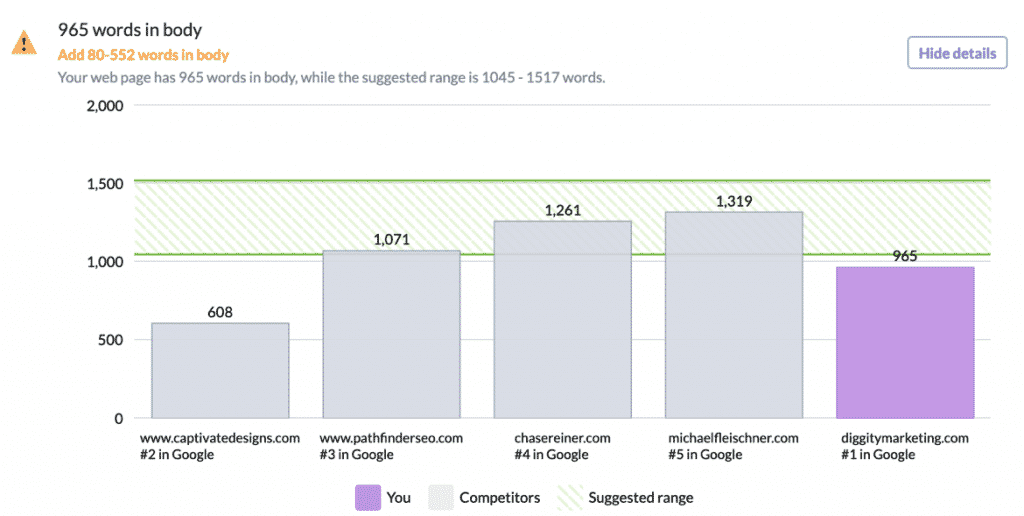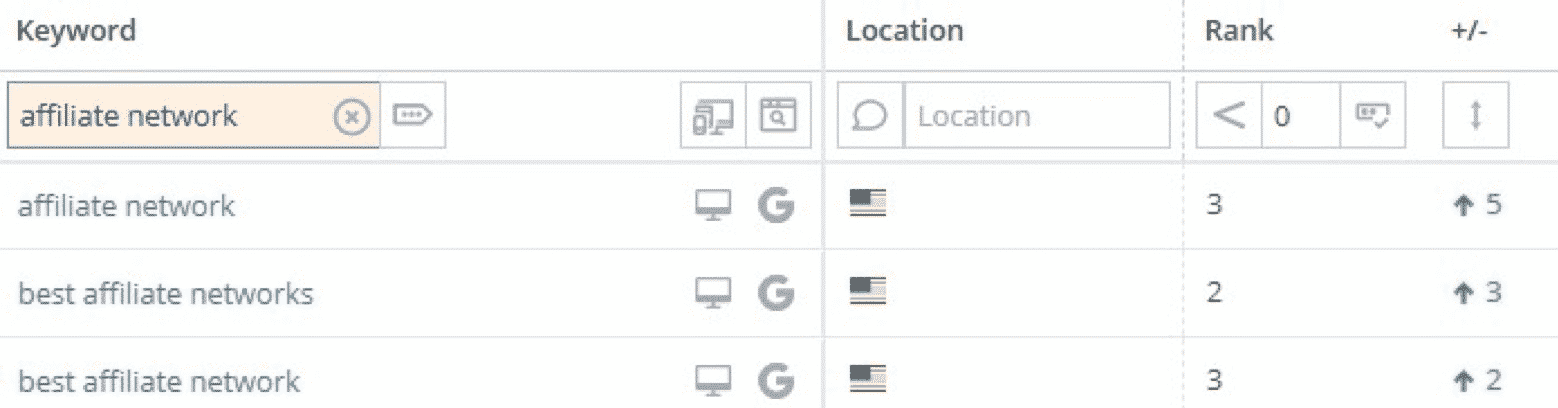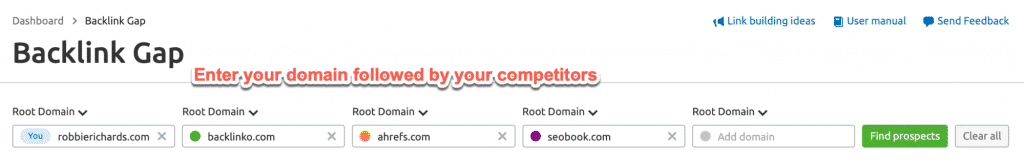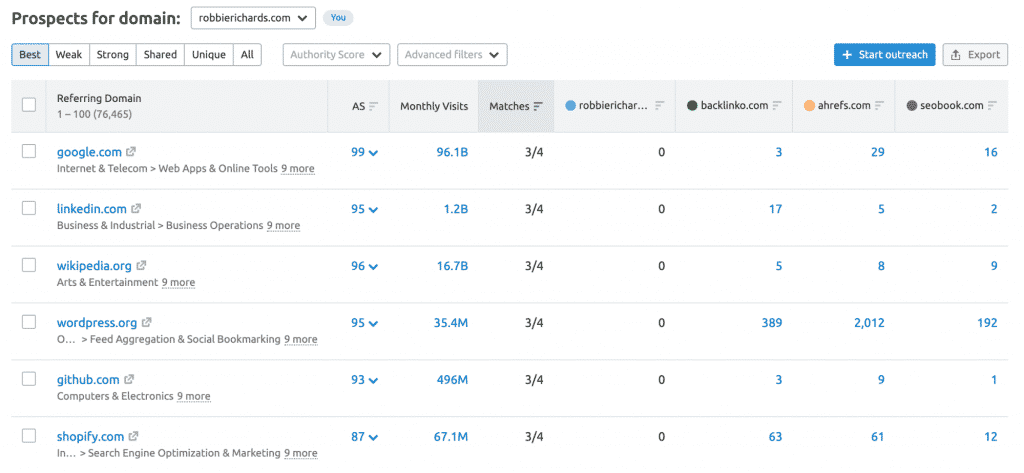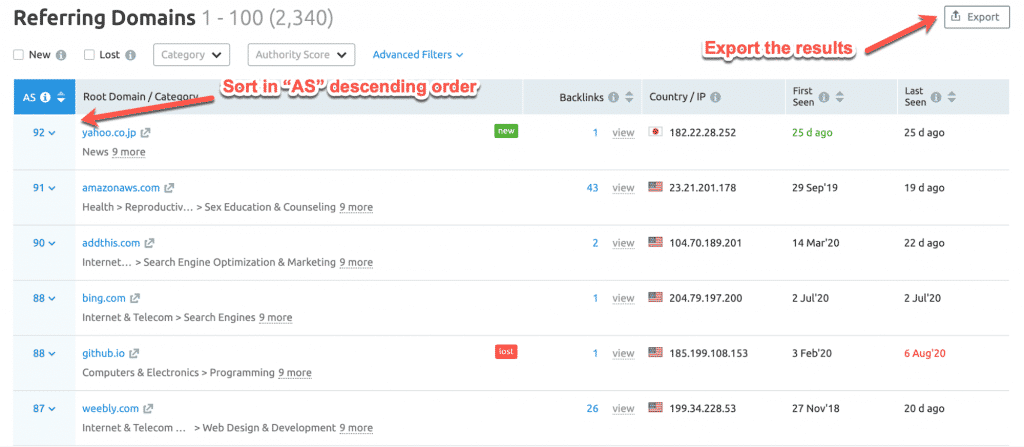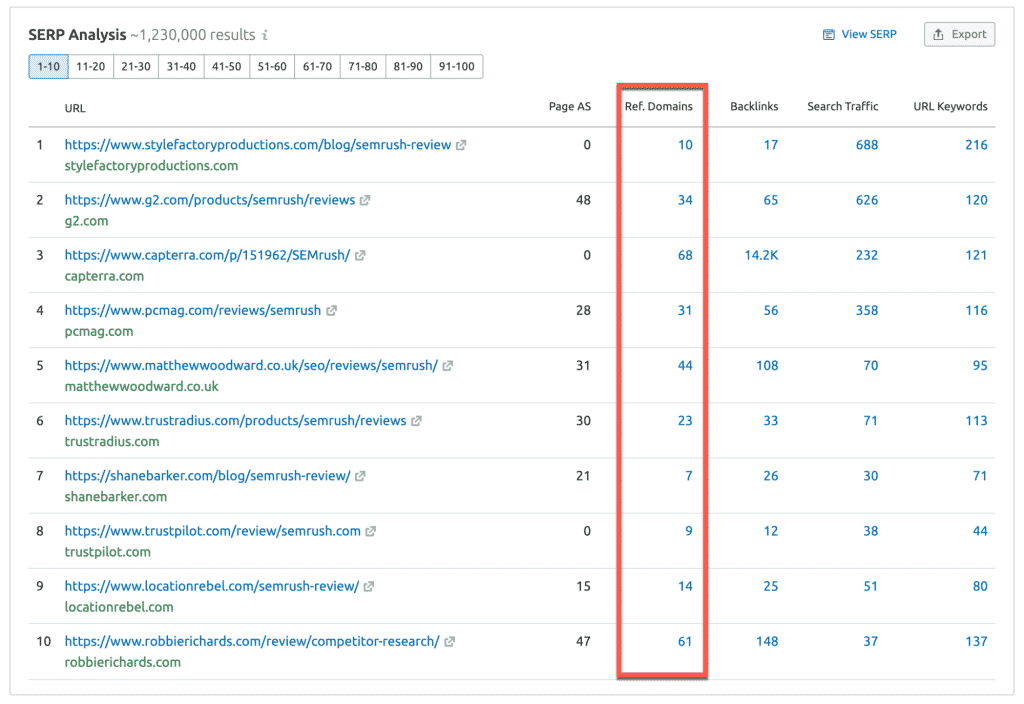This comprehensive guide will show you 19 ways to increase organic traffic to your website.
If you're looking for:
Actionable step-by-step processes you can implement today.
Supporting templates and videos to aid execution.
Working examples to follow along with.
More organic traffic.
Then this step-by-step guide is for you.
To help make this post as actionable as possible, I have included a downloadable toolset below. It contains a bundle of supporting videos and templates for many of the tactics outlined in the post.
I have included as table of contents below. There are also jump links at the end of each section in the post that will bring you back up to the top of the guide.
Here's 19 actionable ways to get more organic traffic:
- Prevent (and remove) keyword cannibalization
- Eliminate "organic anchors" with a data-driven content audit
- Find quick-win keyword opportunities
- Perform subfolder keyword analysis
- Target the long tail for faster gains
- Use modifiers to find high-value keyword opportunities
- Piggyback on existing list posts
- Expand your organic footprint with secondary keywords
- Boost authority with internal linking
- Scale question-based keyword research
12. Improve SERP click-through rates (with Console data)
13. Identify lost link equity in 404 pages
14. Create Content Silos and AVOID Orphaned Pages
15. Identify high-volume keyword gaps
16. Use “Barnacle SEO” to boost SERP visibility
17. Perform on-page gap analysis
18. Use “Parasite SEO” to Rank for Ultra-Competitive Keywords
19. Propel backlink acquisition (3 simple tactics)
Disclaimer: This article does contain some affiliate links. If you make a purchase through one of my links I will receive a small commission at no additional cost to you. Thanks for the support.
#1: Prevent Your Website from Competing with Itself by Identifying (and Removing) Keyword Cannibalization
The video will walk you through the free keyword cannibalization checker that will automate the process of finding potential issues on your site.
“Keyword cannibalization” occurs when two or more pages on your website are competing for the same keyword.
Here’s why this can be a problem:
- Google will struggle to figure out which one of your pages actually deserves to rank, so they’ll often choose to rank neither of them.
- Links/shares/etc will be split between two or more pages, leading to less authority for each page (this is bad, as pages with higher authority tend to rank better).
To put it simply, because your website is effectively competing with itself, you’re significantly diluting the chances of ranking at all!
Keyword cannibalization should, therefore, be avoided.
This process captures the “MERGE” aspect of the content audit covered above in greater detail.
Here’s how you can identify (and fix) keyword cannibalization issues in 3 simple steps:
- Use Semrush (aff) to see which keywords your website is ranking for
- Look for keyword duplication (i.e. multiple pages ranking for the same keyword)
- Solve the issue by either merging the two (or more) resources together, OR deleting/404 one of them (note: only do this if there are zero links/traffic to that page!)
Let's walk through the process:
To begin, enter your domain (e.g. www.robbierichards.com) into the Organic Keywords report in Semrush, then select “Positions” from the sidebar:
This will show you every keyword your website is ranking for. It also tells you which page ranks for each keyword and the position in which it ranks:
Export this entire report to a .csv:
Next, copy/paste all the exported data into the sheet named “1. SEMRush Export” in this Google Sheet.
It should look something like this:
Finally, navigate to the “DONE” tab and it will show you all keyword cannibalization issues on your website:
Here’s are a couple of ways to solve these issues:
- If the two pages competing for the same keyword are very similar, and both offer unique value, consider merging them into one canonical resource. Just make sure to 301 redirect one of the pages to the new canonical resource (especially if it has links pointing towards it!)
- If the competing page offers no unique value, delete it. If the deleted page has links pointing towards it, add a 301 redirect to the competing resource, otherwise let it 404.
#2: Eliminate "organic anchors" with a data-driven content audit
Lots of low-quality pages = bad news for SEO.
Why?
Because they weigh down the rest of your website. This causes (better) pages to underperform in the SERPs.
The solution?
Pruning.
In simple terms, pruning involves auditing and removing “dead weight” content from your site.
I.e. any pages that have ZERO links, ZERO traffic and ZERO conversions (and/or contain irrelevant/tin content) are prime candidates to be deleted.
These types of pages offer nothing of value to your site, and are actually weighing down other important assets by eating up precious crawl budget (meaning new or updated content gets crawled less often).
Note: There are some outliers in the pruning process. For example, if you have an important resource on your site that gets little traffic or inbound links, but does get a lot of internal links, you might want to still keep it.
Here’s an example:
One of the working examples from the Content Audit module in my training course, The SEO Playbook, increased organic traffic by 30% in 60 days, and grew their organic traffic from 64,205 monthly organic visits to 106,785 organic visits after implementing the audit recommendations:
At a high-level, here are the three core steps in the content audit process:
Step 1: Use Screaming Frog to crawl all the site's indexable content.
Step 2: Map organic traffic, engagement, backlink and conversion data to each URL using Screaming Frog's built-in API integrations.
Step 3: Use the data points to assign one of the following four page-level action items to each URL:
Keep content that is relevant and getting a traffic and conversions.
Improve content with the potential to either get more traffic (tactic #4), or more conversions from the existing traffic.
Merge content with backlinks that is competing for the same keywords as another higher ranking piece of content on the site.
Remove content that has no links, traffic or conversions, and doesn't serve as another type of important internal resource.
At the end, you'll emerge with a data-driven audit dashboard with action items and strategies assigned to each URL:
Editor's note: If you want to learn this, and other step-by-step SEO processes, check out my training program, The SEO Playbook.
#3: Uncover Quick-Win Ranking Opportunities
The video will walk you through the free Google Sheet template you can use to automate most of the existing keyword research process.
Improving rankings for keywords you’re already ranking for is the quickest and easiest way to get more traffic to your website.
Want proof?
I increased organic traffic 402% to this post 30 days after implementing this strategy:
It went from position #8 to #2 overnight, which is why the traffic shot up like a rocket!
Here's another example of an article getting an 86.88% boost in organic traffic month-over-month:
And this was after optimizing ONE page! Imagine if you were to scale this across multiple content assets.
Here’s how to do it:
- Identify “low-hanging” keyword opportunities (i.e. those that you’re already ranking for on page two of the SERPs, or low down on page one)
- Optimize the pages and relaunch for near-immediate traffic growth
Here’s the process:
In Semrush (aff):
- Select SEO Toolkit.
- Click on Organic Research from the side menu.
- Enter your domain – e.g. “www.robbierichards.com”
- Click on the Positions tab.
This will show you every keyword you’re ranking for, along with the ranking position.
But, we’re not interested in every keyword—we want to focus on the ones with the most potential. To do that, apply these filters to the report:
Note: Set the search volume threshold to something that makes sense for your industry. i.e.
You may need to lower it a bit more to find more opportunities.
Export the results to a .csv, then copy/paste the data into the sheet labelled “1. SEMRush Export” in this Google Sheet.
Now, go to the next tab labelled “DONE” and you should see something like this:
All of these keywords are low-hanging opportunities, but the rows that are the most green are the opportunities that are likely to yield the best results with the least amount of effort.
After you've found keywords that have (1) search volume, (2) existing rankings, and (3) can be realistically ranked for in the next 60-90 days, you need to prioritize.
When I do this final part of the process, I always rely on a bottom-up view of the funnel.
(i.e. start with the "money" keywords at the bottom of the funnel , and work my back up to the top):
(Source)
Here is a quick overview of how I would optimize these posts to move up the rankings:
- Update existing tactics with new screenshots and additional information
- Add 3-5 new strategies to the post
- Run a final on-page scan with a tool like Surfer SEO
- Re-promote the post across social media
- Run a paid social media campaign to build social signals
- Launch a light outreach campaign to capture additional backlinks
- Add internal links from several other related posts on the site
To find the best internal linking targets, navigate to the Semrush Indexed Pages report and sort by either Backlinks or Domains to surface the most authoritative pages on your site:
For example:
Since this post is about increasing organic traffic, you bet I'm going to add a few internal links from this post and this post.
#4: Perform Keyword Research at the Sub Folder Level (and Find Your Highest Value Targets)
Not all keywords are created equal.
A site that monetizes through AdSense revenue will prioritize high volume informational intent keywords to drive more ad impressions and clicks:
Check out the search volume and traffic numbers for this article:
An affiliate website like Wirecutter will prioritize investigational intent keywords searched when people are evaluating different solution for a specific problem or need.
Think: “best tool for x”, “product x vs product y” or “product x alternatives”:
Ecommerce stores will prioritize transactional terms since these have the highest degree of direct buying intent.
Because different business models will prioritize different search intent, it makes sense to mirror this during the keyword research process to ensure you are only focusing on the search terms that have greatest potential bottom line impact.
This applies for both new and existing websites.
One of the easiest ways to perform this type of laser-targeted research (for both new and existing sites) is to analyze keywords at the subfolder level.
Here’s how to do it:
1) Find your highest value existing keyword opportunities
In the previous step, we looked at how to find all the quick-win keyword opportunities for your site across all intent buckets.
This approach works great if you only publish content with a single form of intent. For example: a blog that only publishes high volume informational content to monetize through AdSense revenue.
But, if you have an eCommerce site, you’re going to be publishing informational, investigational AND transactional intent keywords across assets like blog content, comparison pages and top-level product/category pages.
While each level of intent serves a specific purpose for this business, its the investigational and transactional keywords that drive direct bottom line value.
Therefore, it makes sense to prioritize the keyword research process around commercial intent terms. And, this is where subfolders come into play.
For example:
Most eCommerce sites are going to house products under some type of top-level URL subfolder:
So, instead of starting the keyword research process by looking at ALL the keyword opportunities (like we did in the previous strategy), start with the keyword opportunities inside commercial intent subfolder(s).
Here’s how to do it for an existing site:
In Semrush (aff):
- Select SEO Toolkit.
- Click on Organic Research from the side menu.
- Enter your domain – e.g. “beardbrand.com”
- Click on the Positions tab.
You’ll see all the keywords your site is ranking for in the top 100 search results.
Since you’re only interested in the existing keywords with commercial intent, enter the subfolder – e.g. beardbrand.com/collections/ – and add a position filter for the top 20:
Now, you’ll have a list of all the commercial intent keywords your site is currently ranking for in the Top 20.
But, once Beardbrand was done with the commercial intent terms, they could then move onto the higher volume informational terms by analyzing the keyword opportunities housed inside the /blog subfolder:
Which would return hundreds of high volume informational keyword opportunities:
Bottom line: use subfolder to focus in on your highest intent terms, when possible.
2) Mine competitors for new high value keyword opportunities
Subfolder research can also be used to find new high value keyword opportunities.
The process is exactly the same, but instead of entering your site you’ll drop in the commercial intent subfolders from 3-5 direct competitors:
For example:
Scotch Porter is one of Beardbrand’s top organic search competitors. All their products are housed under the /products subfolder:
On the other hand, a competitor such as Beardaholic has all their products housed on the shop.beardaholic subdomain:
So:
Beardbrand would enter the subdomain – e.g. /shop.beardoholic.com/ – and add a position filter for the top 20 to see the top-ranking commercial intent keywords their site is ranking for:
Repeat this process for 3-5 of your top organic search competitors and export the results into a aggregated master excel file.
This is one of the fastest ways to find loads of high-value keyword ideas that align directly with your site’s monetization model.
3) Mine a competitors affiliate site review directory
OK, let’s imagine you’re running an affiliate site about coffee products.
You can also use the subfolder analysis technique to mine your competitor’s review directory and find high-value keywords.
For example, the Wirecutter has loads of reviews about coffee products:
And these are all housed in the “/reviews/” subfolder:
In Semrush (aff), enter the subfolder: www.nytimes.com/wirecutter/reviews/
To find the coffee-related review keywords, add filters using keyword modifiers such as “best” and “coffee” and exclude “wirecutter”:
So, now you have 150+ long-tail, coffee-related, review-based keywords, such as “best affordable coffee grinder” and “best coffee maker for coffee snobs” (who’d have guessed that?) that you can use for your affiliate site.
#5: Target The Long Tail for Faster Organic Traffic Gains
Tired of going after high-competition keywords that you struggle to rank for?
Then it’s time to focus on the long tail and increase your traffic.
Long tail keywords have a low monthly search volume, but a higher probability of conversion. They get their name from the “long tail” of the search demand graph:
Here are two ways to quickly find long tail keywords.
Tactic #1
In Semrush (aff):
- Navigate to the SEO Toolkit and enter a competitor’s domain – e.g. healthline.com.
- Select “Organic Research”.
- Click the “Positions tab”.
- Filter by Top 20 positions for the most relevant terms.
- Filter for 2+ keywords to show long tail terms.
Now from your list of results check the long tail terms that are driving the most traffic:
Note: You can click the “+” icon next to any keyword and add it directly to your master list within Semrush.
Tactic #2
In Semrush:
- Stay in the SEO Toolkit
- Select the Keyword Magic Tool
- Enter a seed term – e.g. “beard oil”
- Use the advanced filter “Words count” to include keywords with 3 or more words:
Now you have a list of additional long tail keyword opportunities related to “beard oil”:
You can add more filters (e.g. Volume, Keyword difficulty, etc.) to drill down further.
#6: Use Modifiers to Find High-Intent Organic Traffic Drivers
Keyword modifiers are great for finding investigational mid-funnel keywords to use in your content.
Let’s take a look at a couple of tactics.
1) Investigational Keyword Modifiers
This is where you enter a product, feature, or service terms into the Keyword Magic Tool (aff), and then filter by modifiers to find the high-intent opportunities.
For example, a SaaS company or even an affiliate site could enter a seed topic, and then use modifiers like "best,” “competitor,” “alternatives,” or “software" to find top tool lists, or position themselves against the competition.
In Semrush:
- Go to the SEO Toolkit
- Select the Keyword Magic Tool
- Enter a seed term – e.g. “ecommerce”
- Use the Include Keywords filter, select “Any”, and add 5 keyword modifiers – “best, top, software, tools, platform”:
Now you have a list of investigational keywords related to “ecommerce” with the keyword modifiers you entered:
In our example, you can see “best ecommerce platform”, “top ecommerce companies”, etc.
2) Comparative Keyword Modifiers
Similar to investigational keyword modifiers, you can also search for comparative keyword modifiers.
As an affiliate, you could compare similar products or solutions using keyword modifiers like “alternatives, competitors, versus, vs” to find topics to write.
For example, Similarweb is a competitor to the Semrush Traffic Analysis toolkit, so as an affiliate, you can search for comparative keywords around Similarweb, like this:
In Semrush:
- Go to the SEO Toolkit
- Select the Keyword Magic Tool
- Enter a seed term – e.g. “similarweb”
- Use the Include Keywords filter, select “Any”, and add 3 keyword modifiers – “vs, alternatives, competitors”:
Now you have a list of comparative keywords related to “similarweb” with the keyword modifiers you entered:
In our example, you can see “similarweb competitors”, “similarweb alternative”, “similarweb vs semrush”, “comscore vs similarweb”, etc.
Using comparative keyword modifiers, you could write a comparison-style blog post, such as 6 Best SimilarWeb Alternatives and Competitors or Ahrefs vs SEMrush: Which is the Best Toolset for Your Business?
#7: Piggyback Off Ranking List Posts
Sometimes it just doesn’t make sense to target a term on your site.
Say you’re trying to position your product as the top solution for a specific need, it may come across as too self-promotional if you write about it on your site; e.g. “Best XX Tools”. Plus, you’re drawing attention to competing products in the list.
So, another way to get quick brand or product exposure is to piggyback on existing list posts. For instance, you could find other third-party posts already ranking for mid-funnel investigational terms and see if you can get featured there.
For example:
I wanted to get some quick exposure for my SEO training course. Rather than promote the course on my site – alongside a bunch of other competing courses – I reached out to this site that was already ranking for loads of terms such as “SEO certifications”:
I offered a free license in exchange for a possible feature, which they accepted. And now I’m listed number 5 in their post.
Bottom line:
Every month I get targeted referral traffic from that post that results in sign-ups for my course waitlist:
Sometimes it makes more sense to leverage the rankings of external assets, instead of target terms on your own site.
#8: Expand Your Organic Footprint with Secondary Keywords
One of the fastest ways to increase organic traffic is to get your content to rank for more keywords.
Wirecutter is a site that reviews a bunch of tools and gadgets. It ranks for over 3.0M organic keywords and brings in 10.3M organic visits a month:
The founder, Brian Lam, sold the site to The New York Times for $30M in 2016:
One of the reasons this site was able to scale its organic footprint so much was because most of the articles on the site ranked for thousands of secondary keywords.
For example:
The site’s highest organic traffic page on “the best humidifiers” ranks for 5.7K different keywords:
Editor's note: The primary keyword “humidifier” (368,000 monthly searches) only brings in 2.32% of the page’s overall monthly organic traffic. The remainder comes from the other 5,662 semantic and long-tail secondary keywords.
Using long-tails and semantics helps Google see the post as being relevant to a range of queries.
Ok:
So, how do you expand the organic footprint of your content?
The first step in the process is finding a list of secondary keyword targets with some kind of search volume.
Here are a couple quick ways to do this:
1. Mine competitor articles
The Organic Research Positions report in SEMrush allows you to enter a competitor’s URL and see all the keywords the page ranks for.
For example, say you were in the coffee products niche and wanted to write a post on coffee grinders, you could check which keywords the Wirecutter uses.
In Semrush (aff):
- Select SEO Toolkit.
- Click on Organic Research from the side menu.
- Enter your competitor’s URL – e.g. https://www.nytimes.com/wirecutter/reviews/the-best-coffee-grinder/
- Click on the Positions tab:
Now you can see all the terms that page ranks for:
If I was going to equip myself with affiliate links and write a post comparing coffee grinders, I’d know to include sections on burr grinders, coffee bean grinders, hand coffee grinders, etc.
Without mentioning these kinds of grinders in the post, I’d be missing out on thousands of extra visits when the post started to rank.
Before you hit publish (or ideally before you start writing), run the top 10 competing posts through Semrush and add their best long-tail keywords to your master list by clicking the “+” icon.
Export all the secondary keywords and remove any duplicates.
Editor's note: This strategy is not only good for finding secondary keywords to include in on-page elements such as a title tag, headings, and body copy, but they can also give you ideas for new sections or topics to cover in the content too.
2) Perform URL-level content gap analysis
The Semrush Keyword Gap Tool allows you to see which keywords your competitors are ranking for, but you’re not. For example, I can see that Alexa is ranking number 1 for “how to increase organic traffic” in the Keyword Overview report:
So, how do you quickly identify all the keyword gaps?
Here’s how to do it:
In Semrush:
- Navigate to the Keyword Gap tool
- Enter your Exact URL - e.g. https://www.robbierichards.com/seo/increase-organic-traffic/
- Enter your competitor’s Exact URL - e.g. https://blog.alexa.com/how-to-increase-organic-traffic/
- Click Compare
Note: You can compare up to 5 competitors.
Now, scroll down the page and select the Missing tab to see which keywords you’re missing out on:
Click the “+” icon to add any of the missing keywords to your master list.
Finally - export the keywords and remove any duplicates.
How to quickly incorporate secondary keywords into your content
You’ll probably find a handful of secondary keywords were naturally included in the article as it was written.
But, it’s always good to revisit the content and make sure all the bases are covered.
With your secondary keyword list in hand, make sure to include them in headings.
Headings -- wrapped in h1, h2, and h3 tags -- are essential for signaling content relevance to Google.
“We do use H tags to understand the structure of the text on a page better” - John Mueller, Google
Looking back at the earlier coffee grinder example…
You could derive the entire article structure - including headings - from that list alone:
- What is a grinder?
- Best burr grinder
- Best espresso grinder
- Best manual coffee grinder
- Etc.
Next, go back through the post once it’s written and CTL+F secondary keywords and words that comprise them (“grinder”, “coffee grinder”) -- you’ll find you can vary the wording to cover more keywords in the body copy and still keep a smooth content flow.
(Source)
Finally, consider updating older content to include entirely new sections (or subsections) targeting the new secondary keyword/topic opportunities.
Again, work the keywords into the headings (one H2 and a few H3s should do the trick) and weave into the body copy where it makes sense.
Editor's note:
If you want to automate a lot of the manual analysis, you can try a tool like Surfer SEO (aff) that will analyze the on-page content of your top-ranking competitors and provide semantic and second keyword recommendations. I use the tool a lot for content relaunches.
#9: INSTANTLY Boost New Pages by Linking to Them from Existing High-Authority Pages
Want to give EVERY new piece of content you publish an INSTANT boost!?
As soon as you publish your new post, add a link to that post from an existing, related piece of content on your website that already has a TON of authority (i.e. a high UR).
This is tactic was briefly mentioned above. Below, we will outline several ways to mine solid internal link sources for your new content.
Example:
Because this page is clearly about increasing organic traffic, it would make perfect sense to link to it from this SEO case study on the date of publishing.
Why? Because that post is also related to increasing traffic, and already has some authority and backlinks, as you can see in the Domain Overview report:
Linking to my newly published post from that one would be sure to give it a nice boost!
So, how do you find worthy pages from which to add internal links?
Here are a couple of methods:
1. Use the Semrush Indexed Pages report to show you every page on your website ordered by the number of inbound links.
- Go to the SEO Toolkit
- Select the Backlinks Analytics
- Enter your website – e.g. “www.robbierichards.com”
- Click the Indexed Pages tab
- Order the results by the number of backlinks or referring domains:
Now, work your way down the list and find a relevant post to add your link!
2. Use the “top pages” report in Google Analytics — this will show you the pages with the most traffic on your website. This can be accessed via: Behavior > Site Content > All Pages.
You know pages getting a lot of organic traffic are ranking highly in the search engines, which is a good indicator they have authority (and links) attached to them.
3. Use search operators to find solid internal link sources. While tools can make this process easier, you don't need them to find some good targets.
Here’s a workaround:
Search for the following:
site:yourdomain.com + keyword
Basically, just replace the “keyword” with a keyword related to the content you’ve just published.
So, if I wanted to add an internal link to this page, I could use the following Google search:
site:www.robbierichards.com + increase traffic
This will show me the pages on my website that are most related (in Google’s eyes) to increasing traffic:
Add a link from one or two of these pages (note: don’t force it in, make sure it’s natural!) and you’ll see a nice boost to your new post.
#10: Scale Question-Based Keyword Research (and Drive Targeted Traffic)
Every question is a problem.
Understanding which specific questions (and keywords) users are searching for online provides an opportunity to:
- Drive more brand awareness (and traffic) at the exact moment your ideal customer is experiencing a pain or need.
- Boost conversion rates by identifying (and overcoming) objections at the point of conversion.
Question-based keywords can be used for many different mediums, including blog posts, videos and FAQ sections on ecommerce product pages. Not to mention, they are the most common types of queries that trigger featured snippets:
(Source)
So, how do you find all the questions your ideal customers are searching for online?
Here's a simple method:
Scrape “People Also Ask”
The first thing you’ll need to do is install the SEO Minion Chrome extension.
Editor's note: A quick hat tip to Steve Toth over at the SEO Notebook. I first found out about this extension from his SEO Notebook email list.
Next, type a keyword related to your product or service into Google and scroll down to the People Also Ask box. Once you’ve installed the SEO Minion Chrome extension, you’ll see this box at the top right of the SERPs:
Click the “All Organic Results” dropdown and then select how many records you want to export. For example, you could export the top 100 or 200 results from the People Also Ask box.
Down the data and you'll see a .csv file containing the question, answer, URL and URL title:
Next, copy all of these keywords from Column A and paste them into the Semrush Keyword Overview report:
Semrush will provide the search volume and keyword difficulty percentage for each URL:
Repeat this process for several of your main product or service keywords, and you'll surface a number of targeted question-based keyword opportunities.
Bonus resource: 4 Ways to Find Question Keywords (With Examples)
#11: Land Featured Snippets and Win More Traffic from the SERPs
A featured snippet is the “special result” that appears at the top of the SERPs. It bypasses the Top 10 organic positions to claim what’s known as Position #0.
The snippets come in different formats. The three most popular are:
Paragraph
Bulleted List
Numbered List
But whatever format they have, the snippets look more appealing at the top of SERP, and as a result, they get a lot more impressions and clicks:
How to find existing & new snippet opportunities with Semrush
Tactic #1 - Existing featured snippet opportunities
The quickest way to get a featured snippet is to target the keywords you’re already ranking for on the first page that contain featured snippets.
In Semrush:
- Go to the SEO Toolkit
- Select Organic Research
- Enter your domain – e.g. nytimes.com/wirecutter/
- Click on the “Positions” tab
- Open the “SERP features” filter and select “Featured snippet”:
Now you have a list of all the keywords your site ranks for on the first page that contains a featured snippet. These are your "quick-win" opportunities.
For example, the keyword “bidet toilet” is in position 3, but Brondell (in pos 1) has the Featured Snippet:
Tactic #2 - New featured snippet opportunities
In Semrush:
- Enter a seed keyword into Keyword Magic Tool – e.g. “beard oil”.
- Click on “Phrase match”.
- Open the SERP Features filter and select “Featured snippet”:
From the results, click the SERP list icon to open the SERP and reveal the site currently occupying the Featured Snippet:
In this example, Tools of Men has the Featured Snippet for the keyword “best beard growth oil”:
Editor's Note:
Here’s how Semrush users can also find their competitors’ Featured Snippets, and then optimize content to steal Position #0 from them.
- Enter a competitor domain in the Organic Research report – e.g. healthline.com.
- Select the “Positions” tab.
- Use the “Advanced filters” to find “Featured snippet” opportunities:
Now you have a list of all your competitor’s featured snippets content plus the keywords to target.
Note: For more information on the different types of featured snippets, plus how to optimize your content to land more of them and increase your organic traffic, check out this in-depth guide.
#12: Boost Traffic by Increasing SERP CTRs (with Search Console data)
Not only is SERP click-through rate (CTR) a proven ranking factor, it’s also super-important for translating rankings into traffic:
Example:
Let’s assume you ranked on page 1 for the term “Best SEO Tools” (btw, I do rank for this!):
According to Semrush, this keyphrase has 1,600 searches/month:
But, this doesn’t mean I’m going to get 1,600 visitors a month from that search term — it all depends on CTR:
In the search engines, you'll see around 2/3 of all the clicks going to the top 3 positions. Anything outside the top 3 and you're looking at a single digit CTRs.
Back to our example:
If 10% of searchers click my website in the SERPs, I’ll receive roughly 150 visitors/month.
However, if only 2% of searchers click through to my website, I’ll receive a measly 30 visitors/month.
So, the question is: how can you increase your CTR?
Two ways:
- Improve rankings—pages that rank higher are generally clicked more. For example, most searchers will click the 1st or 2nd result in the SERPs, and virtually nobody will click through to the second page of results.
- Sell your content in the SERPs—use your title and description tags to effectively “sell” your content in the SERPs and entice a click through.
The second method is the one I want to focus on right now, as it’s super low-hanging fruit most SEOs never think about!
Here’s how to do it:
- Identify pages on your website receiving below average CTRs for their ranking position.
- Change your title/description tags to entice more people to click through to your website from the SERPs.
OK:
The first task is to identify the pages getting lower CTRs than they should be—this can be done by analyzing search console data.
Go to Google Search Console > Search Traffic > Search Analytics, then set up the filter to match this:
Download the results (note: the download button is at the bottom of the page).
Copy/paste the data into the sheet titled “1. Search Console Data” in this Google Sheet:
Finally, go to sheet labelled “DONE” and you should see something like this:
Basically, this shows you the CTR for each page (column B) ranking in position 10 or under. It also shows the Average CTR for rankings in that position (note: these numbers were taken from here).
If the row is highlighted green, the CTR for the page is better than average for webpages ranking in that position. LEAVE THESE ALONE!
If the row is red, the page is performing worse—consider optimizing the title/description tags for these pages.
Here’s a guide on exactly how to do that.
#13. Identify lost link equity in 404 pages
Links have a HUGE impact on rankings:
If you want to rank for any keyword, you need page authority. And, the way you get authority is by building quality links.
Now, there are a million and one ways (depending on your niche) you could go about building backlinks to your website.
And, it’s tempting to dive right into a new campaign and go after the big wins.
Big wins are great! Everyone loves them - clients, boss, the team. Nothing better than landing a massive link from a site like Huffington Post or NBC.
While those links really move the needle, and should be a focal point, they require a lot of time and hard work.
So:
Before you start directing all your energy into landing BIG links, make sure you are first collecting all the “quick links”. This will get you some quick wins for your client, and help build trust at the beginning of your campaign.
One of the easiest ways to do this is reclaim lost link equity from 404 pages.
Websites change over time. Products come and go. Information is updated. URLs are modified. Pages are edited, shifted, and moved.
While all this sounds like on-page SEO, it affects off-page SEO as well – specifically links.
For example:
If you’ve ever landed quality links to a piece of content on your site and then updated the URL or folder structure, you’ve just affected that link.
Where it hurts you is when you make such a change and don’t put in the right 301 redirects. Basically - the links you worked hard to get are still pointing to the old URL.
The result is lost link equity.
So, one of the best things you can do when starting a new link building campaign is ensure there aren’t any dead/404 pages with external links pointed at them.
Reclaiming even a few of these links can give your content a nice bump, and provide a significant win that builds trust with your clients.
Here’s how to do it:
In Semrush:
- Navigate to the SEO Toolkit
- Select Backlink Analytics
- Enter your website - e.g. shopify.com
- Click the Indexed Pages report
- Check the “Target URL Error”
Now, you can see the 404 pages with links pointing to them:
The first result in this example has 1328 backlinks / 989 referring domains pointing to a 404 page – “https://www.shopify.com/legal/privacy.” But unfortunately, there is a period (“.”) at the end of the URL, which is causing the 404 error.
Click on the backlinks figure to find out where they are coming from:
- elevance
- Page quality
- Link placement
- Anchor text
The first link is from Virtus Studios and has an Authority Score (AS) of 47, so it’s well worth following-up and asking them to change their link to point to the correct URL: https://www.shopify.com/legal/privacy/
Ok:
Once you’ve identified the linking pages and verified they are safe to reclaim, you have a couple options:
- 301 redirect the 404 page to another relevant piece of content on the site
- Contact the author of the page linking to your site and notify them your page has moved. Ask them to update the link.
I usually go for the first option!
#14. Create Strong Content Silos and AVOID Orphaned Pages
Google dislikes messy, disorganized websites.
Why? Because it makes it very difficult for them to understand what a webpage is about. And if they don’t know what it’s about, they probably aren't going to rank it highly!
So, how do you solve this?
Silos.
In simple terms, "siloing" is nothing more than the act of grouping content into distinct categories, ensuring a clear hierarchy that makes sense, and linking logically between the pages.
Here’s a simple example of a silo structure for a yoga website (taken from this post):
You can see there’s a clear content hierarchy—the pages are grouped into main categories (i.e. silos) and linked-to from the main category page.
This is commonly referred to as parent and child hierarchy.
In this example, the “new york”, “chicago, “dallas”, and “orlando” pages each have the same parent: “yoga studios”. They’re all children of the “yoga studio's” page:
Note: It’s good practice to link back to the parent category from child pages, too.
This hierarchy will help dictate the URL structure.
Example:
http://www.yogawebsite.com/studios
- http://www.yogawebsite.com/studios/new-york/
- http://www.yogawebsite.com/studios/chicago/
- http://www.yogawebsite.com/studios/dallas/
- http://www.yogawebsite.com/studios/orlando/
http://www.yogawebsite.com/classes
- http://www.yogawebsite.com/classes/yoga-rx/
- http://www.yogawebsite.com/classes/pilates/
- http://www.yogawebsite.com/classes/vinyasa/
- http://www.yogawebsite.com/classes/hot-yoga/
Note: It is best practice to have support pages linking back up to the silo landing page (as shown by the red links above in the Yoga studio silo).
Cross-links between silo sub pages should be avoided because they weaken the “theming”, and relevance of the silo:
This graphic from Search Engine Land further illustrates how content silos can help better organize site content:
A couple more reasons why siloing your content can improve the user experience, and help boost your organic traffic:
- It increases relevancy: Siloing ensures all topically related content is connected, and this in turn drives up relevancy. For example, linking to each of the individual yoga class pages (e.g. Pilates, Yoga RX, etc) from the “Yoga classes” page helps confirm—to both visitors and Google—these pages are in fact different types of yoga classes. Google can then feel more confident ranking these pages for related terms, as it is clearer the pages are relevant to the search query.
- It helps the flow of “link juice” around your website: Because you’re creating a hierarchical structure, siloing ensures authority flows around your site more efficiently. (i.e. links to blog posts and sub service/product pages can flow up through the website to the "money" pages.
But, what happens if you don’t implement content silos?
You’ll end up with “orphaned pages”:
(Source)
An orphan page is a page with zero incoming internal links, and thus can’t be reached by users or crawlers while navigating your website. This usually hurts UX and ranking performance.
If you have a page that is underperforming, it’s worth running it through Search Console to check for internal links—here’s how:
Search Console > Search Traffic > Internal Links > enter your page URL:
It will then show you the number of internal links the page has; it even shows you exactly where these links come from:
If the page has no internal links, check to make sure the relative URL paths are not being used on the site.
Bonus tip: You can use a tool like Semrush to scale the process of identifying orphaned pages across your website.
Go to the “Site Audit” report and enter your domain:
Wait for the website to be crawled.
Go to the ‘Issues’ tab and click the ‘Select an Issue’ button. Check the ‘Notices’ section to see whether any Orphaned Pages have been detected on the site:
You can also use the tool to detect Orphaned Pages through your XML Sitemap or Google Analytics data. Check out the full tutorial on how to do that here.
Ok:
In a nutshell, here’s how you can silo your website:
- Identify the overarching topic groups of your website. What content do you have, or plan to have? What products or services do you plan to promote on your website? What are the main categories on competitor sites? Your keyword research should help flush this out.
- Plan your link structure. Start with the main navigation and decide how to best connect pages both physically (URL structure) and virtually (internal links) to clearly establish your content themes. Try to include at least 3-5 quality subpages under each core silo landing page. Link internally between the subpages. Link each subpage back up to the main silo landing page.
- Strengthen silos with relevance and authority. Continue to add contextual content into your silos. One of the easiest ways to do this is add related blog categories. Add content into the categories, build links to the content, and channel it back into the silo subpages through targeted internal linking.
#15. Identify Keyword Gaps (and Quickly Scale Organic Traffic)
Keyword research is the foundation of most successful SEO campaigns.
Rank for the right keywords, and you’ll drive a passive stream of targeted traffic to your website.
But, keyword research is a MASSIVE topic. I mean, just google it and you’ll get 16M results!
So, where do you start?
The competition.
Or more specifically, all the keywords your competitors are ranking for, but your are not.
Here’s how to do it:
Open up Semrush, and go to the Keyword Gap Tool.
IMPORTANT: Enter your website first, and then up to 4 competitors.
Once you’ve entered your top organic competitors into the tool, click the green Compare button.
At the top of the results, you get a quick overview of the top missing keywords – e.g. “google page speed” – plus a Venn diagram showing the keyword overlap.
Scroll down further, and click the Missing tab, to highlight all the keywords your competitors are ranking for, but you are not:
In our example, you can see there are quite a few top-ranking, high-volume keywords that might be worth targeting, such as “google page speed” (27K), “robots txt” (8.1K), “youtube seo” (3.6K), and “free seo tools” (2.9K).
You can click the “+” icon to add any missing keywords to your master list.
This insight is extremely valuable because if one or all of your competitors can rank for those keywords, then there’s a high probability you can, too (provided each site has a comparable authority).
#16: Use “Barnacle SEO” to Align Your Brand with Authoritative Sources for High SERP Visibility
“Barnacle SEO” is a term coined by Will Scott of Search Influence.
He describes it as: “attaching oneself to a large fixed object and waiting for the customers to float by in the current.”
But, what does this mean in relation to SEO?
Rather than competing with the BIG sites that dominate your niche, you instead attach your own brand to them.
That way, you can effectively piggyback on their success!
For example:
Let’s assume you were a lawyer in Brooklyn, NYC.
You would probably want to attach/associate your business with sites such as:
- Avvo.com
- Superlawyers.com
- Justia.com
- Etc.
This is because the websites absolutely dominate local search:
So, whenever anyone is looking for the services you offer, chances are they’ll end up on a website like Avvo.com.
In this case, it'd be better to simply piggyback on the authority of the larger sites to rank for highly competitive keywords, at least in the short term.
Here are some of the big brands that dominate search in other verticals:
Real Estate: Zillow, Rent.com, Trulia, Zoopla (UK), RightMove (UK), etc:
Hotels: TripAdvisor, Hotels.com, Timeout.com, etc.
Obviously, some of these websites are more difficult to associate your own brand with than others.
For example, TripAdvisor rankings can’t really be manipulated (unless you’re providing EXCELLENT service), but you can easily post on forums like Warrior Forum or Quora; you just have to sign up and post an answer.
That’s why I recommend looking for keywords in your niche where forums (e.g. Quora) or niche directories dominate the SERPs.
Here’s a quick process for doing this:
First, go to Semrush (aff), enter quora.com in the search box, then go to the “Positions” report (located under “Organic Research” on the sidebar):
This will show you each of the 27.8 million keywords Quora.com ranks for.
But, most of these keywords will be completely irrelevant to your niche; that’s why you need to use the filtering options to find keywords that fit the bill.
For example:
Let’s say you were a lawyer. Just filter for threads containing the word “attorney” that also rank in the top 5:
This will result in a TON of threads that rank well for industry related queries:
It’s then a case of plucking out the ones most related to your business, signing up for a Quora account, and answering the questions:
In industries dominated by aggregator sites, my advice is to leverage them, not fight them. They have already done all the hard work to rank for you:
You just need to "attach" yourself to the appropriate category of the site, and optimize your profile for high placement.
If you can get your profile ranking in the aggregators, you can quickly build visibility for a lot of your "money" keywords.
Here are the listings on Avvo for "personal injury attorney" in Boise:
This keyword is a ultra competitive in both local and organic search. Plus, you could be paying up to $100 per click in Google Ads.
Take a close look at how businesses in ultra competitive markets are optimizing their profiles to rank. It might even make sense to pay for top placement in some of the niche directories.
The most critical things to consider are:
#17. Perform On-Page Gap Analysis
One of the quickest ways to increase organic traffic can often come from making minor on-page edits to your existing content rather than starting from scratch.
Surfer SEO (aff) is a tool that makes it incredibly easy to optimize your current assets.
For example, Matt Diggity shared a couple of case studies where Surfer SEO helped him rank higher.
#1 - Surfer SEO suggested his SEO coaching landing page was too long. So, he followed the recommendation, reduced it by half, and now the page ranks #1 again!
#2 - Matt turned his Affiliate Networks page into an article, and adjusted the densities of relevant phrases based on Surfer’s recommendations. The next day, when he checked his keywords, he could see his article was now in the Top 3:
You can use Surfer SEO to quickly see how your content performs against hand-selected assets for a given topic.
Simply enter your keyword, go to the content editor (aff), and click customize. Select only the competing URLs that have a similar content type and ranking in top 10.
Then, paste your content into the editor, and see how your article compares for word count, question-based topics, and primary, secondary, and semantic keyword use in the article.
Make the necessary edits, and then relaunch.
I now run all my personal content and clients’ existing assets through the Surfer Content Editor. I usually get the same rank improvements by making these minor on-page optimizations, as I do when making more extensive content updates.
It’s way more efficient to get quick gains, scale content revisions, with the data-backed insights.
Editor's note: You can also use the SERP analyzer (aff) tool to create data-driven content briefs for new content topics. Plus, you can also use the Google Docs extension to do all the analysis on drafts too.
#18. Use “Parasite SEO” to Rank for Super-Competitive Search Terms
Ranking for BIG “money” keywords isn’t always possible with your own website.
That’s because the BIG keywords are often super-competitive and ONLY super-authoritative brands stand a chance at ranking for them.
Example:
Take a keyword like “SEO tips”...
According to Ahrefs, it has a KD score of 60:
And unsurprisingly, the SERPs are dominated by big brands:
Bottom line: you probably ain’t going to stand a chance at ranking for this keyword with a DA30 website....no matter how great your content is!
So, what’s the solution?
Parasite (or Tenant) SEO.
In simple terms, parasite SEO is where you piggyback on the authority of other websites to rank for super-competitive, “money” terms.
But wait, how is this different from Barnacle SEO?
With Barnacle SEO you are basically adding profiles or comments to top ranking aggregators, directories and forums in your industry/market.
With Parasite SEO, you're publishing new content (i.e. blog posts, not profiles) on high ranking sites and publications.
Here’s how it works:
- Identify key industry publications that accept guest posts
- Pitch an article targeting a money keyword
Example:
Let’s go back to the “SEO tips” keyword I mentioned earlier.
You might remember that one of the pages ranking in the top 3 was this post on the Ahrefs blog.
Here’s the interesting thing about this post...
It’s actually a guest post!
Yes, guest posting means you’re effectively ranking for the keyword on their website (rather than your own), but it’s still a great tactic for the following reasons:
- It’ll send a ton of referral traffic your way
- It’ll generate leads/sales
- It’ll help you build a name for yourself (i.e. authority by association)
Want proof?
Ryan Stewart wrote this post (which now ranks #1 for the value search term “SEO services”) a couple of years back and it still generates leads for his business:
Here is another example:
Steve Webb wrote this SEO audit article on Moz to rank for the highly competitive search term “SEO audit”.
This article has been ranking #1 for over 4 years!
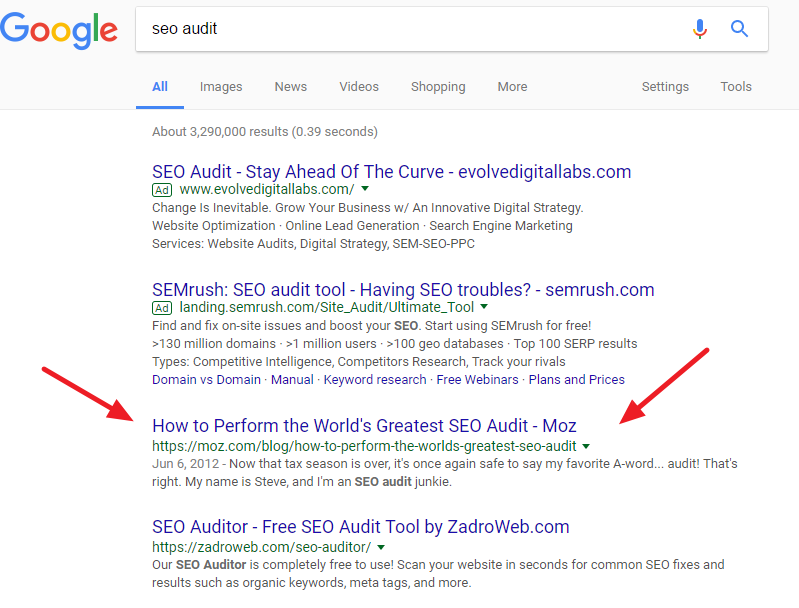
Matt Barby used parasite SEO to rank his client for the keyphrase "app makers" (22,000 monthly searches).
The Business News Daily article generated 74,783 referral visits and almost 4,300 user registrations:

Here’s how to do it:
- Find a list of websites in your niche accepting guest posts
- Pitch them posts relating to competitive keywords you want to rank for
#19: Propel Organic Growth with Ongoing Backlink Acquisition (+ 3 Simple Tactics)
As mentioned earlier in the post, links are MEGA important when it comes to ranking.
(Google actually confirmed this a few months back!)
And both domain-level and page-level backlink factors consistently top the ranks in Moz’s search engine ranking factors survey:
But, you aren't going to rank by acquiring a few backlinks and leaving it at that.
You need to be acquiring backlinks on an ongoing basis!
Unfortunately, this is the exact opposite of what most people do.
Most people focus all their time and effort into content creation and ZERO effort into link building.
It looks something like this:
No authority is being built to help rank all the content being produced.
So, what should you be doing?
Simple. You need to put most of your resources into acquiring links in the early stages of a website because without building some authority, you aren't going to rank for anything (not even low competition keywords!).
Here’s a great illustration by Matthew Barby showing how every SEO campaign should begin:
(Source)
The initial focus is seeding site authority in parallel with content creation efforts.
Here are 3 “quick win” link building strategies to get you started:
- Steal your competitor's links
- Keep a database of people likely to link to you (with custom search engines)
- Perform outreach
OK, let’s start with the first link building tactic...
1. Steal Your Competitor's Backlinks
There are TONS of ways to steal links from competitors (I even wrote a full post about it here) but here’s a quick tactic to get you started:
Go to the SEMrush Backlink Gap tool and set it up with your domain first, followed by your competitors:
The results table shows you all of the referring domains that send backlinks to your competitors’ websites.
Reach out to these people, build a relationship, and see if you can get them to link to your website, too!
2. Keep a database of people likely to link to you (with CSEs)
People who have linked to you before will probably be open to doing so again in future.
So, wouldn’t it make sense to keep a database of these people, then reach out to them whenever you publish something that may be of interest to them?
Here’s how to do it:
- Go to the Semrush Backlink Analytics tool
- Enter your own domain – e.g. www.robbierichards.com
- Select the Referring Domains report
- Sort in descending order for the Authority Score
- Export the results:
Next, import all the domains into a Google Custom Search Engine (CSE).
Note: You can find instructions, along with a bunch of templates for automating this process in this post.
Once you’ve done this, you will have a custom search engine that searches ONLY the websites that have linked to you in the past.
So, whenever you publish a new blog post, you can simply go to your CSE and search for a keyword related to the post (e.g. if I published a SEMrush review, I would type “SEMrush” into the search engine):
You can then reach out to these people, tell them about your post, and ask if they’d be happy to link to you!
3. Perform large scale competitor link outreach
This strategy is designed to scale the traditional approach of analyzing competitors to find quality backlink opportunity.
Specifically, it piggybacks off the concept of Brian Dean's popular Skyscraper technique.
Here are the basic steps:
- Find a piece of content with a lot of links
- Make something even better
- Reach out to websites linking to the old piece of content, tell them about your new improved piece, and ask them to change the link
Simple, right!?
Doesn't sound too different from normal competitor link analysis.
But, here's the kicker:
Instead of trying to steal links from just one piece of content, you instead steal links from many pieces of competing content. And, this is how we scale the competitor link building process.
Let's go through a quick working example...
I published this in-depth Semrush tutorial/review.
A quick search in Google shows lots of other (much less comprehensive) Semrush reviews:
And according to Semrush, a lot of these pages have a good number of backlinks.
- Go to the Semrush Keyword Overview report
- Enter your keyword – e.g. Semrush review
- Scroll down to the SERP Analysis at the bottom of the report
- Click Get Metrics to see the URL referring domain counts for the top 10 posts:
But, I believe my review is more comprehensive than all of these other reviews.
So, I can use this outreach approach to steal links from all of these pages.
I've been using this tactic to build links to several of my articles over the last few months:


I'm seeing about a 3-4% conversion rate.
Here's how to do it:
- Export the backlinks for ALL the pages your improved content is better than
- Find the contact details for each of the websites
- Reach out to them and ask them to replace the old link with a link to your new and improved content.
Ready to Get More Organic Traffic?
There you have it - 19 actionable strategies to get more short and long term organic traffic growth.
Always start with the quick win opportunities - content audits, removal of keyword cannibalization, link reclamation and quick keyword wins. Then, build on the moment to scale up for long term organic traffic increases.
Also, make sure you leverage the bonus templates and videos to get a quick start on things.
Now:
Which strategies are you going to implement first?
Let me know in the comments below.