It’s no secret building an email list is important for your business.
A recent study by Capterra found the average return for every $1 spent on email marketing is $44.25.
Email provides a vehicle for turning online traffic into leads.
And leads into repeat paying customers.
But, despite an insane ROI, there is one problem...
There are literally dozens of ways to go about getting new subscribers.
You’ve probably heard of the usual suspects like squeeze pages, lead magnets, retargeting and content upgrades.
All great options.
But, there in lies the problem.
Where do you start?
Short answer:
The strategies that deliver the BIGGEST results in the smallest amount of time.
And nothing delivers quite like...
Giveaways.
In this case study, you’re going to learn the exact process I used to build, plan and promote a giveaway that captured 1,171 emails in 10 days:

That’s 117 subscribers a day!
Giveaways work in ANY niche and you don't need a huge audience or list to get big results.
What You'll Learn:
- How to choose a winning giveaway prize
- How to get a killer prize for free
- The #1 ingredient to make your giveaway go "viral"
- How to to launch in under 10 minutes
- 11-step formula to send thousands of people to your giveaway
- 6 advanced promotional strategies very few people ever think of
- The #1 mistake people make when running contests
- A dead simple way to monetize giveaways
- A BIG bonus to get you started (no excuses)
You can download a free PDF of the case study by clicking the button below:
To make it easier to navigate this monster 7,000+ word case study, I've included a detailed Table of Contents below.
A closer look at the numbers
The giveaway ran from November 2 - 10.
Although collecting new emails was the #1 goal, there were a lot of other great benefits that came with running a successful giveaway.
Here are some of the other results:






Not only was I able to add more subscribers to my email list in 10 days than I was in an entire month (new subscribers from giveaway and rest of blog):

I was also able to drive thousands of new visitors to my website, add almost 500 new social media fans, generate thousands of social shares...
And det engagement from dozens of industry influencers (which helped me reach a new audience):

I was also able to generate recurring affiliate revenue off the backend of the giveaway (more on that later).
But, don't just take my word for it
My results were pretty modest when you at look at these folks:
Josh Earl

187,991 emails
in 11 days.
Cathy Lee

3,431 emails
in 7 days.
Michael Karp

3,200 emails
in 7 days.
Bryan Harris

2,239 emails
in 7 days.
Appsumo used giveaways to collect 200,000 emails in 7 days!

This strategy can be applied in ANY niche to achieve a number of business objectives.
Pretty cool, right?
Well, now it's time to build a giveaway contest of your own...
Getting started: Choose a product your target audience actually wants
The prize is the most important piece of your giveaway. Period.
Mess this up and no setup or level of promotion will save you.
I see it all too often:
People make the mistake of offering a generic prize in a misguided attempt to appeal to the masses.
You know what I'm talking about...
All those "free iPad" giveaways floating around out there. Everyone wants one.
But, there in lies the problem.
EVERYONE wants one.
By offering a generic prize all you'll do is inflate the registration numbers.
You’ll attract freeloaders instead of potential customers.
Don't. Do. It!
Instead, pick a prize that resonates with your ideal target customer.
Your prize should be:
1: Desirable
2: Relevant
Basically, it needs to be something your target audience actually wants, and is difficult for them to come by.
For example:
My readers consist of online marketers, small business owners and entrepreneurs.
These folks are very interested in topics such as competitor and keyword research.
So, I gave away 2 SEMrush PRO subscriptions.

It was relevant (readers were interested in SEO) and it was highly desired (it's not only a great tool, but a yearly subscription costs $840).
But, what if you can't afford to shell out hundreds or thousands of dollars for a kick ass giveaway prize?
Good question, keep reading...
How to get killer giveaway prizes (for free)
As Gael Breton points out in this post, there are two ways to get prizes for a giveaway:
1. Buy the prizes
2. Get a company to sponsor the giveaway in exchange for exposure
If you’re an affiliate marketer this step is a lot easier.
For example:
I’m an affiliate for SEMrush.
I reached out to them and asked if they would be interested in providing a couple of licenses for the giveaway in exchange for exposure:

And they jumped at the opportunity:

However, I realize many of you are not affiliate marketers and may not want to invest big bucks into a giveaway that isn’t guaranteed to succeed.
As a result, I recommend you check out this resource to get a step-by-step action plan for how to get big name brands to sponsor your giveaway.
Here is a high level overview:
1. Identify relevant products
2. Find email address
3. Send your pitch
The key in the third outreach phase is to be very clear about what you want and provide the exact game plan you’ll use to promote the giveaway and send the company a ton of exposure in exchange for providing the giveaway prize.
It’s got to be a win-win!
Here is an example of a great email template Gael used to get several big brands to donate prizes for the giveaway:

Here is the follow up email he sent when they requested more information:

You will notice Gael provides a very clear plan for the giveaway, including:
- Builds social proof by mentioning other brands contributing prizes
- Tools used to build the giveaway
- Promotional strategies
- Where each company will receive exposure
I used a similar promotional outline:

The #1 ingredient of a "viral" giveaway
Although giveaways have the potential to deliver SERIOUS results...
The majority don't.
Why?
People act in their own self-interest.
Think about it:
After entering a giveaway most people will NOT tell their buddies about it because they believe it will lower their chance of winning.
It's human nature.
Eliminate (or reduce) the competition.
Unfortunately, this is what kills most giveaways.
People enter the giveaway and that's it. This makes it almost impossible for it to gain momentum and possibly go viral.
So, how you overcome this barrier?
Give everyone who enters the giveaway additional entries if they refer their friends.

As Josh Earl stated, by "incentivizing" people to share the contest you immediately get people to act against their own self-interest.
It turns contestants in advocates.
And is the key to making your giveaway go viral.
In fact, this feature helped me get 3,634 entries in the giveaway.

This means, on average, every person who entered the giveaway referred one other person!
How to configure your giveaway in less than 10 minutes
Now that you have a prize that is both relevant and highly desired by your target audience, it’s time to start setting up the giveaway.
Up until recently this would have been a technical process requiring some level of coding.
Not anymore.
Because the team over at Sumome have created a powerful WordPress plugin called Kingsumo that does all the heavy lifting for you.
It’s an easy-to-use tool that makes setting up and running viral giveaways a breeze.
A few of the top features:
1. Bonus entries system - people receive additional entries for every person they refer to the giveaway.
2. Analytics tracking - copy and paste your Google Analytics code into the plugin to track traffic and conversions.
3. Social network integration - connect your social media accounts and convert giveaway contestants into fans and followers.
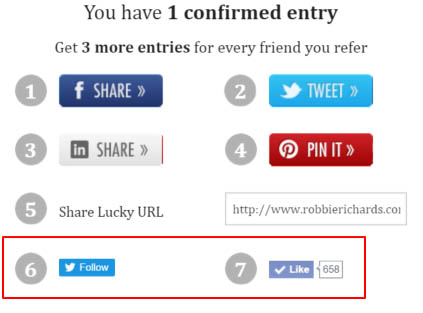
4. Email integration - automate email confirmation and winner announcements. Connect the giveaway to a list or autoresponder in your email service provider.
Installing the Kingsumo plugin
Kingsumo Giveaways is a premium WordPress plugin.
Once you’ve purchased and downloaded the plugin, log into your WordPress account and navigate to the “Plugins” tab and click “Add New”:
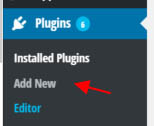
Select the “Upload” tab, hit “Choose File” and select the Kingsumo zip file.
Click “Install” and you’re ready to go.
Now, when you log into your account you’ll see Kingsumo Giveaways in the left navigation bar:

Configure the giveaway
Before launching the giveaway page, there are several settings you’ll need to configure:

Enter the license key and connect your social media accounts
This is where you’ll enter the license key and connect your facebook and twitter accounts.

This step is really important because people will see a link to follow your social media account right after they enter the giveaway.
By connecting the accounts I was able to add hundreds of new social media followers during the giveaway.

Customize your emails
Click the “emails” tab and you’ll be taken to the email configuration section.
Here, you’ll be able to set the “from” and “reply-to” email address:

Put in the subject line and body copy text for both the confirmation email sent to people after they enter the giveaway:

Note: Make sure you remind entrants to share their custom URL to get more entries in the giveaway.
Enter a physical address
This will show on the giveaway page.
A P.O. Box works fine too.
Connect the giveaway to your autoresponder
This step is optional.
Under the “Services” tab you are able to connect your giveaway to one of the four email service providers currently available:

If you do choose to connect the giveaway everyone who enters the giveaway will automatically be added to your mailing list.
You can alter the settings to require double opt-in.
I highly recommend you do this to avoid having a bunch of fake/spammy emails added to your email service provider as it will hurt your deliverability.
I chose not to connect the giveaway to my email service provider (ESP).
If your giveaway goes viral and you collect thousands of emails your monthly ESP bill is going to increase.
I wanted to be able to download a csv of all the contestants and clean the list before importing into my ESP.
This would ensure my account was held in good standing.
Track traffic and conversions
Under the “Advanced” tab you’ll be able to add tracking scripts.

Note: I had some technical difficulties with an old version of the plugin that prevented me from tracking conversions. Make sure you have the most up-to-date version of the plugin to avoid this issue.
Building a high-converting giveaway page
Kick ass prize. Check.
Back end setup. Done.
Now it’s time to create the actual giveaway page people will see when they land on your site.
First, click the “giveaways” tab in the left navigation and hit “Add New”.
Here you’ll be able to:
Give the contest a title and fill out the description:

Note: The title will be included when people share your giveaway on social media. Make it catchy 🙂
Set the start and end dates.
Edit the rules.
Select the number of additional entries people get when they refer a friend:

Name the prize and enter it’s value:

Upload images and choose a background.
And create a question contestants need to answer before entering the giveaway.
It acts as a captcha to prevent spam.
Make sure the question is dead simple to answer.
Here is the question I used 🙂

Once the details are filled out, hit “publish” and you’re giveaway is ready to go!
Here is a short video from Noah Kagan showing how to set up the giveaway:
Convert the residual traffic
A lot of the people who visit your giveaway will NOT enter it.
But...
Quite a few of those people will check out other areas of your website to see what products/services/content you offer.
You need to convert this residual traffic into email subscribers.
Neglect this step and you'll be leaving hundreds of email subscribers on the table.
Now, there are literally dozens of ways you can optimize your website.
Here are the big three:
1. Popups
2. Two-step lightboxes
3. In-content
All three incorporate content upgrades.
Each have played a major role in getting my blog to 700+ new email subscribers a month:

Popup upgrades
This has been my #1 list building tactic for the last 6 months.
Every post/page on your site should have a popup promoting a content upgrade.
For example:
If someone left my giveaway page and landed on this keyword research expert roundup they'd see the following multi-step popup form:

When a reader clicks the button they are able to enter an email address to get the ebook:

This particular popup has collected 1,238 emails converting at 5.05%:

Scale this strategy across your entire site to dramatically boost your opt-in rates.
Two-step lightboxes
Outside of popups, you can also promote lead magnets with two-step lightboxes.
Basically, you can make any page element trigger an opt-in form, including...
Buttons:
Links:
---><---
And images.
Here is an example from a recent SEO case study:

A simple post PDF.
Readers see the button after they finish reading the post introduction.
When the button is clicked, a lightbox is triggered asking for the email:

These form types work very well because they draw "micro-commitments" from your readers.
They are less threatening than a traditional opt-in form, and once the reader clicks the button they have semi-committed to getting the offer and are much more likely to complete the opt-in process.
The two-step lightbox shown above is converting at close to 7%:

Here is a short video showing how to set it up:
In-content forms
You can learn all about how to use in-content forms to build your list here.
But, here’s the gist of it…
Sometimes people will see your popup or two-step lightbox before they are ready to convert.
So, you need to give readers multiple opportunities to opt-in as they are consuming your content.
Here is a live example:
The logic is simple.
The further someone reads through your content the more likely they are to subscribe to get more.
Always be list building, ok?! 🙂
Sweet.
Now that your giveaway is set up and your site is ready to convert all the residual traffic…
It’s time to !
One BIG mistake you need to avoid
You can have the best product in the world..
Housed on a platform built for virality…
But if you don’t promote it, nothing will happen.
Before I start with the content promotion strategies, let me tell you about my first giveaway promotion.
I gave away a one year LeadPages subscription valued at $444.
LeadPages is a great product used by many of the world’s most influential brands and bloggers.
It was highly relevant and desired by my target audience.
I had set the promotion up properly with the KIngsumo plugin.
But, at the end of 11 days…I’d managed to only collect 146 emails!

Why?
Three words.
Publish and pray.
I’d read all of these case studies about people collecting thousands of emails by picking a great product, setting it up in a tool like Kingsumo and watching it go viral.
But, there was one thing a lot of these case studies failed to highlight…
How to actually get people to your giveaway page.
All I did was share it a few times on social media, send an email to my list and kick up the feet waiting for the all the new subscribers to come rolling in.
Don’t make the same mistake!
If you want to get the full BANG from your giveaway, you need to slap on some elbow grease and do some serious promotion.
Which brings us to the next section...
The PROVEN 11-step promotional strategy that will send thousands of people to your giveaway
Below, I’ll walk you step-by-step through each tactic I used to send thousands of people to my giveaway.

Some of the tactics require a lot of leg work, but they work no matter how much traffic you get or how big your email list is.
#1: Reach out to your contacts
The first thing I did after launching the giveaway was reach out to every friend and person I regularly engaged with and asked them to share the giveaway with their audience.

Note: Only reach out to those friends that have a relevant audience. It would have done no good trying to get my carpenter friend to share a SEMrush giveaway with his audience.
Now, I know a lot of you may be thinking..
SPAM ALERT!
It’s exactly what I thought in the beginning.
But, this was different.
I wasn’t try to SELL anything.
I was GIVING away something of VALUE their audience would also find relevant and highly desirable.
And this is why most of your friends and contacts will be glad to share it:


It doesn’t matter how big of an audience your contacts have, reach out and ask them to share.
Email.
Skype.
Social media.
Whatever.
Any type of distribution will help give your giveaway the inital bump it needs to get traction.
#2: Join the conversation with Buzzbundle
One of the easiest ways to find your target audience is to find people who are already talking about (and interested) in the topics related to your giveaway prize.
For example:
SEMrush is one of the best tools on the market for competitor analysis, keyword research and PPC audits.
Naturally, anyone discussing topics related to keyword research, PPC and competitor research would likely have heard of SEMrush and be interested in entering the giveaway.
Enter Buzzbundle.

This tool allows you to monitor and track conversions related to specific keywords and brand mentions across a number of channels, including –
- Blogs
- Social networks
- Forums
- Q&A sites
You can see a more in-depth tutorial on how to use the tool to engage your target audience here.
But, here is a quick overview:
Create a persona:
This is the identity you will be using to engage in conversations online –

Next, connect your social media accounts:

Enter a keyword related to your prize.
In this example, I’d enter search term such as:
“Keyword research”
“Link building”
“Competitor research”
“PPC”

Hit "Find Buzz":
Buzzbundle will go out and scrape all the content listed on social media sites, forums, Q&A sites and blogs that contains the keyword you entered above:

Scroll through each feed and start engaging. Where relevant, include a link back to your giveaway.
Bonus Tip:
If the company sponsoring your giveaway prize has a blog, copy their URL and drop it into Buzzsumo:

This will return all the posts receiving the most social media engagement.
Paste the URL of a popular post into Buzzbundle.
Hit “Find buzz” and you’ll get a list of all the people sharing and engaging with that content across each channel:
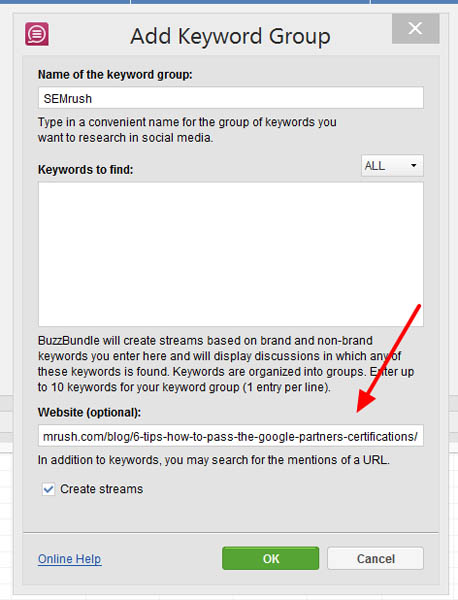
These people are already engaged with the SEMrush brand and are MUCH more likely to respond well to giveaway outreach.
For example:
This person shared a SEMrush blog post related to “link building”:

So, I reached out on Twitter and drop a link to my giveaway:

Buzzbundle is a powerful tool to quickly find your target audience online, engage and drive targeted traffic to your giveaway.
Use Bit.ly to measure your outreach
How do you know if your Buzzbundle outreach campaign is driving traffic and conversions?
Measure it with Bit.ly.
First, head over to Google URL builder and create a custom tracking URL:

This is a loooong ugly URL that takes up a lot of space.
Use Bit.ly to make it short and sweet.
Paste in the tracking URL.

The URL will be instantly shortened and tracking added to see how many clicks it receives:

You will also be able to filter traffic and conversions in the "campaign" report in your Google Analytics account.
#3: Email your list
Small list.
Big list.
HUGE list.
It doesn’t matter.
Your email subscribers are your most loyal and engaged fans.
They are the most likely to enter and share your giveaway. Period.
I wrote six emails for this giveaway:
1) Pre-launch
2) Launch announcement
3) How to get more entries
4) Incentive slow responders
5) Announcing (both) winners
6) Delivering the prizes
Before I dive into each email, I need to give a HUGE shout out to Bryan Harris from Videofruit. Most of the templates were based on his first two LeadPages giveaway launch sequences and played a big part in the success of this giveaway.
I took what Bryan shared in his case studies and applied it to my campaign, and boy did it work!
1) Pre-launch email (Sent Friday before launch)
This email was used to build anticipation for the giveaway.
I wanted people to know about the giveaway before it was even live. This way, my subscribers would be waiting for the details to arrive in their inbox on Monday.

There are two key elements to the pre-launch email:
Create a knowledge gap:
Tell your subscribers how much the prize is worth, without actually telling them what it is.
Generate engagement:
Find a way to get your readers instantly engaged with your giveaway. I did this by hiding a clue on the blog. Anyone who found it and told me what I was giving away got a bonus prize worth $420 before the giveaway even started.
2) Launch (Sent Monday 11/2)
This email was sent the day the giveaway started.

It's purpose:
- Build a case for why people would want SEMrush
- Tell people where to enter the giveaway
- Tell people how to get more entries
3) How to get more entries (sent 11.5)
This email reinforced why SEMrush was a great tool:

Provided a mini 3-step action plan for getting more entries:

Shared an updated leaderboard to encourage people to get sharing:

4) Incentivize the slow repsonders
Most of the people who enter your giveaway know they have a very low chance of winning:

The key is to get these people to share the giveaway anyway.
To increase engagement, I created a secondary giveaway for everyone who got at least 5 people to sign up (thanks again Bryan).
The prize(s)?
- A free one month SEMrush PRO trial
- A free 6,300 SEMrush playbook
- Entered into a secondary draw to win a 6 month SEMrush PRO account
This generated a nice spike in engagement and referrals.

5) Announcing the winners
Announced the winners of the giveaways and let all people who referred at least 5 people know their bouses were on the way:
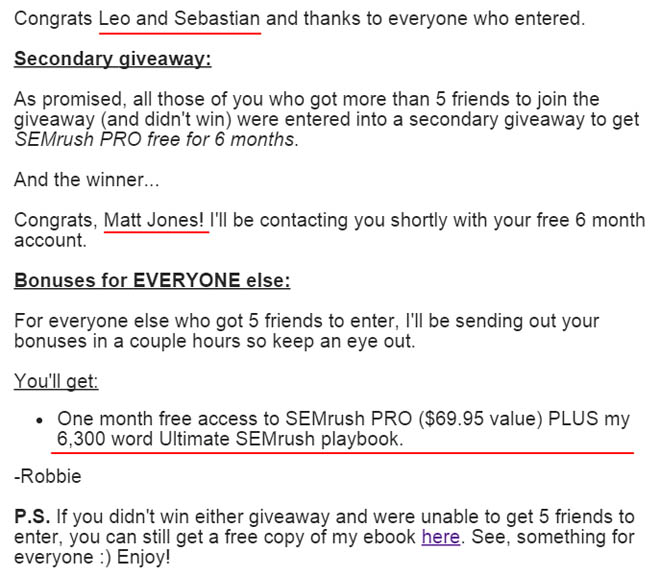
6) Delivering the bonuses
Delivered the one month trial code and ebook to all the people who did not win the main giveaway, but referred at least 5 people to the giveaway.

This email played a big part in monetizing the giveaway (more on that later).
#4: Outreach to blog commenters
After email subscribers, blog commenters are your next most engaged audience.
They have read your content and taken the time to leave a comment.
This audience is MUCH more likely to engage with your giveaway.
Open up your blog and go through all the comments:

Copy the name and email address of each person that left a positive comment on your post.
Paste them into a spreadsheet.
Repeat this process for every post on your site.
Once you have a list of all the commenters, upload them into a tool like Ninja Outreach:

Feel free to copy and paste this template:
Hey [Name],
Robbie here. I was reading through some of the comments on my blog today and came across one of your comments. I wanted to personally reach out and say thanks for taking the time to leave a comment. Much appreciated.
I also wanted to let you know that this week I'm giving away 2 one-year SEMrush PRO accounts (value $1,680) for free.
I thought you might be interested: https://www.robbierichards.com/giveaways/win-semrush-pro-for-a-year/
Thanks again for stopping by the blog!
Cheers,
[Your Name]
Bonus tip:
Don’t have a Ninja Outreach account?
No worries.
Use free Gmail Canned Responses.
Here’s how to do it:
Open Gmail and enter your outreach message:

Click the dropdown arrow and save as a canned response.
It’s a little more time consuming as you need to paste the name and email of each commenter into message.
This outreach strategy generated 124 signups in 12 hours!
#5: Funnel existing traffic to your giveaway
You’ve reached out to your email…
Promoted the giveaway on social media…
Engaged online conversations with Buzzbundle…
And reached out to all the people commenting on your blog posts.
But, what about all the people already visiting your site on a daily basis?
You want to get as many of these people to enter your giveaway as possible.
For example:
My blog currently gets around 650-700 visits a day:

I’d be leaving a lot of potential registrants on the table if I didn’t do anything to channel this audience into the giveaway.
Now, there a few different ways you can go about this…
The one most people go for is the sidebar link.
The problem with this is most people have other things in the sidebar like opt-in forms, social media buttons, popular post links…
It’s easy for your giveaway to get lost in the middle of it all.
Luckily, there is a better way.
And it works like a charm.
The Header Bar.
What is it?
It looks like this:

A thin banner that extends across the top of your site.
It can be used to capture emails, promote social media accounts…
And drive traffic to other pages on your website.
You’ll be using it channel traffic to your giveaway.
Here’s how to do it:
Install the free Sumome Smart Bar.
Set the bar mode to “call to action”:

Edit the message, CTA text and color palette to best suit your site.
And set the URL to point to your giveaway page.
Click save and you’re Sumome header bar will immediately start funneling traffic into your giveaway page.
The header bar sent 263 people to the giveaway who would not have otherwise known about it.
Bonus tip:
You can target the header bar to specific pages on your site.

By default it will display on all posts and pages on your site.
This might not make sense.
I only showed the giveaway on pages/posts with SEO-related content because I knew this audience would be much more receptive to the giveaway.
#6: Submit your giveaway to a relevant subreddit
Reddit is one of the largest websites on the internet.
It pulls in almost 20 million unique visitors a month:

One of the best parts about the site is it is broken out into topical categories called subreddits.
And there is literally a subreddit for every niche you can possibly think of.
Many of these subreddits have thousands of subscribers ready to find the latest news for a given topic.
Your job is to find one relevant to your giveaway.
In this example, I’d promote the SEMrush giveaway in SEO and online marketing subreddits:

There is even a subreddit with 1,041 subscribers dedicated purely for giveaways!

Look for a subreddit with at least 1,000 subscribers.
Pay close attention to the subreddit guidlines. Each one is different.
Make sure you can submit links:

Next, enter an attention-grabbing title, enter the URL of the giveaway and select a relevant subreddit:

By submitting the giveaway to a couple relevant subreddits I was able to send 159 people to the giveaway:
Not bad for a couple minutes work.
Note: I was a little skeptical of Reddit and only submitted the giveaway to 2 subreddits.
Also, I only submitted the giveaway as a link.
You should also submit text posts.
Here is an example:

Which looks like this once its submitted:

Michael reported text posts actually performed a LOT better than link submissions.
Test this out for yourself.
7) Twitter automation
What’s the first thing most people will do right after they launch a giveaway?
Share it on Twitter.
It’s one of the easiest ways to generate exposure and start driving traffic to your giveaway.
Or, is it?
See, when you share something on Twitter less than 2% of your followers are actually going to see it.
Let’s pretend you have 1,000 followers and send out a tweet promoting your giveaway.
On a good day, about 20 of your followers (0.02 x 1,000) are going to see the tweet.
Of those 20 people, maybe 5% (or 1 person) will actually engage with it.
So, each time you promote the giveaway on Twitter only 1 in 1,000 followers will like, retweet or click through to your giveaway.
Moral of the story?
Get more impressions!
More people seeing your tweets = more engagement = more traffic to the giveaway.
Luckily, there is a free tool you can use to automate this process without spending hours scheduling tweets.
It’s called Tweet Jukebox.
This tools allows you to recycle content and drive traffic to your site 24/7 on complete autopilot.
Here’s a quick overview:
I’ve sent 1,614 people to my site in the last 90 days using this exact strategy:

When you launch a giveaway create custom Twitter graphic using a tool like Snappa.io:

Create a couple different variations of your message, and schedule the tweets to go out 2-3 times a day over the period you are running the giveaway:

Once it’s set up you can walk away and the tweets will cycle out every day and drive people to your giveaway on complete autopilot.
8) Linkedin groups
Linkedin has 396 million members.
Many of these people are members of groups.
These are places for professionals in the same industry or with same interests to share content, find answers and make connections.
These groups make it easy to reach segments of your target audience in one location.
Head over to Linkedin and search for a keyword related to your industry/ prize:

Make sure you select "groups" from the dropdown.
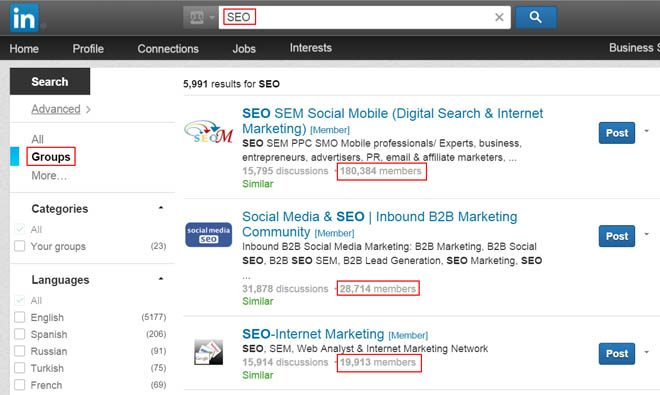
You will see a list of related groups.
Some of the groups will likely have tens of thousands of active members.
Request to join relevant groups and share your giveaway.
9) Submit to Google Plus communities
Google Plus communities provide another targeted channel to promote your giveaway.
As the name suggests, “Communities” are groups where like-minded individuals share and interact.
There are communities for every niche imaginable.
Find a relevant community.
Head over to Google Plus and select “communities” from the left navigation:

Enter a keyword related to your niche/prize.
Join relevant communities and share your giveaway.
Note: Only share with a maximum of 2-3 communities, otherwise you risk having your post flagged as spam.
Thanks Mark Traphagen for keeping me out of trouble on this one 🙂
10) Promote with facebook ads
Facebook ads are one the easiest and most cost-effective ways to drive a wave of targeted traffic to your giveaway.
Note: I made an error when setting up my facebook tracking pixel so I am unable to report on the exact cost per lead from the campaign.
However, you can see results from one of my “engagement” campaigns:
Spend: $30
Reach: 7,056
Engagements: 2,086
Engagement rate: 29.6%
CPE: $0.01

This helped drive 938 people from facebook to the giveaway:

This was a simple ad with a tiny budget that delivered a nice stream of targeted traffic to the contest page.
11) Pin it to win it
Each of your social media profiles gets traffic each day.
Make sure the first thing these visitors see when visiting your profile is your giveaway:

This will make your tweets and posts stick to the top of your feed making it the first thing people see when they visit your profile.
Here is one of the tweets I pinned to the top of my feed:

The clicks drove traffic and the retweets got the giveaway in front of a new audience.
6 tactics that will 2x your giveaway traffic (and get you even MORE subscribers)
1,171 emails was a HUGE improvement from my last giveaway.
But, I know there is potential to at least double my results.
In this section I’m going to walk you through 6 additional promotion strategies you can use to 2x the results of your next giveaway.
1) Build a tailored audience from Buzzsumo
Similar to facebook custom audiences, tailored audiences allow marketers to target ads to website visitors active on Twitter.
Cool, right?
It gets better.
Because you can now build tailored audiences using Twitter IDs.
This opens a whole new world of promotional capabilities for your giveaway.
How?
You can build a targeted list of people who you know are already engaged with, and interested in, your giveaway prize.
Here's how it works:
Head back over to Buzzsumo and enter a broad keyword related to your giveaway prize.

There are numerous articles with thousands of social shares.
Let's go with the article titled "how to do keyword research in 90 minutes".
Click the "view sharers" button and hit export:

Rinse and repeat this process for 5-10 of the top shared posts related to each keyword search.
Now it's time to build your retargeting list.
Head over to the Twitter Ads platform and select "Audience Manager" from the "Tools" dropdown:

Choose "Twitter IDs" and upload your CSV file:

The final step is create a Twitter ad campaign and target everyone on the tailored audience you just uploaded.
These people are MUCH more likely to be interested in your giveaway over broad interest-based audiences.
More bang for your buck!
2) Use forms to redirect traffic
Instead of showing an opt-in form, show a CTA button that links to your giveaway page:

3) Hit the links
Find anyone who links to relevant articles published by the company sponsoring your giveaway prize.
For example:
I'd copy the SEMrush blog URL and paste it into Buzzsumo.
This will give me a list of all the most shared content from the blog:

Shared content is popular content.
Popular content (usually) attracts backlinks.
Grab one of the URLs and paste it into a link checker of your choice:

And get a full list of all the sites linking to the article:

The last step is to outreach to the owners of these sites letting them know about your giveaway and asking if they’ll share it.
Here is a template you might like to use:
Hey [NAME],
I was doing some research on [topic] today and came across your blog article “insert article title’. I really liked [insert interesting part from article].
I also noticed you linked out to SEMrush’s article “insert title”.
I wanted to give you a heads up that I'm giving away 2 free one year SEMrush accounts on [insert date].
Thought you and your readers might be interested 🙂
You can check out the giveaway here: [url]
Cheers!
4) Reach out to the top dogs
Markets are thin at the top and wide at the bottom.
Influencers provide the fastest channel to get your message amplified to the masses.
If you can get a handful of these folks to share your giveaway it can trigger an avalanche of traffic.
There are countless ways to find influencers in your niche.
Curated lists are the best place to start.
Head over to Google and enter “top [niche] blogs”:

You can see there are loads of top blog lists featuring dozens of industry influencers.
Go through each curated list and build a spreadsheet and with all the top blogs.
Reach out to each site owner with the following template:
Hey [NAME],
I just wanted to reach out and let you know about a monster giveaway I’m running.
I’m giving away 2 SEMrush PRO accounts on [date].
Thought you and your readers might be interested.
You can check out the giveaway here: [url]
Cheers!
[Name]
5) Outreach to people sharing product reviews
If someone shares a product review you can safely assume they read it, enjoyed it and are somewhat interested in the product.
Search strings with "review" keyword modifiers typically have mid funnel search intent. These people are actively comparing the best solutions to their problem.
They will most likely want to enter your giveaway.
Head over to Google and type “[product] review” or “[product] tutorial”:

Copy a URL from one of the posts and paste into Buzzsumo.
Next, hit the “view sharers” button:

This will give you a list of all the people who shared the review on Twitter:

These people have already shown a direct interest in the product.
There are a few ways you can tackle this next step.
1. Send them a tweet from directly within Buzzsumo:

2. Click through to their website and send an email.
3. Export the Twitter IDs of all the sharers and create a tailored audience for retargeting (as shown in step one).
6) Outreach to webinar hosts
Webinars are REALLY popular these days.
In this step you want to find all the websites hosting a webinar about your product.
Think about it this way:
If the site took the time to promote a webinar about the giveaway prize to their audience you can safely bet they’d be interested in sharing it with their audience on social media too.
You can find these sites easily by doing a simple google search such as:
“[product] webinar”
Visit each site and let them know about the giveaway.
7) Reciprocate with other popular niche bloggers

This one is BIG.
Make a short list of other popular bloggers in your niche (who have a large audience) and ask them to promote the giveaway to their list.
In return, you will agree to promote one of their future giveaways to your list.
It’s a classic case of “you scratch my back and I’ll scratch yours”.
This type of arrangement could instantly send hundreds of visitors to your giveaway.
Make sure all those emails (actually) land in the inbox
Congratulations!
You’ve set up a killer giveaway, driven loads of traffic to it and captured hundreds (maybe thousands) of new email subscribers.
At this point, you’re going to be eager to download the CSV and import the subscribers into your email service provider.
(If you didn’t already have it connected to your autoresponder).
But, hold up a second!
Before you import any email addresses you need to do this one thing…
Clean the list.
The reality is a lot of people out there are going to try and rig the system.
They’ll enter fake/ invalid emails to get more entries.
Why is this bad?
If you send to invalid emails they will bounce.
The more emails that bounce back to your ESP, the lower your sender reputation becomes.
If your sender reputation gets low enough, ALL your emails will stop getting through to the inbox.
You get blocked.
Use BriteVerify to kick this problem to the curve
BriteVerify allows you to bulk verify and unsubscribe invalid and risky emails with the click of a button.
First, create a free account.
Next, import your list and click “Begin Verification”:

After verification is complete, download the list or automatically unsubsubscribe the invalid/ risky emails:

You’ll pay $0.01 per verification for the first 250,000 verifications.
You could stop here, but I like to take one more step.
Remove the people who were just in it for the prize.
Send one communication to the cleaned list of subscribers from a third party ESP.
Why?
Some of the remaining subscribers were just in it for the prize.
And when you send them follow up communications they’ll unsubscribe.
Or in some cases COMPLAIN.
You want to get these people off the list before importing into the ESP.
For example:
Before I imported my cleaned list from BriteVerify, I sent all the subscribers an email communication featuring one of my blog posts:

16 people unsubscribed and 3 bounced:

Mailchimp automatically removes hard bounces.
Finally, import the list into your ESP without fear of being flagged for invalid spammy emails or getting a ton of bounces that will hurt your deliverability and reputation with the ISPs.
A dead simple way to monetize your giveaway
I’m an affiliate for SEMrush.
I get a percent commission on every person who signs up for a paid subscription through my blog.
Before I launched the giveaway I asked the affiliate manager if I could get a one month free trial to offer all the contestants.
I offered this as an incentive to get more people to refer friends to the giveaway:

This worked really well for encouraging new trial sign ups because I knew anyone who entered the giveaway was interested in the product and would likely want to sign up for a free 30 day trial.
How do these trials generate income?
If someone registered for a free trial through the custom URL I promoted in the follow up emails and continued to use the tool after 30 days I would get a commission.
This strategy worked well.
In the 2-3 weeks following the completion of the giveaway I generated 24 trials:

Three more than the entire month of October!
I also promoted the trial code in the welcome email contestants received after being added to the SEMrush list in GetResponse:

SEMrush is a fantastic product with a high retention rate.
As a result, the trial signups have since gone on to generate over $500 in affiliate revenue in the 6 weeks since the giveaway ended.
The 10,000 foot view
- Pick a giveaway prize that is both RELEVANT and highly DESIRED by your target audience
- Get a company to sponsor your prize by providing a clear action plan that will generate exposure for their product/service
- Reward people for sharing the giveaway (more entries)
- Give a bonus prize to all the people who refer at least 5 people
- Have a clearly defined promotional strategy in place before the launch
- Clean the list before importing into your email service provider
- Get a discount or trial code to monetize subscribers off the back end of the giveaway
A BONUS to get you started!
In the famous words of Michael Dell:
“Ideas are a commodity. Execution of them is not”.
I’ve given you a proven formula for building viral giveaways.
But, it all means nothing without EXECUTION.
To help give you a little nudge…
Noah Kagan, the Chief Sumo at Sumome is hooking you up with a 50% discount on the Kingsumo plugin.
Click here to get the discount code and a PDF of the post sent straight to your inbox.
Time to get to work!
As always if you have any questions please leave it in the comments below.
Epic!
I’ve been waiting for this. I knew you were going to post this after the giveaway. 😀
I can’t believe how easy it was for you to score the free subscriptions with SEMrush.
I HAVE TO try this! Hopefully within the next couple months or so.
Thankfully, I have like a blueprint to do it. 😀
Cheers, Robbie. Looking forward to more of your case studies.
-Julian
Thanks Julian!
The key is to have a targeted autoresponder built off the back end to drive home the value. After all, you already know the contestants are interested in the product.
Hi Robbie.
Thanks for this awesome post’s. I learn much with this.
FYI, I just finished my free “Squeezepage Funnel” that giveaway for free on my site. Hope it can help anyone here on this awesome post.
Just download from the site.
Robbie! (Happy new year 🙂 )
You always give us inspiration and great solutions in today’s competitive market . I want to ask one thing if we are unable to find any person’s email than what will be best approach like his twitter, FB (profile/page) OR site contact form if exist.
I always start with profile, about and contact pages. If no luck, I usually resort to Voilanorbert.
Hello Robbie,
A big congrats to you for get a lot’s of emails in your list. And thanks for share this real valuable case study. I’m going to do a giveaway for audience and I’m damn sure that, it will give me huge result as well I’m going to follow your this same method.
Let me know how it goes Tonmoy 🙂
WOW Robbie
You nailed it with this case study.
Thanks Abdul!
Fantastic!!
Covers all the steps needed in great detail also comes right at the time I needed it.
Bravo young Robert!
Cheers Stuart!
Another Actionable & very useful list of tasks to be included in my strategies for blog site success.
Thanks Robbie!
Excellent results Robbie, shame I missed out on this giveaway. will be interesting how many of these subscribers end up buying something from you. Do you continue to track this?
1k new email subscribers is great but if none of them ever convert into customers what’s the point?
Your promotion tips are very good, some I didn’t even think about using before.
I currently use Rafflecopter for my giveaways and the $50 monthly fee is quite a lot, have you compared Kingsumo to Rafflecopter by any chance would love to know what you think is the better option
Hey Paul,
I haven’t tried Rafflecopter. I’m more interested in giving Gleam a test drive 🙂
I am tracking. Couple hundred in recurring monthly revenue.
Hey Robbie,
This was a lot of detailed. You really did your due diligence when you put this together.
So this is from installing Kingsumo and I also see that you use thrive leads. I’m already using buzzsumo and thrive leads but apparently I’m limiting their use LOL.
Thanks for the ideas! Have a great week!
Cheers Sherman! Yes, BIG fan of Thrive Leads 🙂
Thanks for the tips Robbie. Great Hustle!
Hi Robbie,
Thank you for this in depth post, I really enjoyed it.
i was wondering…
If giving away the top 10 “popular” books might be a good prize?
Cheers,
Rayner
Yep! I’ve seen plenty of experts give away books for the prize and it worked well. Just make sure they are relevant and desired by your target audience.
Thank you, Robbie.
awesome epic post..
Hi
Thanks for long and detailed article…
I have tried 2-3 times giveaway but not get good response…
thanks buddy….. 🙂
Hope this helps Gita!
Robbie this is killer advice, I like the mailing idea to your AM like you did for Semrush and 11-step formula to send thousands of people to your giveaway are just great and awesome! Thumbs up for writing such a great article.
Cheers Ali! Glad you enjoyed the post 🙂
Gold Robbie, as always! Coincidentally running my own giveaway this week, giving away 3 copies of The Power of Habit for my 25th birthday.
It’s my 3rd one.
Calming to see even the pro’s get it wrong the first time, my first one bombed as well.
This one’s doing well – instantly decided to apply the reddit text post technique, just submitted it, let’s see how it goes!
For my next one I also want to get sponsors on board, wish me luck!
Cheers Niklas! Yeah, to be honest I fail about 70% of the time when testing out different strategies. But hey, best way to learn, right?! 🙂 Let me know how the Reddit technique works for you.
I’m launching another giveaway beginning of March. Hoping to get 1,500+ new subscribers with this one 🙂 We’ll see how it goes. I’ll best testing out some new promo ideas on this one.
This article is really awesome. I started email marketing 2 days ago and collected 10 emails.
My friends used to ask me , from where do you learn all the stuffs ? I proudly say “I am the student of Robbie Richards” 🙂
Also check my blog and tell me what I can do to improve it.
Cheers mate! Glad to have you as a reader. Congrats on 10 emails in first 2 days. Off to a better start than I had 🙂
Wow, that’s a pretty incredible ROI. I’m going to have to try a giveaway soon. Hmmm…. what to give away for a personal finance blog… free budget software? I’ll figure something out.
Awesome, let me know how you go James! I’m actually launching another giveaway next week 🙂
An awesome tutorial
My blog is new and has less readers but i managed to get 30 emails within 6 days. And i am really happy with it.
Thank you robbie for your tutorials.
I Always read your blog
Awesome, keep it up Nawaf! It’s slow to start, but keep at it and you’ll build momentum.
Awesome Tutorial By Robbie Really Loved It 😀 I have Blog Getting Around 1k Unique Visitors In A day But i Cant Able To Collect Sufficient Emails, So i Will Try This oNce 🙂
Thanks Once Again
Nice work, Rupi! Just make sure you’re picking the “right” prize, and follow promotion process. You’ll do well!
Absolutely love this series, thank you for all of the great info.
Thanks Josh! Glad it was helpful.