
Review of: Long Tail Pro
Used for: Keyword research
Performance
Find hundreds of new keyword opportunities in seconds
Price
Low monthly monthly fee with big annual plan discount
User Experience
The new cloud UI is faster, more intuitive and easier to navigate
Support
Live chat and ticketing system. No phone support.
Summary: Long Tail Pro was rated one of the best seo tools by top industry experts, and is used by over 70,000 marketers around the globe. The tool allows you to find low competition keywords in even the most competitive niches, while providing access to detailed SEO metrics to accurately assess keyword competition. But as with anything, the tool does have it's faults.
Pros
- Majestic SEO data integration
- Real-time filtering options
- 10x faster than desktop version
- Keyword Competitiveness metric
- Custom difficulty targets - tool calculates keyword competitiveness range you should be targeting based on your own domain metrics.
Cons
- Still resolving some bugs after the desktop to cloud migration
- Cannot easily segment results for individual seed keywords
- Rank Value metric isn't accurate
- Still have to wait a couple minutes for KC to bulk calculate across extra large keyword sets
In this review, I'll be showing you all the features Long Tail Pro's new cloud version has to offer. You'll also get an over-the-shoulder look at the 6-step process one of my readers uses to profitable keywords in any niche.
Starts at $25/month
Let's take a look at how the keyword research process usually goes:
Step #1: Open up Google Keyword Planner, enter a broad keyword related to your product, service or industry.
Step #2: Choose a relevant keyword with high search volume and low advertiser competition.
Step #3: Slave for hours and hours writing the "best" piece of content for that keyword.
Step #4: Get super frustrated as your content fails to rank highly - bringing in little traffic and zero sales.
Sounds familiar?
You're not alone. I'd need a scientific calculator to add up all the hours I've wasted writing content for keywords I had no business going after.
It's a common problem that always boils down to one thing:
Targeting the wrong keyword.
Now, I'm not bashing on Google Keyword Planner, or saying that all keywords with high search volume are unattainable. Quite the opposite.
Truth is:
There are 3 critical things you need to look at when deciding which keywords to target - search volume, competition and search intent.
Most people look at one or two, but rarely all three. Why?
Because getting access to all this information in one place is difficult.
And, making sense of it all is even harder.
That's why today I'm sharing this review of Long Tail Pro - one of the best keyword research tools on the market. It allows you to quickly finding low competition keywords you can actually rank for, in any niche.
But, apart from just showing you how to use all tool's different features, I've asked one of my readers - Michael Karp from CopyTactics - to stop by and show you how he used Long Tail Pro to build a targeted keyword set that generated 781,098 organic visits in 18 months for a client in the drone niche:

You'll see the exact 6-step process he used to find long tail keywords that get ranked faster, with less effort, and generate waves of targeted organic traffic.
And, in this Long Tail Pro review you'll learn step-by-step how to do it for your site.
A taste of what you'll learn:
- How to find high volume low competition keywords (step-by-step)
- How to find "buyer" keywords your competitors are missing
- How to properly calculate keyword competition across large keyword lists
- Two tips that will 10x the effectiveness of your keyword research
- A 6-step process to finding hundreds of profitable keywords in any niche
- How to master every inch of the new cloud version of Long Tail Pro
This is a monster review. If you prefer video, watch this instead...
Long Tail PRO Video Review & Tutorial:
For the rest of you, put on the reading glasses and get comfortable 🙂
Let's dive in!
TABLE OF CONTENTS
You can use the links below to jump to specific sections of this review.
Why Are Long Tail Keywords Important?
If you already know why long tail keywords are critical to the success of any business, feel free to skip to the next section.
What's the #1 mistake I see people make when they do keyword research?
They target the wrong keywords.
It usually looks some like this:
The marketer or business owner chooses the keywords based on two criteria:
Relevance: Is the keyword somewhat related to my product or service?
Volume: Does it get a decent number of searches every month?
If both check out, it gets added to the target keyword list.
BIG mistake.
Why?
In most cases, the competition for generic high volume keywords is fierce, and the SERPs are usually cannibalized by big brand sites.
Unless you have an established brand with a ton of authority, you'll never rank for them.
The end result is a lot of frustration, and time wasted.
Enter long tail keywords.
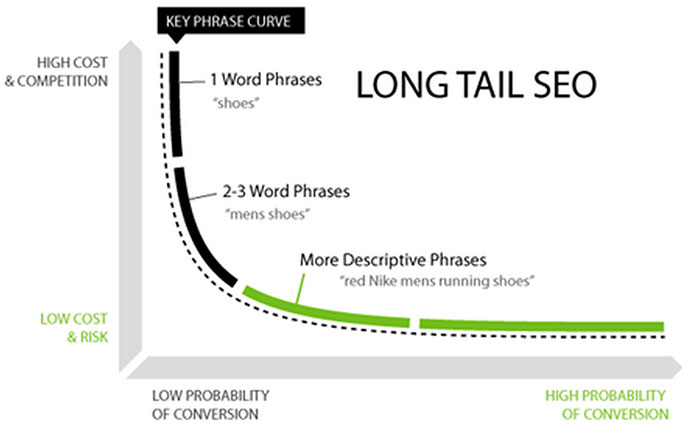
As you can see from the graph above, long tail keywords are simply search phrases containing three or more words.
Because they are more specific than broader head terms, they typically have lower competition and convert much better.
Here's an example: Let's say your site sells guided mountain biking tours in California. At first, you might consider targeting a generic phrase like travel - an adventure tour is the type of thing people like to do while traveling on vacation.
But, if you went after that phrase you'd be in direct competition with sites like Yahoo, Expedia and CNN.
Competition aside, travel is not a good keyword to target anyway. Sure, the keyword might get searched millions of times every month, but the intent isn't there. Someone searching for travel could be interested in a lot of different (totally unrelated) things like airfares, boat cruises or the last space expedition to Mars.
It is almost certain the searcher is not looking for a "beginners mountain biking tour guide that can get a family safely to the top of Mount Shasta in California".
Even if you went after more related terms like "mountain biking" you'd still be up against heavy hitters like About.com and REI.
So, what do you do?
Get more specific.
Some better terms to explore might be:
guided mountain biking tours in California
california guided mountain biking tours for beginners
Mount Shasta guided mountain bike tours
mount Shasta family mountain bike tours
Because these search terms are much more specific, they will have exponentially less search volume, but be much more valuable to your company because:
1. The long tail keywords are much easier to rank for.
2. You are able to target people searching for the exact product/ service you sell, which means they are much more likely to become buyers.
This is obviously a very simplified example, but the principle holds true in any niche.
In fact, long tail keywords now account for 75% of all online searches, and convert 2.5x more often than head terms:

Long tail keywords are responsible for 57% of Amazon's sales.
Now that we all agree on why long tail keywords are so important to the success of your business, let's see how Michael Karp used them to boost traffic and online revenue for a company in the drone market:
Long Tail Case Study: First Page Rankings, Traffic and Online Sales
Last year, Michael was contacted by Alan Pearlman - the founder of UAV Coach. Alan needed help increasing his site's organic traffic and online sales.
A key component to achieving success would be identifying keywords to target, and rank for, across each stage of the buyer journey.
Enter Long Tail Pro.
Michael used the tool to build a list of target keywords the site could realistically rank for over the next 3-6 months.
The result:
A list of 65 long tail keywords with a combined 250,000 monthly searches.
Over the next six months, Michael would create and rank content for dozens of the long tail keywords:


This generated over 780,000 organic visits in 18 months:

And the propelled the site to 160,000 monthly visitors:

The increased in targeted organic traffic netted UAV Coach an additional $1,500 in monthly revenue, while enabling the company to build a large email list and generate additional revenue through ongoing product launches.
Needless to say, Alan was a happy client:
While I’ve worked with hundreds of companies on their marketing and sales strategies, it wasn’t until working with Michael that I saw such rapid growth in organic, search engine traffic. Doubling our results month-over-month has not only helped us to grow our email list and generate revenue through our affiliate partners. It’s helped us to transform our mere industry blog into a real, thriving business.
 Alan Perlman
Alan PerlmanFounder, UAV Coach
Great, but what if I'm in a super competitive industry?
Here's the deal:
The drone industry is ripe with low hanging fruit - loads of low competition, high volume keywords. However, your niche might not be as easy.
Not to worry.
Truth is, a tool like Long Tail Pro can be used to find new keyword opportunities in the smallest of niches, and the most competitive.
For example: Michael and I both run personal blogs in the "online marketing" niche, one of the toughest SEO environments on the planet.
It's a space where seemingly every keyword with any search volume has been swallowed up by high authority big-brand websites.
Not to mention, most people understand SEO basics and how to apply best practices.
It’s a dog fight.
Despite the competition, Michael was still able to use Long Tail Pro to find untapped keywords that drive passive traffic and leads every month:
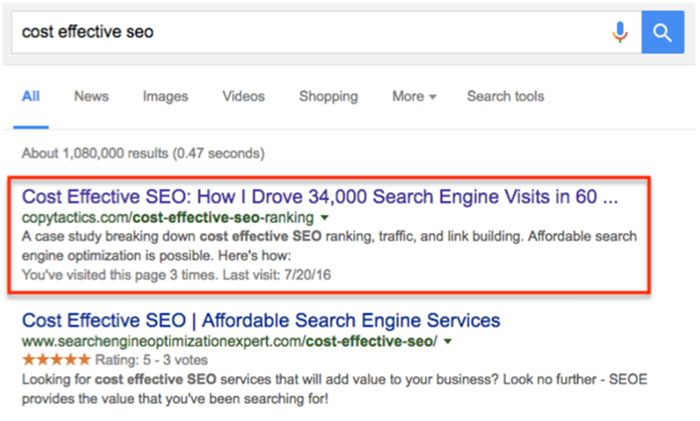

Neil Patel is another person who managed to generate 173,336 qualified visitors from long-tail keyword phrases in the past year.
And, other experts are relying on the tool everyday to do the same:
I’m a fan of Long Tail Pro! It’s a powerful keyword research tool that I’ve used and am very impressed. I definitely recommend Long Tail Pro. It’s a must-have tool for any SEO or Internet Marketer.
 Pat Flynn
Pat Flynn SmartPassiveIncome.com
With actionable data from Long Tail Pro, you will be able to find loads of targeted long tail keywords in both low and high competition niches.
Later in this review, Michael will be teaching you how to take the data from Long Tail Pro and use it to build search strategies that drive short and long term growth.
But first, the part you've all been waiting for...
A Behind-The-Scenes Look at How Long Tail Pro Works
IMPORTANT UPDATE!
This week, Long Tail PRO launched it's new cloud version. All new users will start on the cloud version, while existing customers will be gradually transitioned across in the coming months. This is the first review focused 100% on the new cloud application.
Some of the new features and benefits:
- Customized Target Keyword Competition - Enter your domain and LTP will calculate your domain's overall strength. The tool will recommend a Keyword Difficulty range to target based on your own domain metrics.
- Rank Value - A new metric that estimates how much profit ranking for #1 for a given keyword will make you per month.
- Improved SEO Analysis - Additional metrics pulled directly from Majestic SEO to aid keyword analysis.
- Bulk Keyword Competition Analysis - LTP will automatically calculate the competition score for each keyword, up to 50x faster than the old desktop version.
- Speed and Usability - much faster and easier to use.
I'll let Michael take it from here...
Thanks Robbie!
What I love about Long Tail Pro is its intuitiveness.
It’s structured so you can get in, get your data, get out, and start using it to make informed SEO decisions.
Here is what we’re going to look at:
1. Interface
2. Creating projects
3. Finding keywords
4. SEO data integration and analysis
5. Competition scores
6. Keyword filtering
7. Data exports (and insights)
8. Rank tracking
9. Support
Ready?
Let me show you how to use the tool to find low competition keywords for your site.
Follow the guide!
1. Long Tail Pro Interface
Here is what the cloud interface looks like:
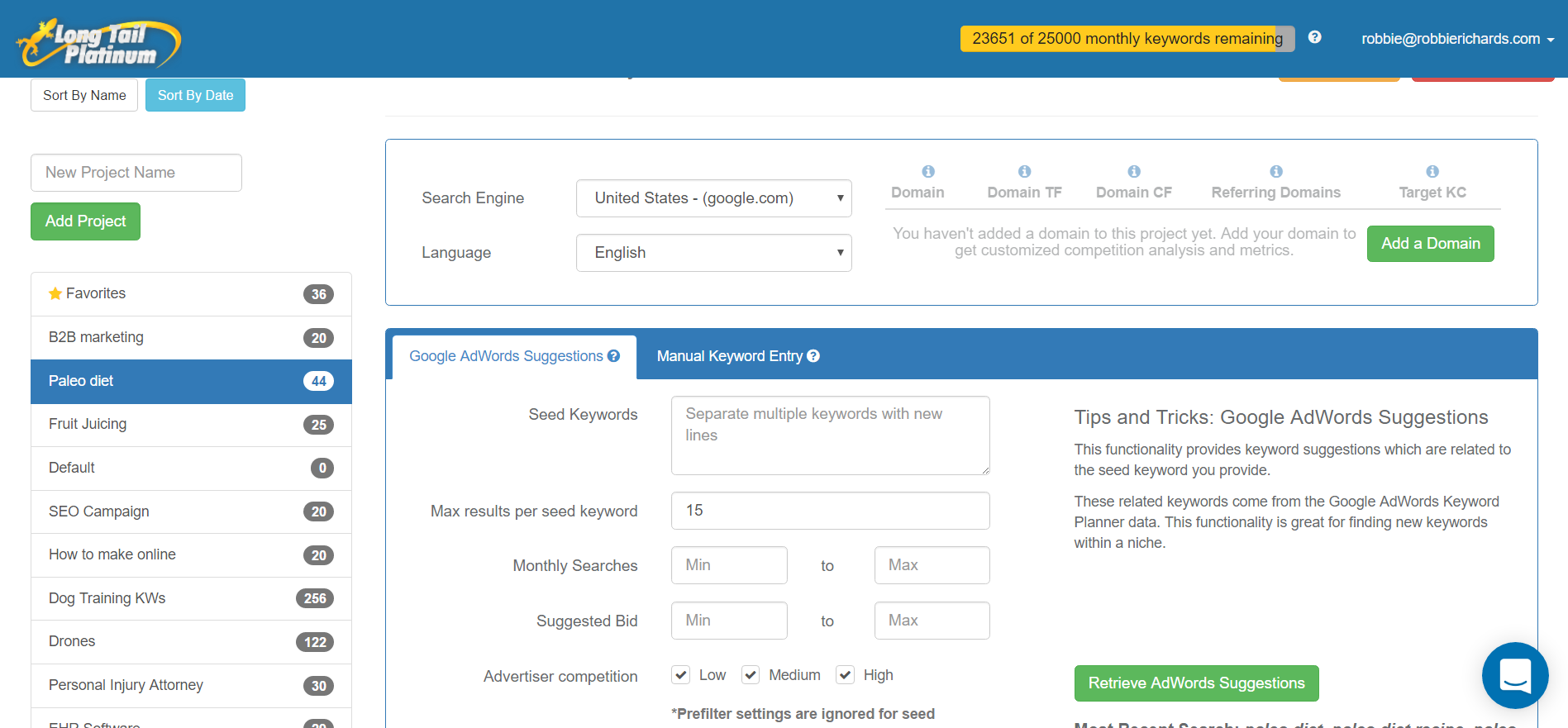
This is the view you will see as soon as you log into Long Tail Pro.
You will notice the "Projects" are listed on the left side, showing the number of returned keywords. This list is great for managing different keyword sets. It can be filtered by date or name.
At the top of the screen you can select which major search engine you want to perform keyword research in:
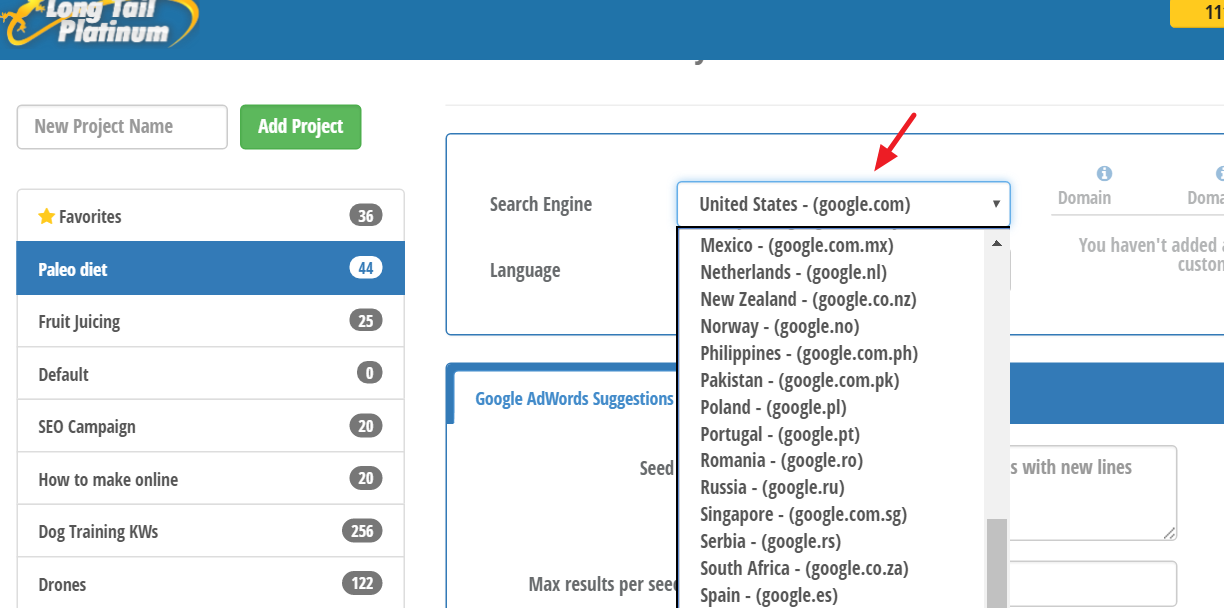
And choose a language setting:
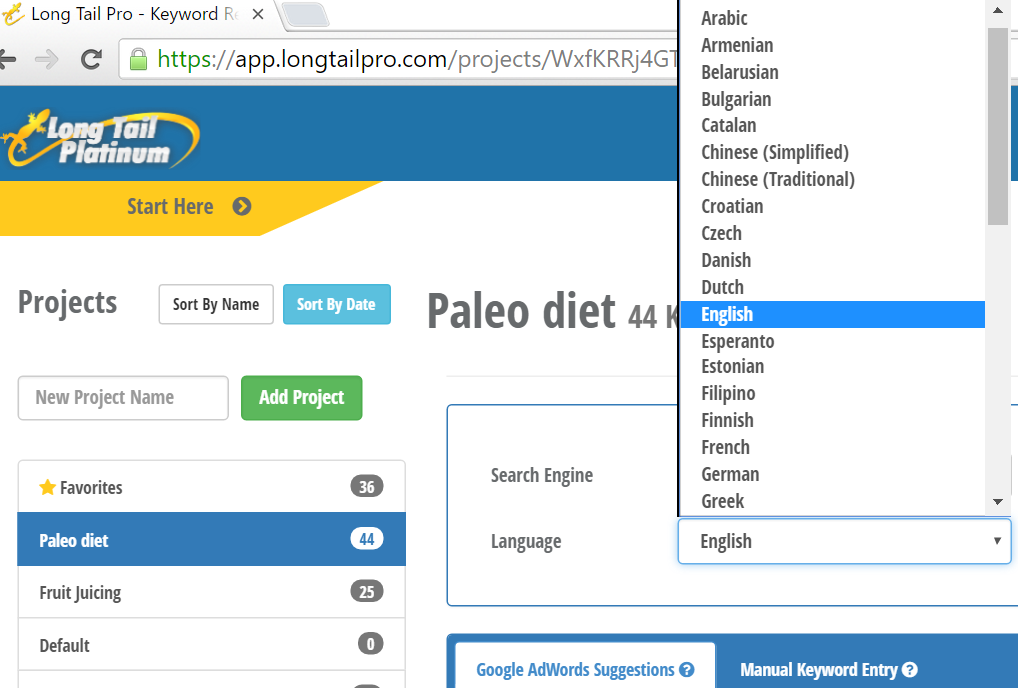
One of the new features added is the "Domain" overview:

Add your domain and the tool will calculate a keyword competition range your website should target, based on a number of metrics pulled from Majestic SEO - domain flow, trust flow, citation flow, number of referring domains - that help baseline your domain strength. We'll talk more about this in the sections ahead.
As you scroll down the page you'll see the areas where you can add seed keywords:

As well as a manual upload section to calculate SEO metrics for pre-built keyword sets:
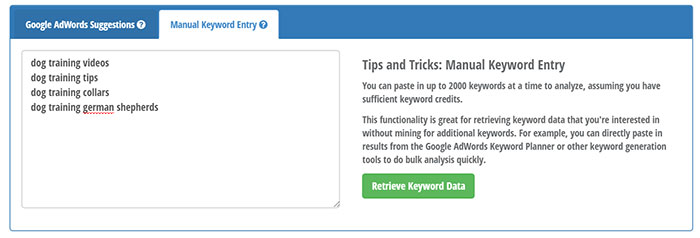
At the bottom of the page is the "Keyword Results" table that will show all the keywords generated by your seed keyword list, along with a number of metrics and filtering options:

We'll dive into all of these features using real-world examples later in the review.
For now, here is a quick breakdown of the metrics available in the main interface:
Keywords — This one is pretty self-explanatory 🙂
Suggested bid — How much you would pay for the term in AdWords - an indication of buyer intent.
Local searches (country) — Find keyword search volume in specific countries.
Google advertiser competition — Are there a lot of people bidding on the keyword in Google AdWords? Another indicator of buying intent.
Number of words in the search term — Helps you identify potential seed keywords and long tail variations.
Average keyword competition (1-100) — A proprietary metric that uses actual SEO data to determine how easy, or hard it is to rank for a given keyword.
Pretty cool, right?
It gets a LOT better. In the "SEO Data Integration & Analysis" section below, you'll learn how to take keyword analysis another level deeper.
2. How to Create Projects
"Projects" provide the top-level organization - group different sets of keywords you want to analyze.
As you can see below, Robbie has broken out different projects across blog content themes, affiliate products and client industry:
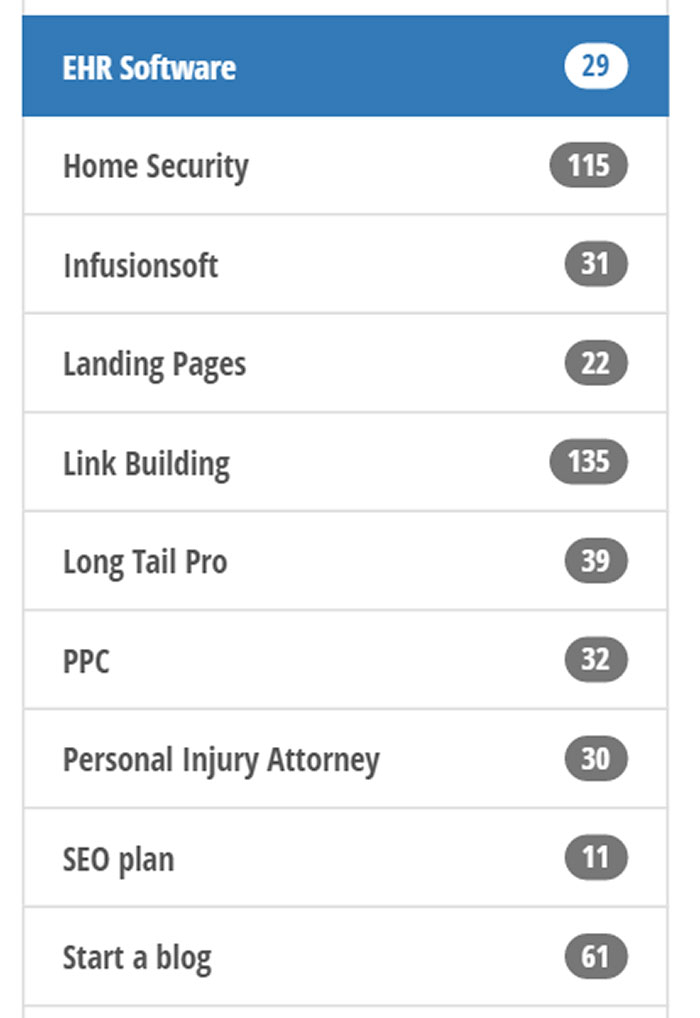
You can also search for and analyze keywords in any country or language, giving you the ability to become hyper-targeted with campaigns.
To create a project, fill in the name field and click the green "Add Project" button.

Select the search engine and language you want to target.
Create as many projects as you like.
3. Keyword Research
Once the project is created, the next step is to build and/or analyze the keyword set.
You will build your keyword lists by entering seed keywords. Long Tail Pro can find up to 800 keyword variations per seed keyword! And, it can do it 8x faster than a tool like Market Samurai.
The tool pulls the keyword data from the Google Keyword Planner.
Note: While this means that you can analyze hundreds of keywords in a short amount of time, many of these keywords are the same ones that most of the people in your niche are probably already targeting.
So if you’re in a very competitive niche, you will probably want to find keywords outside of Long Tail Pro and the GKP, then input them into Long Tail Pro when you’re ready to analyze them and 10x the size of your keyword set.
Note: We’ll get to this strategy later in the “How to Find Profitable Keywords in Any Niche” section.
For everyone else (most people), the integration with the GKP is plenty. Most people don’t go through the hundreds of keywords the Keyword Planner generates, because it’s tough to accurately analyze them.
With LTP, you can efficiently analyze, filter, and make strategic decisions about hundreds of keywords using integrated SEO metrics not available in the Google Keyword Planner.
You will have two options when it comes to keyword research in Long Tail Pro:
a). Add Seed Keyword(s)

Enter one seed keyword per line.
You will be able to set the keyword limit for each seed keyword, as well as configure additional filters to return the most relevant results.
Each keyword set (along with the number of keywords) will be displayed in the left sidebar:

b). Analyze Your Own Keywords
If you've already compiled a list of keywords you want to target, upload them directly into the tool and quickly pull detailed SEO data for each one.
Click the "Manual Keyword Entry" tab and upload all the keywords:
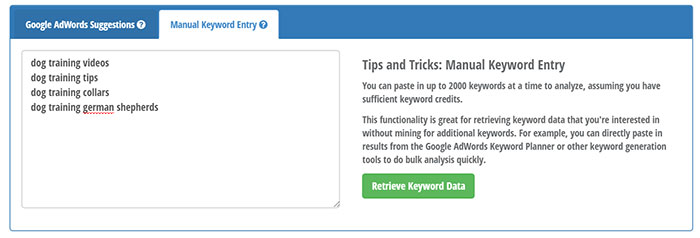
You can paste in up to 2000 keywords at a time.
Click "Retrieve Keyword Data".
Long Tail Pro will calculate local search volume, ad bids, keyword competition and a number of other metrics.
You can filter all the keywords by each metric.
For example:
I might only want to target keywords with at least 500 monthly searches and a keyword competitiveness score less than 50:
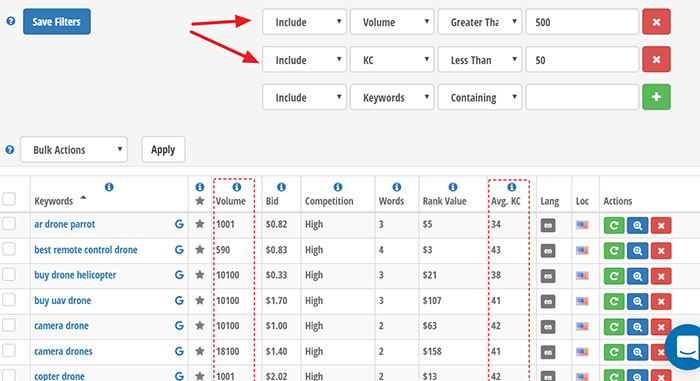
This filtering capability makes it possible to find solid keyword targets extremely fast, even in the largest data sets.
When adding seed keywords, you are presented with a set of pre-filter options:

This allows you to customize the columns/data you want to see for all of the keywords in the set.
For most searches, I typically include suggested bid, advertiser competition, and set a minimum local search volume.
The pre-filter settings will depend largely on your industry. If you are performing long tail keyword research in a new niche, leave the pre-filters blank to start.
Once you've filtered the keyword set, there is one more step you need to take to identify good keyword targets...
4. SEO Data Integration and Analysis
A couple months ago, officially announced it was switching from using Moz metrics to Majestic metrics for SEO analysis.
Why did they do this?
According to Long Tail Pro founder, Spencer Hawes, it came down to 3 simple reasons:
1. Majestic has significantly more information in their Backlink Index (Historical Index).
2. Majestic has significantly more up-to-date information in their Backlink Index (Fresh Index).
3. Majestic has better metrics and helps the user understand them better than Moz does.
 Spencer Hawes
Spencer HawesFounder, Long Tail Pro
At the time of writing, Moz and Majestic show the following data on their websites:
Mozscape Index: 162 billion URLs
Majestic Historic Index: 875 billion URLs
Bottom line: You get access to a lot more data!
Still want to know more? Read all the details about the transition here.
Ok, on and upward we go...
Once you have gathered a set of keywords they will show up in the columns and rows in the main area of the interface:

Cool, right?
Let's take it a step further and level-up your keyword analysis.
By clicking on an individual keyword, LTP will show you the top ten results ranking for that keyword along with a TON of useful SEO data:

Long Tail Pro not only pulls data directly from the Majestic SEO link index, it provides additional metrics calculated by it's own proprietary algorithm.
Specifically, it shows you:
1. Keyword Competitiveness - A metric from 0-100 that indicates how competitive a page is for a given search term.
2. Domain Competitiveness: A number from 0-100 that indicates how competitive a domain is for the given keyword. Trust Flow, Citation Flow and a number of other backlink data points are used to calculate this metric.
3. Trust Flow - A number from 0-100 that measures the quality of the links pointing to a URL.
4. Citation Flow - A number from 0-100 measuring how influential a site is based on the number links pointing to it.
5. Domain Trust Flow - Trust flow for the website as a whole.
6. Domain Citation Flow - Citation flow for the website as a whole.
7. External Backlinks - The number of links pointing to a page.
8. Page Referring Domains - The number of unique domains referring to a page.
9. Root Referring Domains - The number of unique domains linking to a root domain.
10. Internal Links - The number of links on the page pointing to other URLs on the domain.
11. Indexed Pages - The number of URLs on the domain - a good indicator of overall content size.
12. Site Age - How long ago the site was created.
This data makes it possible to quickly and accurately assess the level of competition you're up against, which can save you a lot of wasted time and money.
For example:
Looking at the link and authority metrics in the table below, we can see that it would be very difficult to rank a brand new website for a keyword like “dog training”:

However, it would be much easier to rank for “dog training books”:
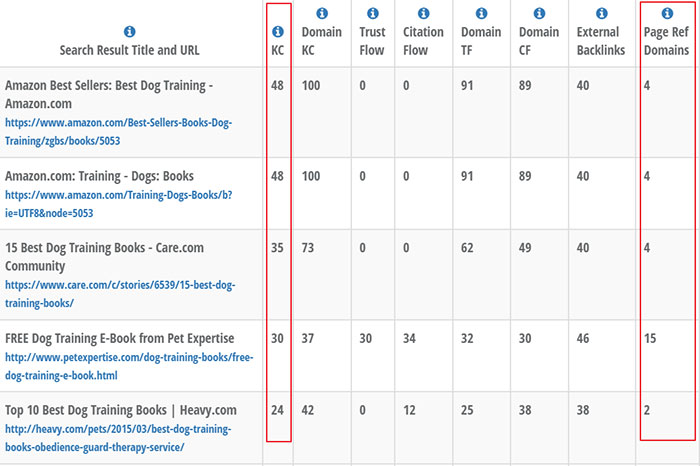
You can’t get this amount of data using the Google Keyword Planner, or most other paid SEO tools.
Use this information to make accurate decisions about which keywords you can realistically rank for. It will save you a lot of time, and provide a good compass for your ongoing content strategy.
For those of you who are in a time crunch or don't want to look over all the data, you're going to love this next metric...
5. The KC Score
Arguably the most handy feature of Long Tail Pro is it's KC score - a proprietary average competitiveness score for each keyword.
It ranges from 0-100, and combines all the SEO data from the top 10 search results to provide an accurate assessment of how easy, or hard, it will be to rank for each keyword:

This is how the competition score was calculated before the switch to Majestic metrics (the software previously used Moz metrics, like Domain and Page Authority):
KW Competition = Page Authority (PA) +/- Page Title Factor +/- Keywords in Domain Factor +/- Domain Length
PA = (Several Factors including: Domain Authority, Site Age, Page Links, Juice Page Links, Social Signals, and More)
The Page Authority and Domain Authority metrics can (generally) be substituted for Trust Flow and Citation flow.
LTP says that both companies track almost the same data, except Majestic has a much more extensive backlink index, making the metrics more accurate.
Did that all sound like gibberish?
No worries. This is how LTP recommends you interpret the KC scores:
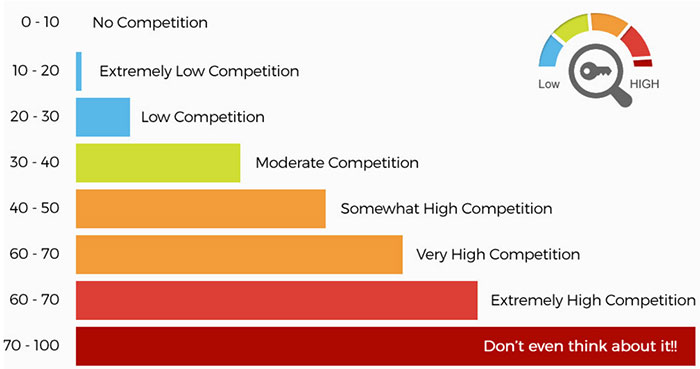
If you want to find out more about how Long Tail Pro interprets KC, check out this post.
Overall, I've found the KC metric to be a reliable guiding point when it comes to deciding which keywords to target and avoid, across many different industries.
A general rule of thumb:
Anything with a KC under 40 is worth targeting, while keywords under 30 usually require minimal promotion and link building to get ranked on the first page in a short period of time.
Note: In previous versions of the software, you had to click “calculate” for each individual keyword you wanted to see KC for:
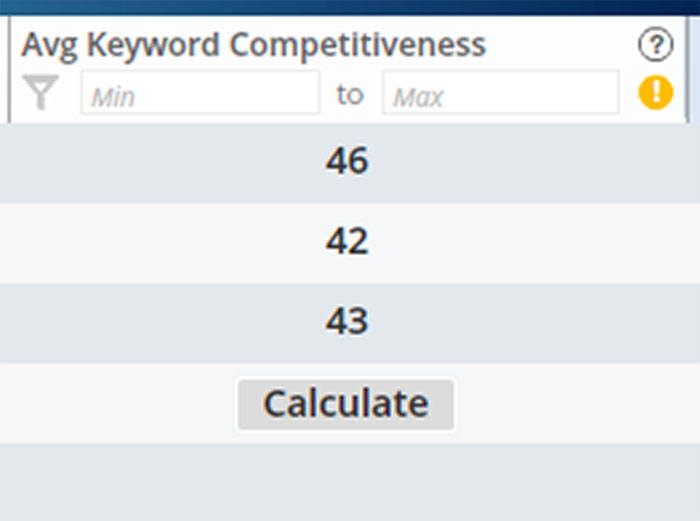
Calculating competition scores for hundreds of keywords used to be a HUGE headache.
Not anymore.
In the new cloud version, Long Tail Pro bulk calculates the KC for entire keyword sets, up to 50x faster than it did before.
You can still manually refresh the KC metric for each individual keyword at any time by clicking the green "Refresh" button:
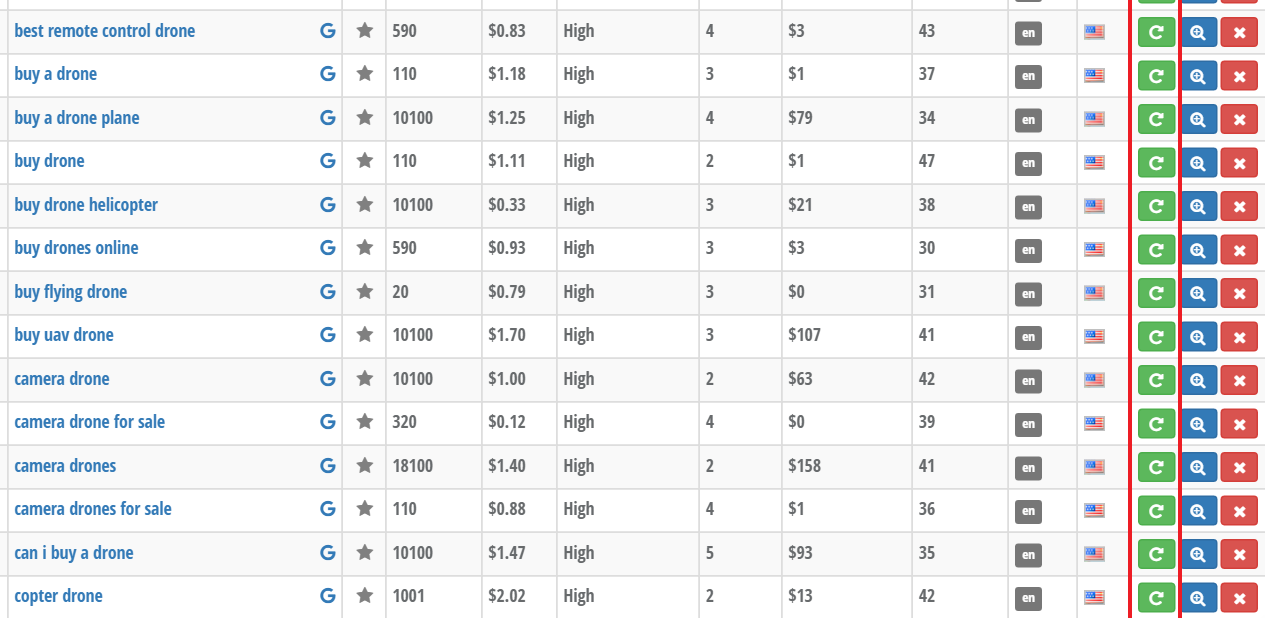
Once the KC has been calculated, click the "Avg. KC" tab to quickly sort keywords from least to most competitive, and uncover low competition opportunities in even the most competitive niches:

Now for a small caveat...
While the KC score is a handy metric, and proven to be very accurate across many niches, you never want to rely solely on one metric to make important business decisions.
Every now and then you need to roll up the sleeves and do a little manual review.
As you move through the keyword list, "Favorite" each one that falls within your KC threshold:
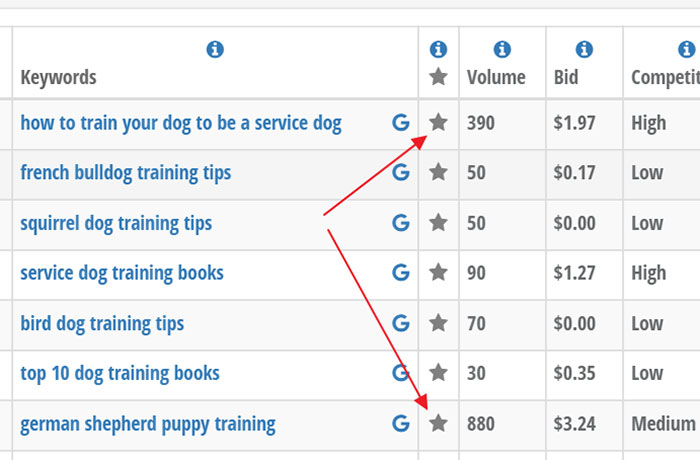
This will automatically add the keywords to a separate project called "Favorites":

This is your shortlist 🙂
Click each of the keywords and look at the SEO data to see what you’re up against. Then, actually click through and check out the pages themselves and see if you can create something better.
Robbie shows you how he managed to increase his traffic 272% using the process in this case study.
We will also learn more about it in the 6-step long tail keyword research process later in this review.
Skip ahead to the 6-step keyword research process.
6. Filtering Keywords
Depending on the number of seed keywords you entered, there could be thousands of long tail variations to choose from.
While having your hands on so much data is great, at the end of the day you need to be able to sort through it, and make it actionable.
Enter Long Tail Pro's filtering options.
You can sort, include and exclude keywords using 7 different metrics - Volume, Competition, Bid Amount, Keyword Competitiveness, Word Count, Keywords and Rank Value - using the filter drop downs in the keyword table:

So, if you want to sort the data by highest to lowest search volume, simply click "Volume" heading.
If you want to sort by lowest to highest competition (which is what I use sorting for the most), click the “Avg Keyword Competitiveness” heading.
This filter will show you which keywords have the lowest competition and highest search volume:

You can also filter each column by using either the keyword or min/max filters.
For example, you can find all of the keywords with a minimum search threshold, that fall within your target competition range:

This filtering option is great for finding low competition keywords that have enough search volume to warrant creating a piece of content.
If you want to move delete, copy or move keywords between different projects, click the "Bulk Actions" drop down:

Very quickly, you can get actionable data from even the largest keyword sets.
Cool, right?

Search volume and competition levels are just one layer to look at when aligning keyword research with a broader content strategy.
Truth is:
Something else will have a larger impact on your bottom line...
Search intent.
Which brings us to one of the most important parts of this review...
Finding Keywords With Commercial Intent
As you can see in the diagram below, certain keywords are used to generate awareness, some are used to position products/services, others are used to attract buyers:
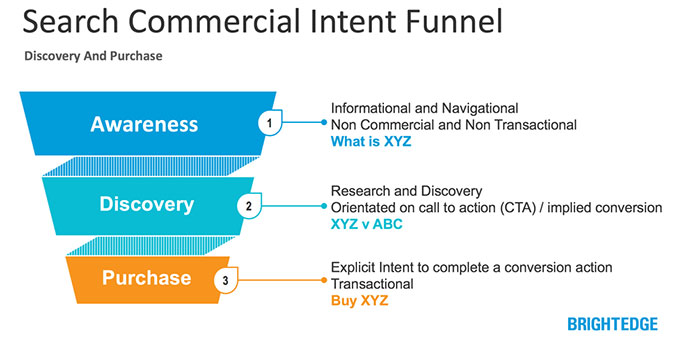
Depending on the stage of the sales funnel you are targeting, there will be certain keyword modifiers you can use to map different keywords.
For example, if you're looking to build awareness and reach people at the top of the funnel, include modifiers like "how to" and "guide".
On the other hand, if you are only interested in finding keywords with buying intent, use a keyword filter to only show terms with modifiers like "best", "buy", "review" or "cheap":

The tool will also tell you how many keywords in the list match the filter.
The notion is simple, but the real world application is powerful.
You can find any type of search intent within massive keyword sets.
7. Exporting Data
Once you have analyzed and filtered the data, export it onto your computer, upload to the cloud, or send to someone else.
Click this icon in the top right corner of the keyword table:

I usually copy the data into a Google sheet to easily compare multiple keyword sets:

And calculate total search volumes (traffic potential), average keyword competition (ranking potential), and choose a keyword set to target based on that data:


By analyzing the data this way, you can quickly prioritize which keywords will get you the most traffic in the shortest amount of time.
8. Rank Tracking
Note: The rank checking feature has not been rolled out to the cloud application yet. However, the Long Tail Pro team have confirmed they plan to re-release it this year.
Once you have written content to target a set of keywords, you can also use Long Tail Pro to monitor rankings for them across Google, Bing and Yahoo.
Simply click “Rank Checker” at the bottom of the screen.
Enter your site’s URL and the keyword you want to check.
Click “Check Ranks.”
The software will then tell you where you’re ranking in Google, Yahoo, and Bing for that particular keyword:
9. Support
When I first started using Long Tail Pro, I had a major technical issue involving my account. I contacted support, and the support rep offered to hop on Skype and help resolve it.
It took a couple sessions, but we got it taken care of.
Finally, when you sign up for an annual plan you get free access to their Long Tail University (usually costs $197). This is a great resource for everyone from keyword research noobie all the way to experienced SEOs and online marketers. It covers topics like keyword types, finding seed keywords, how to pick a profitable niche, criteria for "winner" keywords and more.
Here is a taste of what is inside Long Tail University:
You've Seen How Long Tail Pro Works...Now it's Time to Put Everything in Action
By now, you've seen first hand just how valuable a tool like Long Tail Pro can be for your business.
But, knowledge is nothing without execution. To help you get a running start, I'm going to pull back the curtains and show you the exact 6-step process I use to find profitable keywords in any niche.
This is not just a compilation of keyword research tactics, it's a repeatable system, that if followed closely will have you uncovering fistfuls of "money" keywords in minutes.
Ready? Good.
To kicks things off, let's break down some keyword research theory.
Here's the deal:
A keyword may have all the right metrics...
Niche relevant.
High search volume.
Low competition.
And still be the absolute wrong keyword to target.
Why?
There are a number of reasons:
The keyword may be niche relevant, but not product related. There is a BIG difference.
The keyword may be so high up in the sales funnel that it has little commercial value.
The keyword has really high search volume, but an alternate keyword set containing multiple long tail variations has higher aggregate search volume, and more buyer intent.
Let's take a look at the example below.
Both keywords have the same search volume...

VS.

On the surface, both keywords look equal, but when you look closer, the long tail variations of the first keyword combine for almost triple the aggregate search volume.
SEO newbies typically go for seed keywords with high search volume and call it a day.
Two problems usually arise:
1. The keyword is so competitive they never actually rank for it
2. The keyword has informational intent and doesn't generate direct revenue
(I did the same thing).
When it comes to SEO, it can take weeks, months or even years to see the fruits of your labor.
What does this mean for you?
Make sure you're targeting the right keywords - something you can realistically rank for in 3-9 months, and be mapped back to your bottom line in some way.
Note: I'm not saying to avoid information keywords altogether. They definitely have their place in any content strategy - drive a lot of traffic and convert to segmented email list for a later product launch, for example.
Typically though, it's good to start off with some lower funnel commercial intent keywords.
To help you make the best decision possible, we’re going to look at the two most critical elements of keyword research:
1. Intent
2. Competition
Note: If you want to skip straight to the 6-step process for finding profitable keywords in any niche, click here.
Understanding Search Intent

Not all keywords are created equal.
Let me explain...
Keywords at the top of the funnel are used to educate and build awareness. People at this stage have little-to-no purchase intent. Eg. "Carpet cleaning tips", "how to do a wheelie on a mountain bike", "how to fly a quadcopter".
Keywords in the middle of the funnel are used to evaluate potential solutions to a problem. Purchase intent is clear, but not imminent. The user is still in research mode. Eg. "best seo tools", "best helpdesk software", "Long Tail Pro review" 🙂
Keywords at the bottom of the funnel have immediate buying intent. These search terms will contain modifiers that distinguish them from more informational keywords. For example:
Buy running shoes online
Running shoes for sale
Cheap running shoes
(The bold words are the modifiers)
As you go through a list of keywords looking for search terms with buying intent, keep a lookout for these modifiers.
In Long Tail Pro, you can favorite all the keywords containing commercial modifiers (the star icon) and have them automatically add to your shortlist:


Here is a massive list of modifiers that indicate buyer keywords. Study them and use the filters in Long Tail Pro to quickly extract them from large keyword sets.
In most cases, you will want to take a bottom-up approach - research and target the "money" keywords first. This is especially true if you’re selling products or services.
If you sell advertising (specifically on a CPM basis), where your traffic stands in the sales funnel may not be as important as simply maximizing impressions.
In either case, the key is to understand the intent behind your target keyword, and make sure it maps back to your underlying business objectives - direct sales, list building for product launches, ad impressions etc.
Search Volume, Competition, and Authority
Now that you understand the different types of search intent, it's time to find out which ones are realistic targets.
There are 3 keyword metrics to pay attention to:
1. Search Volume - traffic potential
2. Keyword Competition - the likelihood of ranking for the keyword in 3-6 months
3. Site Authority - dictates the maximum level of competition you can target
Let's address each one.
Search Volume
The higher the search volume, the more traffic potential.
Duh, Michael.
However, what most people ignore are 1) related keywords and 2) aggregate search volume.

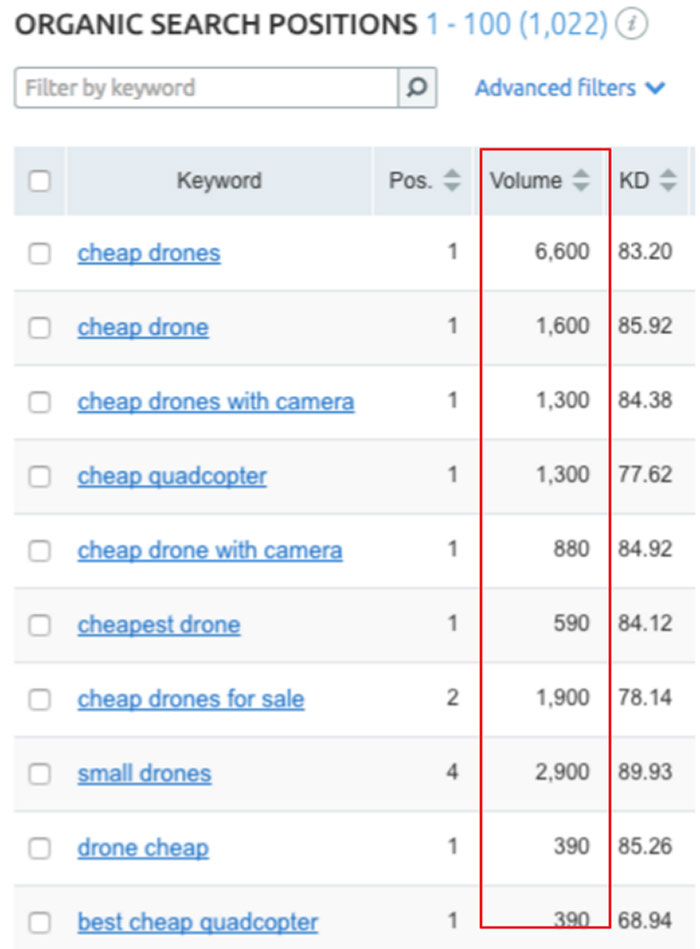
A keyword may get 1,000 monthly searches, but its related keywords get a total of 10,000 monthly searches.
While another keyword may get 1,900 searches, but the aggregate search volume of its related keywords is 30,000 monthly searches.
All else being equal, the second keyword is the better one to target. Because if you can get ranked for one keyword, over time you can typically get ranked for the long tails associated with it.
Check out a similar example in this expert roundup where Robbie ranks #1 for his main target keyword:
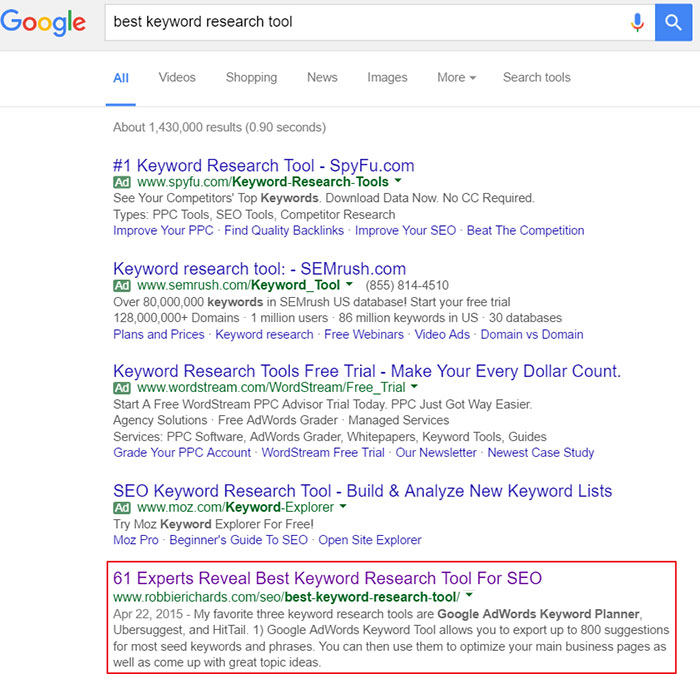
Which gets a few hundred monthly searches.
But, when we look at SEMrush you can see the article is actually ranking for dozens of other long tail keywords:

Driving loads of organic search traffic each month.

The takeaway:
When you find a keyword you would like to target, plug it back into LTP and check out all the related keywords and their competition scores (we’ll see this in action in the next section).
Compare the aggregate search volume and you'll be able to better prioritize which keyword sets to tackle first.
Competition
It’s important to make this distinction:
Search volume is a very vague data point on its own.
A lot of people see that a keyword gets 10,000 monthly searches and immediately think to themselves:
"If I can rank #1 for this keyword I'll increase my organic traffic by 10,000 visits a month".
Wrong.
Even if you do manage to rank #1 for that keyword you're only going to get about 35% of the potential search volume.

But, here's the other catch...
How realistic is that you actually hit the coveted #1 spot?
This is where competitive analysis is critical. Luckily, Long Tail Pro makes it easy to quickly assess competition over large keyword sets. Either filter the competition column in descending order or define preset thresholds:

Take advantage of it to find out which high volume keywords you can realistically target.
Authority
Finally, you need to take into account your site’s current authority.
Here’s the general rule:
The higher your authority, the more competitive keywords you can target.
To get a quick overview of your site’s current authority, look at the following metrics in the LTP interface:
1. Domain Keyword Competitiveness
2. Trust Flow
3. Citation Flow

Once you have a rough idea of the KC range you can target, start analyzing the keyword opportunities.
If your site has low authority (especially if it’s brand new) you will want to focus on keywords with a competition score of less than 30. If your authority is higher, your range can expand to the 30’s and 40’s.
Try to stay within 10 KC points of the domain rating you got above. For example: I'm interested in targeting anything with a KC below 45:

For keywords on the higher end of the competition rating, click through and look at the number of referring domains pointing to the page. All else equal, this will give you an idea of the link building efforts needed to compete:
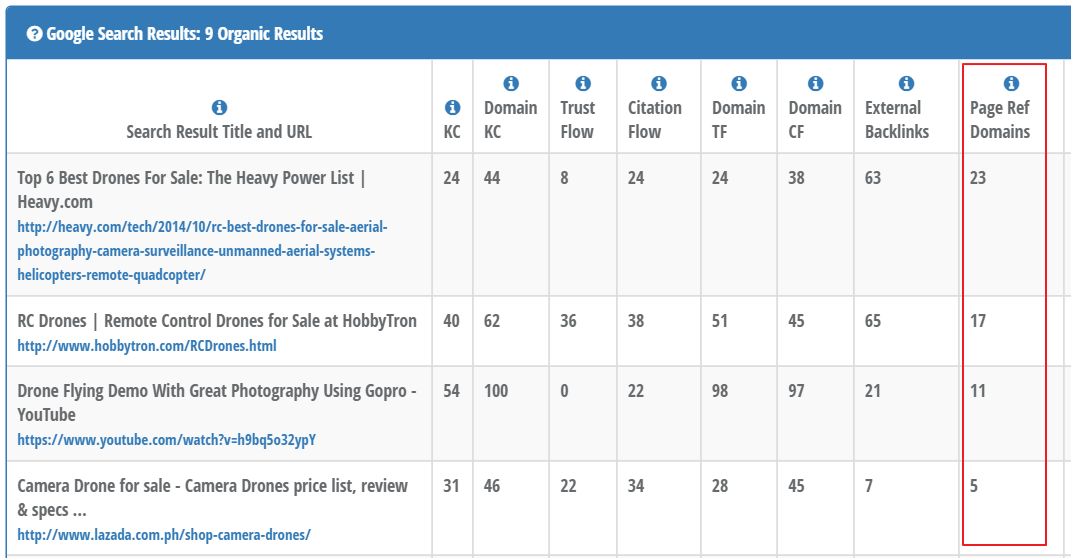
By taking all of these factors into account, you'll be able to:
1) attract people at the right stage of the buyer journey
2) find keywords that have high enough search volume (traffic potential)
3) find keywords with low enough in competition for you to rank for in a relatively short amount of time
You'll be ahead of the competition.
With the theory out of the way, it's time to actually start finding all those profitable long tail keywords...
The Repeatable 6-Step Process Michael Uses to Find Profitable Keywords in Any Niche
Now that you know the ins and outs of how Long Tail Pro works and the theory behind choosing the right keywords for your business, it’s time to put it into action.
This section breaks down the 6-step process I use to find profitable keywords in any niche.
Let’s dive in!
Step 1 - Google Keyword Planner

Editor's Note: You might have heard that Google Keyword Planner is now limited for low spending accounts. No need to worry, if you are not running AdWords campaigns I have included some simple workarounds at the end of this first section.
For this tutorial, we’re going to assume that you’re not in a niche that’s so competitive that you’ll want to look exclusively outside of the GKP for your keywords.
We’re going to use the planner to get a high level sample of keyword options, and pick out the ones most closely related to the page(s) we’re trying to rank.
First, head over to the Google Keyword Planner and type in the keyword that most broadly describes your niche or topic:
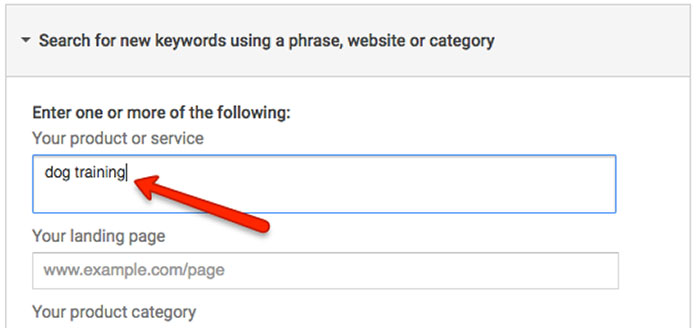
Click “Get Ideas.”
This will bring up the most general keywords related to your niche.
Next, leave the list sorted by relevancy and click “Download.” Then export it to a Google Sheet:


Delete all of the columns except for the actual keywords and average monthly search volume.
Create a new tab.
Go through the entire list and pick any potential keywords you might want to rank for and paste them into the new tab:

As you’re selecting keywords, write down the words that appear most often. You can use these as filters later on:

No GKP? No Problem...

If you don't have an AdWords accounts, or are running smaller budget campaigns the above steps won't work for you.
As a result, I'm going to cover a couple potential tactics you can use to build a solid seed keyword set without using Google Keyword Planner.
#1: Start with Long Tail Pro
As Michael did with the GKP above, simply open up Long Tail Pro and enter a broad keyword related to your industry:
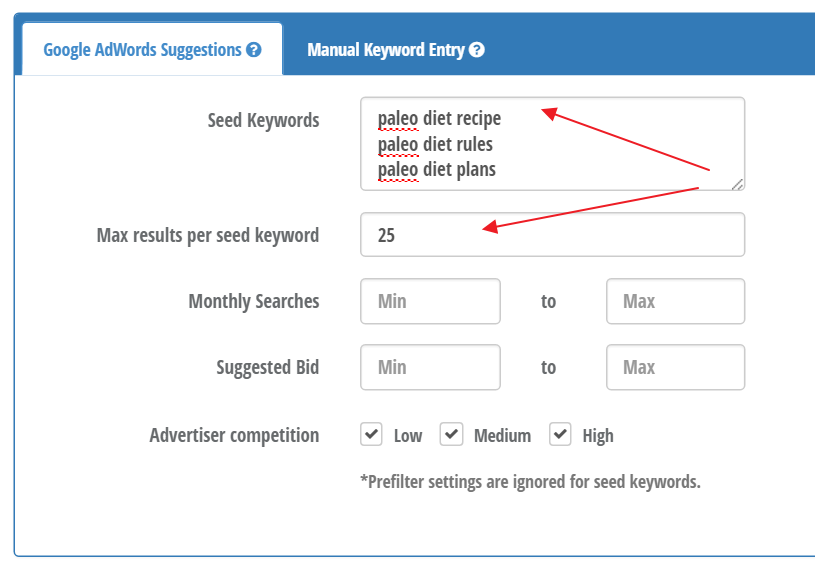
The tool will still return a solid list of long tail keywords. Enter each one back into the tool to expand the list further.
#2: Google Auto/Related Search
Head over to Google and enter the same broad industry related keyword.
Write down any related keywords that show up in the Autosuggest dropdown:

And the Related Search section at the bottom of the SERP:
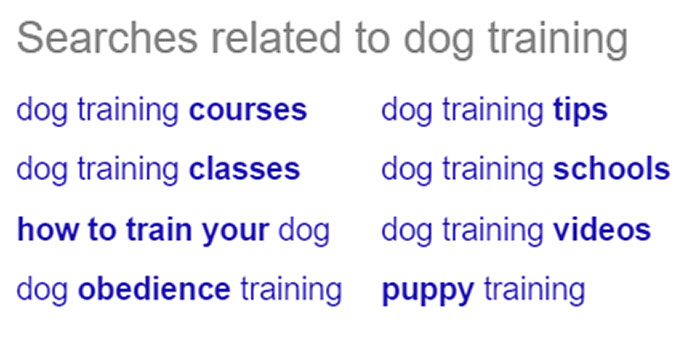
#3: UberSuggest
Enter your seed keyword into Ubersuggest and it will append each letter of the alphabet to the end of the keyword and return all the autosuggest variations from Google:

The tool will return hundreds of long tail variations. Many of the results will be junk, but there will be a few golden nuggets in there.
Check the box next to any relevant terms you can use as a seed keyword in step two.

Hit the "View as Text" button:

Copy and paste the keywords into your master spreadsheet.
#4: SEMrush
SEMrush is another tool I use for keyword research and competitor analysis.
Although I primarily use it find out which keywords and content are driving the most traffic to my competitor's sites, it can also be used to find new seed keyword ideas you may have never thought of.
Here's how to do it:
Go to Google and type a broad industry term:
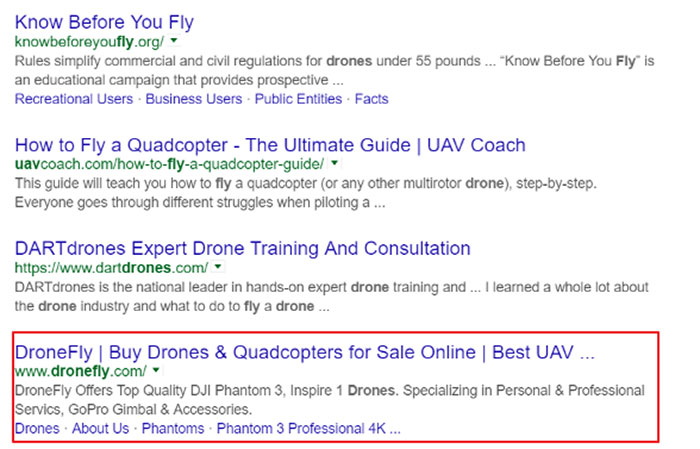
Copy the URL of one of the top ranking sites. Enter it into SEMrush and navigate to the Domain Analytics >> Organic Research section:

You'll be able to see which keywords are driving organic traffic to the root domain, or specific posts/pages.
You can filter the keywords as well. Copy any keywords into the spreadsheet.
Step 2 - Input Each Keyword Into Long Tail Pro
Next, it’s time to analyze your initial set of keywords and gather as many related keywords as possible.
Open up Long Tail Pro and create a Project:

Give it a descriptive title. We'll stick with "dog training" for this example 🙂
When inside the project, enter all the keywords from the spreadsheet into "Seed Keywords" box:
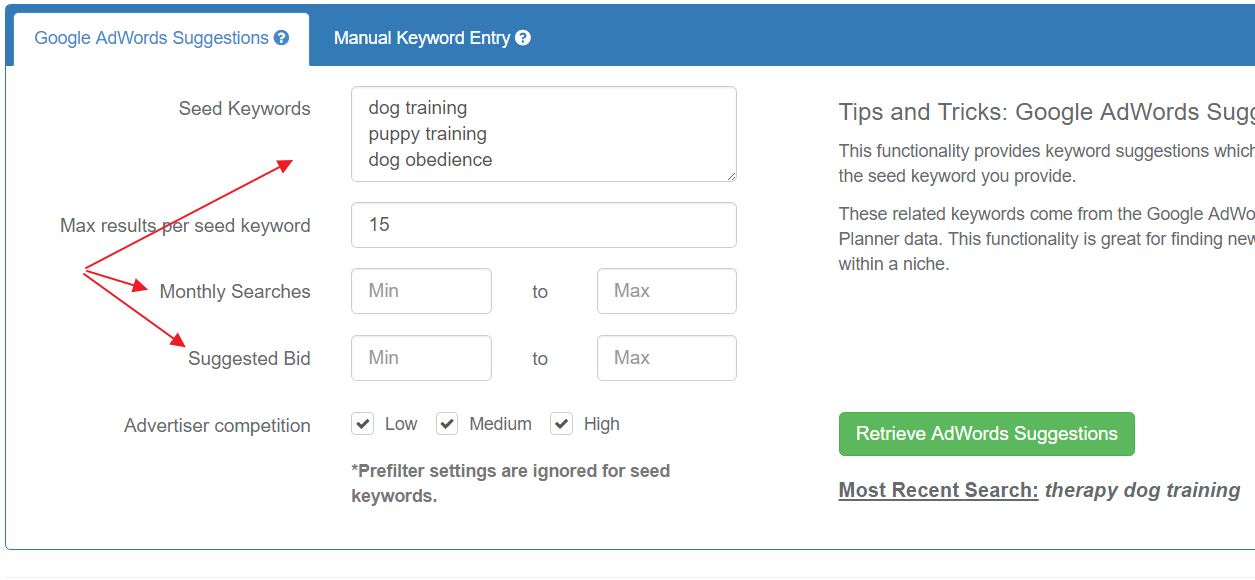
Make sure that at least “Suggested Bid,” “Local Search Volume,” and “Advertiser Competition” are all checked:
Hit "Retrieve AdWords Suggestions".
LTP will start pulling keyword data from Google Keyword Planner and Majestic SEO. When it’s finished, your screen will look like this:

Next, you need to determine which keywords with the highest search volume have the right buyer intent.
Click the “Local Searches” heading until it has sorted the keywords starting with the highest search volume:
To determine buyer intent, look at:
1. The keywords. Pay attention to modifiers. Is it a product-based keyword? Or is it an informational keyword that’s low in the funnel?
2. Suggested bid. The higher the Adwords suggested bid, the more buyer intent the keyword probably has.
3. Advertiser competition. Medium to High advertiser competition typically means stronger buyer intent.
Go down the list and favorite (click the star icon) any keywords that look like they have a strong buyer intent. Here are some examples from my list:
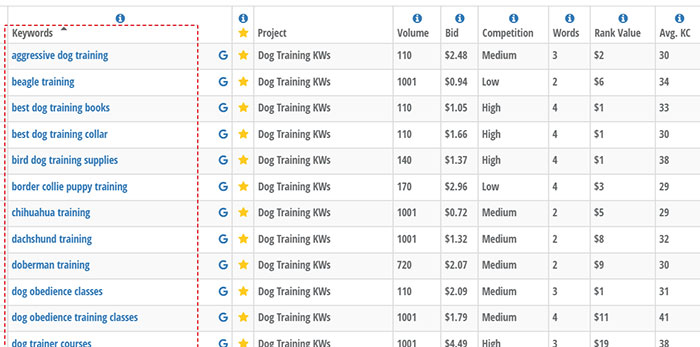

This will pull out the keywords with the highest search volume (traffic potential) and strongest buyer intent (conversion potential) that you might want to rank for.
Next, take the keywords with the strongest buyer intent that you might want to rank for and past them one-by-one into new tabs in your Google sheet.
This is where the magic starts to happen...
You’re going to record all of the related keywords and start building large long tail keyword sets:


Plug each keyword, one-by-one, back into the Google Keyword Planner and click “Get Ideas.”
Note: I can hear people grumbling about GKP coming up again, but stay with me. I'll show you how to accomplish this same result in Long Tail Pro in just a second.
scroll down and click “Keyword Options” in the left sidebar.
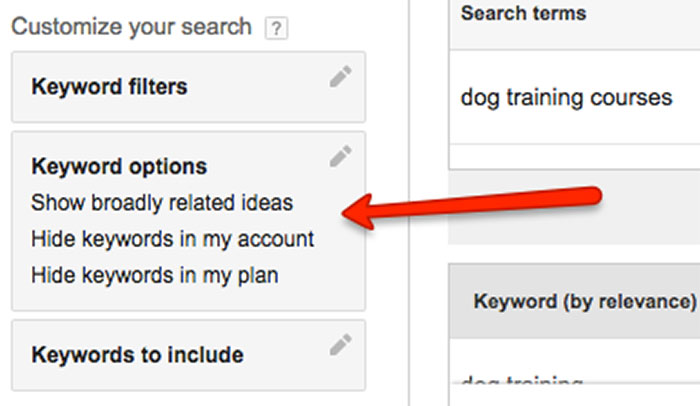
Turn on “Only show ideas closely related to my search terms.”

This will bring up the most closely related keywords to the one you entered.
Order the keywords by search volume, export them, and copy them (and their search volumes) into the corresponding tabs in your sheet.
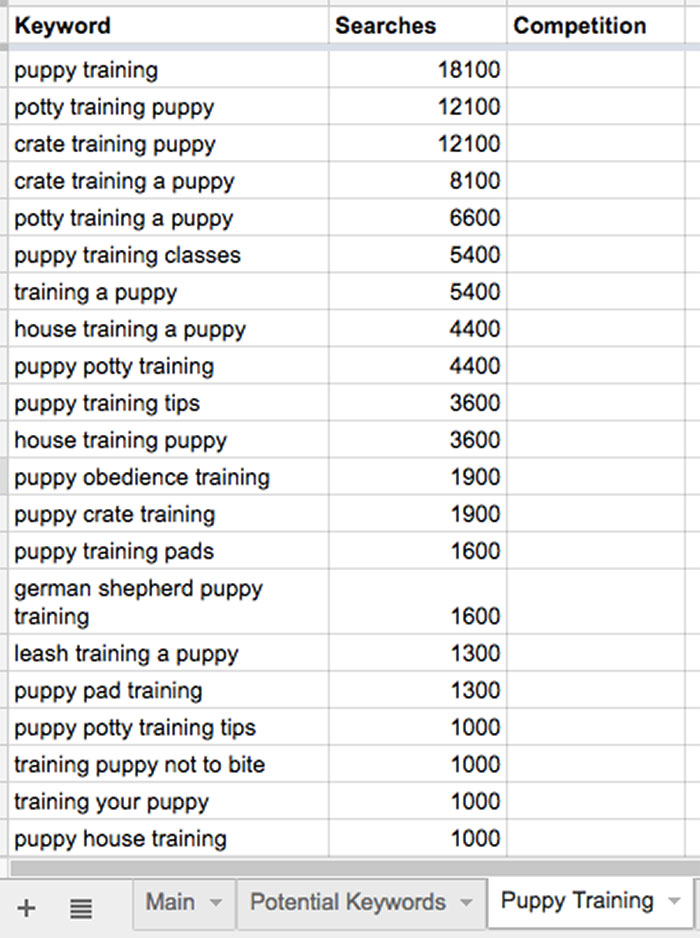
NOTE: If you don't have direct access to Google Keyword Planner, you can now expand on specific keywords inside Long Tail Pro with the click of a button.
Next to each keyword there is a little blue magnifying glass button. Click that and the tool will generate 20 more keyword suggestions related to that specific keyword:
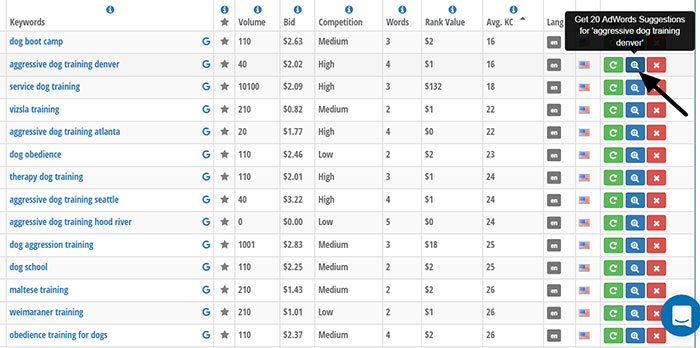
Finally, do a Google search for each main keyword and scroll down to the bottom. Find the “Searches related to…” section, copy any that seem relevant (that aren’t already in your list), and paste them into the corresponding tab.
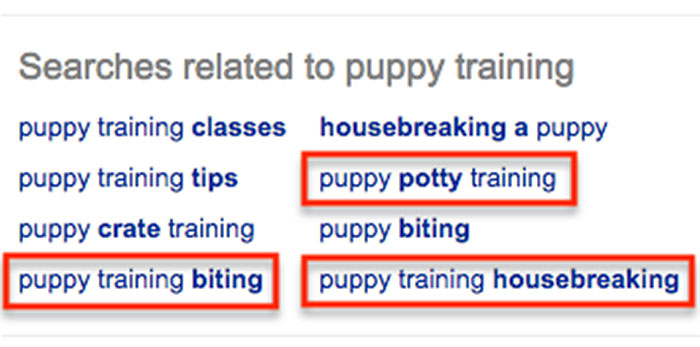
Head back into Long Tail Pro and create a new project for each keyword set. Title each project similar to the main keyword:

Copy all of the keywords from your sheet in the corresponding set, click "Retrieve AdWords suggestions" and add them into the “Manual Keyword Entry”:

Click “Retrieve Keyword Data”.
Excellent. You have successfully found keywords across each stage of the sales funnel - informational, consideration and commercial.
The next step is to find out if you can actually rank for them...
Step 3 - Determine Keyword Competition
Before you had to manually calculate the KC for each keyword, now the tool does it automatically across keyword sets containing thousands of keywords:

Once the KC has finished calculating, export all the keywords into a CSV file and copy-paste the keyword, search volume, and competition columns back into your Google sheet:

In separate cells, sum up the total aggregate search volume of the keywords and average out the competition scores, like so:

This will give you total search volume for the head keyword and related keywords (traffic potential), as well as the average competition score for the keyword set (ranking potential).
Finally, compare the total search volume and average competition score for each keyword set.
It should be immediately apparent which sets have the highest volume-to-competition ratio.
Select your first target.
Take a look at the competition scores of the keywords in the set. As you do this, keep in mind what competition range Long Tail Pro recommended for your site:

Stay within +/- 10pts of this KC range.
Next, choose a keyword with a high volume-to-competition ratio that has the right search intent and falls below your maximum KC threshold:

For example, in the screenshot above, a puppy training service or online course could create a blog post optimized around “puppy training tips” or a landing page around “puppy training classes.”
This will most likely be the keyword and keyword set that you target. But as we said earlier, you will also want to manually analyze the competition.
Step 4 - Manual Competition Assessment
The manual method to determine keyword competition involves two parts:
1. Look at the SEO metrics and backlinks for the top ten search results.
2. Analyze on-page SEO factors of the top ten search results.
First, head back into Long Tail Pro and click on the target keyword. This will pull up the top ten search results:

Look at the Trust Flow, Citation Flow, Domain KC and number of referring domains pointing to the page.
You want all of these metrics to be low — relative to your site’s authority or the amount/quality of the backlinks you can build.
If these metrics are low, especially for the top 5 terms, that’s your first indication the keyword might be worth targeting.
In the example below, the #1 result for "service dog training" has a Domain KC of 19 and only 7 referring domains pointing to the page.
This looks promising, but you still have work to do.
Head back to the keyword table and click the "G" icon:

This will open up the SERP for that search term.
Look for the exact match keyword placed in the SEO title, URL, and meta description, especially in the top 5 search results:
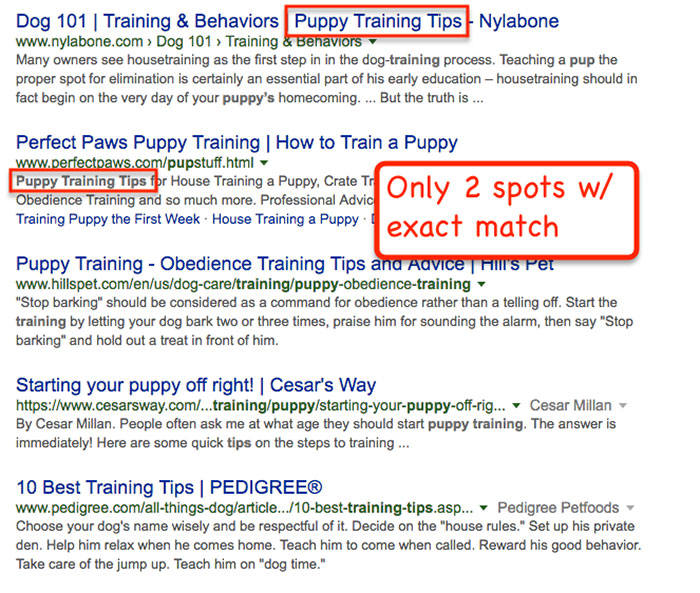
If most of the pages don’t have the exact match keyword in these areas, that’s your second indication.
Visit each web page and look at how they have optimized for the keyword, media (images and videos), content length, and overall value of the page.
For more information on this manual review process, check out this SEO case study.
If the competing sites are not optimizing for the keyword - no images/videos, the content is thin, and the overall value of the page is low, that’s your third indication it is a keyword you can target and rank for.
Repeat this review process for at least two more keyword sets.
Step 5 - Choose Target and Related Keywords
Next, you need to choose a keyword set that will deliver the highest ROI for your time (and money, if you’re hiring writers, link builders, etc).
You want to choose a keyword with low enough competition that you can rank for it in 3-6 months, but one that also has high enough (aggregate) search volume to drive a sufficient amount of traffic to convert into leads and sales.
Unfortunately, I can’t give exact competition scores and search volumes here. It depends on your niche, business, and what you are selling (whether it’s products, services, affiliate products, ad space, etc).
You should compare the keyword sets you analyzed in the previous steps and determine which one will get you the best results the fastest, then move down the list.
Step 6 - On-Page Optimization
Once you have chosen a target keyword set, the final step is to optimize your page around them.
This involves two steps - Optimizing for both the target and related keywords.
Target Keyword Optimization
Optimizing your target keyword is all about keyword placement.
You want to place the exact match keyword in the following areas:
- Title tag
- URL
- Meta description
- First 100 words of copy
- First image's ALT text
- H2 subheading
- Conclusion
- Several mentions throughout body content
Here are some examples:


Having the words in key areas of your content will help provide context and allow the search engines to determine whether or not the content is relevant to the user.
As the authority of your site increases, content will start to rank for more of the related long tail keyword variations:

Conclusion
Whoah, that was a MONSTER review.
So, should you buy Long Tail Pro?
If you need a tool to help find untapped keyword opportunities and accurately assess keyword competition across large keyword sets, then yes, I highly recommend you grab a $1 trial here and put the process Michael outlined above into action.
To recap, this is what you can do with Long Tail Pro:
- Find low competition keywords in competitive niches
- Accurately assess keyword competition using hard SEO metrics
- Uncover "buyer" keywords your competitors are missing
- Scale your keyword research process
I don't want to sound like a sleazy car salesman, but if you want a tool that will allow you to find hundreds of new keyword opportunities, along the SEO data to accurately determine keyword competition, this tool offers it all in one package. You find out more about the tool here.
Summary: Long Tail Pro is an indispensable item in my SEO toolset. With the amount of time this tool saves me, it pays for itself ten fold.
I highly recommend it for SEOs, content marketers, or anyone trying to build and monetize their own website.
Starts at $25/mo.
Hello thanks for the share, I formally used Semrush for keywords but I will try LongTailPro to see how it works for me.
Cheers Bharat! Let me know what you think of the tool.
Thanks for the great tips, Robbie and Michael! Now, I’ll check this awesome tool 🙂
Cheers, Michael! Note: they are having some technical issues with the recent Google AdWords keyword restrictions. They are working to get it fixed, but still a little shaky.
Yo Robbie,
Sick review bruh! I have and use Long tail pro but maybe not like this. I’ll give some of these tactics a look ASAP.
Thanks for sharing 🙂
Awesome, let me know how it goes 🙂
Hi Robbie, I got to hand it to you that is an epic review. The only problem is that the product has let you down (at the moment anyway). With the problems they are having with the Google changes re Keyword Planner – the LTP team seem to be drowning in problems. The latest comments on their blog make for some grim reading, and the IM world is awash with very unhappy customers.
I feel for you as this post obviously took a lot of time and effort but on the plus side I think it is a really good guide to Keyword reasearch (regardless of LTP and its working or not). Hopefully the team will eventually get this sorted out – but they have scored another massive own goal in terms of customer support and just plain keeping customers in the loop.
I hope it works out and your review is not wasted! Good luck.
Hey Mike, yes the timing wasn’t great 🙂 I’ve spoken to their support times a couple times about the issues and they are confident they reach a resolution very soon. TBH, there are a couple things I liked more about the older desktop UI. It’s still got a place in my toolset, just hope they get this mess fixed up soon.
Hello Robbie,
Thanks for your stellar post on LTP cloud. I’m currently using the desktop app and looking forward into getting migrated over the cloud version — no more laptop overheating 😉
Out to share your post on my social networks.
Cheers Steve, appreciate the support 🙂
Your article petrecfly shows what I needed to know, thanks!
Hey Robbie, nice review.
I do empathize with the Long Tail Pro team. I think they’re doing an excellent job trying to come up with a solution to a problem that hit them square in the face so unexpectedly.
They did leave a reply on their blog today and I think everyone using it ought to take a look at how they’re proposing things to be handled henceforth.
http://longtailpro.com/long-tail-pro-cloud-rollout-update/
http://longtailpro.com/google-adwords-keyword-planner-changes/
Robbie, nice site and great content.
Abby
Yeah, I definitely feel for them right now. I’m confident they get a solid workaround in place. Thanks for sharing the links!
That was a monster review!
I used to use tools like this only for keyword difficulty evaluation but after the recent changes to keyword planner I’m using them for generating ideas as well. LPT seems like a great tool but I’m currently using Keysearch since it’s more affordable in the short run and serves exactly the same function.
Anyway great stuff, learned a lot of cool things here.
PS: I recently discovered your blog (love it) and find myself wanting to read it on my smartphone. BUT, when trying to read in landscape mode (5″ screen), that annoying social media sticy widget on the left side ends up covering the first word or so of every line thus making any post unreadable. Hopefully you can fix that, some padding to the body would help.
Ah, shit. Thanks for the heads up Steve, I’ll have to take a look at it.
I Did’nt cleared my point of Majestic. What is it and how can it affect in blogging or web site?
Hey Mawra, not sure I’m understanding the question. What specifically are you asking?
couldn’t understand that how much KC should we try ?
means what number of Competition KW should we work on ?
Depends on your site authority. LTP gives you a projected KC range to target. Create a project and enter your domain, then LTP will calculate the target range for your site.
Hello thanks for the share, I formally used Semrush for keywords but I will try LongTailPro to see how it works for me.
SEMRush is a fantastic tool. I use it almost every day. Longtail PRO is also very handy for finding additional long tail variations the other tools sometimes miss.
Hi Robbie,
I have learned lot of new things about long tail pro in this article. Earlier I used trial version but now I am planning to buy the product after came to know about the great features.
I just want to know I can I get discount on purchase? Also it possible please suggest any free tool which performs similar kind of tasks.
Thanks
Sourabh
Hey Sourabh,
I don’t have any discount codes for you. I’d recommend looking at tools like LSI Graph, Ubersuggest, Answer The Public, and Keyword Toolio.
Excellent post…! 5 stars!.. the only problem is that MARKET SAMURAI, LTP at All .. are dead 🙁
Google killed these tools 🙁
F%&# Google! …wanna the total MARKET SHARE
This is great review, but personally I feel like LTP is a little overpriced for what it does and really drops the ball sometimes. I have transitioned to using a longtail tool from Keyword Heaven. It is free and simple the use. Hopefully they don’t end up becoming another LTP.