This is a guest post by Josue Valles. He is an entrepreneur, storyteller, content marketing expert, and founder of EngageBit media. Josue has written for some of the biggest brands on the planet, including KISSmetrics, HubSpot and KlientBoost. If you want Josue to help you with content marketing or copywriting, click here.

Sounds like a dream, doesn't it?
Going viral.
Pushing the "publish" button and immediately seeing hundreds of people sharing your content across the web.
Traffic stats growing every time you refresh the page. People applauding your blog on social media.
All while you do the happy dance...

In a matter of hours, you blog has gone from unknown to popular.
Now you might be thinking:
"Things like that only happen in fairy tales. My blog would never go viral."
"Every time I hit the "publish" button my blog is about as lively as a nightclub at breakfast."
"Only experts and people with influential connections create viral content."
Well, let me tell you this...
Not every blog post you publish will go viral (we're being honest here, right?). But, with the right process, you can make it happen, and more often.
I'm not making this claim lightly.
In this viral marketing case study I'm going to reveal a repeatable 3-step process you can use in ANY niche to generate a tidal wave of social engagement and traffic.
It's the exact process I used to create 10 viral blog posts that brought in over 20,000 social shares, and landed dozens of new customers for my clients.
Again, not all your content will go viral, but if you follow the simple process outlined in this case study, every blog post you publish will receive...
More social shares.
More links.
More traffic.
And, you'll generate bring in more leads and customers for your business.
Ready? Let's get started.
The FAR Method: How A Single Blog Post Generated 9,353 Social Shares
Note: This case study was inspired by one of the many actionable strategies covered in Brian Dean's SEO That Works course.
On November 5 of 2015, I published "The Growth Hacker's Guide to Twitter Marketing."
After implementing "The FAR Method," the number of social shares went through the roof:

Bringing in loads of social media referral traffic:

Over half of which came from Twitter:
The post has also landed quality backlinks from 26 different domains:

This traffic has generated dozens of free trial sign ups for my client's software.
Want to know the best part?
I accomplished this despite having:
Without having connections.
Without spending a penny on advertising.
Without being a renowned expert.
Just me, and the FAR method 🙂
And now I'm going to show you the exact process I used to get the job done.
First things first...
First and foremost, I want you to understand something vital:
Before you start implementing the FAR method, you need to make sure your content is worth talking about. It's the most important step in the process.
If your content sucks, no one will share it. Period.
I'm not going to explain how to create great content here, though.
Why?
1) It's a broad topic
2) There's lots of great information on content creation already out there. Regurgitating that information here would be useless.
Instead, I recommend you read at least one of the following guides:
The Repeatable 3-Step Process That Will Make Your Content Go Viral (in Any Niche)
Look:
Most bloggers focus on promoting content after it's published.
BIG mistake.
If you want your content to go viral, you need to start the promotion process before your content is live.
Now, I'm not saying you shouldn't promote your content once it's live, but if you're not promoting the content before the publish date, you're leaving a lot of traffic on the table.
Content promotion is like building a skyscraper. The stronger the foundation, the stronger the building will be.
Here's where the FAR method comes in very handy.
FAR stands for Feedback, Advocates, Resource-Bait List:
- Ask for Feedback
- Find Advocates
- Use a Resource-Bait List
As long as you complete the steps above, every piece of content you publish will get more traffic.
Let's break down each element.
#1. Ask for Feedback
Many bloggers are hesitant to approach industry influencers out of fear of rejection.
This is a HUGE waste.
Leveraging the large audience of influencers in your industry is THE critical ingredient to going "viral" once you have written a quality piece of content.
After reaching out to thousands of influencers across countless industries I've learned that most of them are willing to help you out if you come across as honest and genuine in your outreach efforts.
Before I publish a new blog post, I reach out to influencers and ask if they can provide feedback.
And, many oblige:

This type of outreach works well for two reasons:
1) It improves your content – influencers know their stuff. If they tell me to change or modify some sections of the content, I'll do it.
2) It builds relationships – once you have incorporated the feedback and published the content, reach out to each of the influencers that helped you and let them know the content is live. Since they technically "contributed" to your post, theyy'll be much more likely to share it.
This way, every time you publish a new blog post, you will have people "waiting" for it.
Here's how to do it:
First, head over to BuzzSumo and create an account.
To complete this step, you'll need to take advantage of some of the Pro features, so you need to upgrade your account. But don't worry, they offer a free 14-day trial so you can start immediately.
Once you have created a Pro account, click the "Amplification" tab in the top navigation:
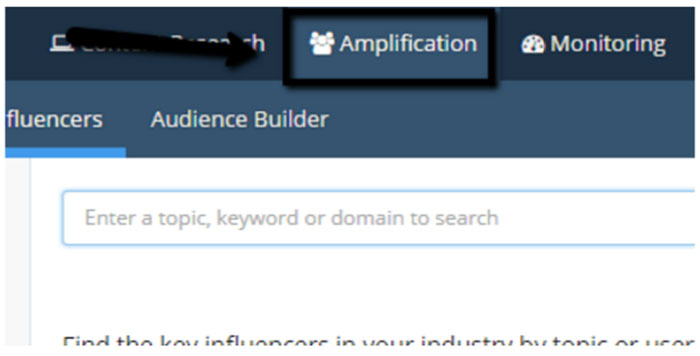
Type in a broad keyword related to your content.
For example, if your post is about "How to lose belly fat", you could type in keywords like "Nutrition," Weight Loss," or "Healthy Food."
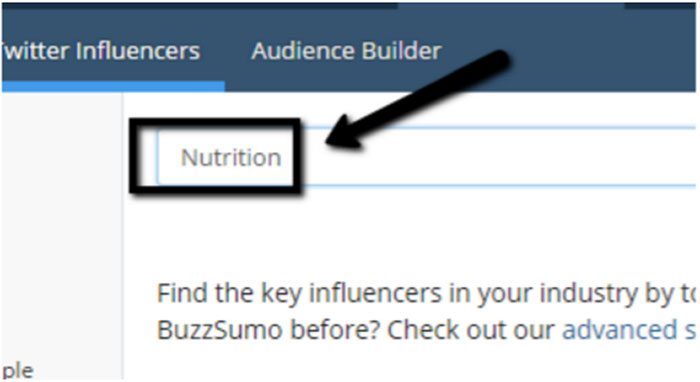
BuzzSumo will generate a list of the most influential people for that topic (based on their number of followers).

You can filter the list of influencers using a number of top-level metrics, including follower count, retweet ratio and more.
You can save the influencer to a list and export to CSV or excel file. Aim for at least 25.

Finally, follow the steps in this guide to find your influencers' contact information. Once you find it, reach out to each of them with the following script:
Subject: NAME, can you help me?
Hey NAME,
I know you're busy, so I'll keep this short.
I'm publishing a post about [whatever your post is about] next week. More specifically, I'm covering [subtopic 1], [subtopic 2], and [subtopic 3].
Anyways, I know you're all about [your topic], so I would love to get your quick feedback on it.
Mind if I send you the link?
Thanks!
YOUR NAME
You're genuinely reaching out and asking for help. A lot of influencers will gladly take a moment of their time to respond.
BONUS VIDEO: How to Scale Outreach with the Buzzsumo/ BuzzStream Hack
In this short video tutorial, Robbie will show you how to build massive outreach lists directly from within the Buzzsumo web app using a handy BuzzStream extension.
This is how I've gotten people like Rand Fishkin, Ian Lurie, Sam Hurley, Calvin Lee, and Lilach Bullock to share my content.
Some of these people have hundreds of thousands of Twitter followers:



Remember, when you're reaching out to influencers asking for feedback, the post shouldn't be published yet.
Here's what you need to do:
First, head over to your site and create a new page.
Second, copy the content from your post and paste it into your new page.
Now, set the page up as "No index" using the Yoast SEO plugin, and hit publish.

The "Noindex" setting will prevent search spiders from crawling and indexing the post.
You will send influencers to this page. Use it temporarily while influencers reply and give you feedback. Once the feedback has been incorporated into the post, set the tag back to "index".
And, that's it.
Now, it's to step it up a gear.
2) Find advocates
When someone shares a post on social media you know two things:
1. The person is really interested in that topic
2. The person is likely to share content on that topic
What does this all mean?
These are the people that will likely share your content.
I refer to these people as "Content Advocates."
As a content marketer, your job is to create a list of these advocates– every time you create new content, reach out and let them know about it.
Soon, when you publish a post you'll have an army of people ready to read it and share it.
Sounds good, right?
Here's how to do it:
Head back over to Buzzsumo.
Click on the "Content Research" tab in the top navigation and type in a keyword related to your content.
For example, if your post is about "How to optimize a site for better search rankings", you might type in keywords like "SEO" or "Search Engine Optimization":

Note: The more recent the post, the more effective this method will be.
Make sure to select a date range between one to six months. This will return only the most recent content:

Click "Search" and you will see a list of content related to the keyword that has received a lot of social engagement of the chosen date range:

This feature makes finding content advocates a breeze.
Next, select a related post from the list and click "View Sharers":
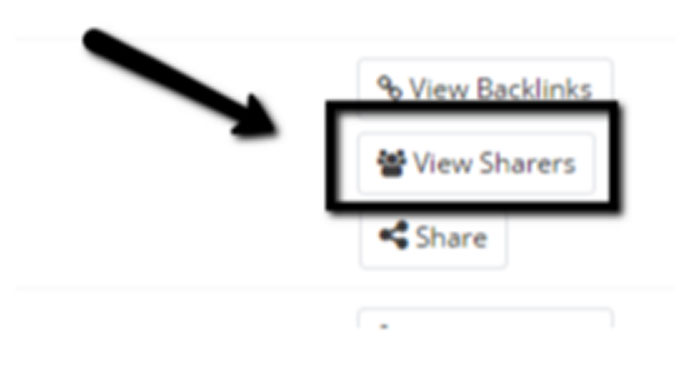
You'll see all the people who shared the blog post:

These people have demonstrated an interest in your topic, and have a proven track record for actually sharing the content.
These are the people most likely to share your content.
Collect their contact information and reach out using the script below:
Hi NAME,
I noticed that you tweeted out one of my favorite TOPIC articles last week: TITLE.
It’s funny: I actually have an article on TOPIC coming out next week.
Let me know if you want a heads up when it comes out 🙂
Cheers,
NAME
Sit back and wait for the replies to roll in:

Once you get the green light, send over the link.
But, don't stop there.
Create a list of all the advocates that reply positively and ask them if they'd like to receive updates every time you publish a new blog post.
In time, you'll have a list of content advocates ready to share your content with a HUGE audience.
BONUS TIP: How to Scale with Tailored Audiences
If you do have some marketing budget to work with, you can use Twitter Tailored Audiences to get your content in front of a large "interested" audience.
Similar to facebook custom audiences, tailored audiences allow you to target ads to website visitors.
Cool, right?
It gets better.
Because now you can build tailored audiences using the Twitter IDs you can export from within Buzzsumo.
How it works:
Open Buzzsumo and enter a keyword related to your content:

There are dozens of articles with thousands of social media shares.
Select an article, click the "View Sharers" button and export the list:

Rinse and repeat for the top 5-10 most shared posts.
Next, head over to the Twitter Ads platform and select "Audience Manager" from the "Tools" dropdown:

Choose "Twitter IDs" as the data type and upload the CSV file you downloaded from Buzzsumo:

Now you have a massive list of Twitter users with a proven interest in the topic you wrote about.
The final step is to target the tailored audience with a Twitter ad promoting your new blog post.
3) Use a Resource-Bait List
One of the most effective ways to get people sharing your content is to mention their content.
Think about all those posts you see with sections called "dig deeper" or "further reading".
Those aren't in there just to because the author is a nice person. There is a strategy involved.
It's one of the easiest ways to mention influencers in your post, and provide additional value to your readers.
Here's an example:

Adding additional resources will help your readers understand a topic better you might not be the best at explaining.
Here's what you need to do:
Every time you feel you're deviating from the main topic, add a list of helpful resources so people can explore a topic further if they want to.
You might have noticed that I implemented the technique early in this post:

I knew trying to explain how to "create great content" would steer people away from the main topic (content promotion), so I added a list of helpful resources instead of explaining how to do it.
If you're writing a long blog post, break down the main topic into chapters. Add a "further reading" section at the end of each chapter.
I did this in "The Growth Hacker's Guide to Twitter Marketing":
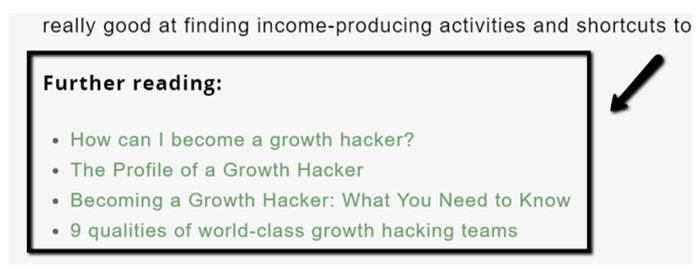
Reach out and let each person know you have linked to their content.
Use the following script:
Subject: NAME, I featured your work
Hello NAME,I know you're busy so I'll keep this short.
We are mentioning [brand] in a coming blog post and I thought you might want to know. It's a pretty epic guide about [your topic].
Let me know if you want a heads up once the blog post goes live 🙂
Cheers!
Your Name
This one is almost irresistible.
Most people will be interested in anything mentioning their content or brand.
And, will almost always share it.
Additional Reading
Looking for more content promotion strategies?
These posts cover the tactics Robbie used to generate almost 400,000 pageviews with just 20 blog posts:
- 16 Explosive Content Promotion Strategies
- How I Increased Traffic 272% in 30 Days (Without Spending a Penny)
- How to Promote Your Blog Post to Get 19,011 Social Shares
- SEO Case Study: 11,065% More Organic Traffic in 6 Months
- How to Perform Keyword Research for an Existing Website (and Get Quick Organic Traffic Gains)
Are You Ready to Use the FAR Method?
There you have it.
The repeatable three step process I used to generate 9,356 social shares with a single blog post.
The FAR method can be used in any niche to consistently drive more social engagement, traffic, leads and sales.
Creating viral blog posts doesn't mean reinventing the wheel every time you hit the publish button.
You can get viral results without having a large audience or spending any money at all.
It requires a proven process that leverages the audiences of industry influencers to amplify your content to new audiences.
Now you have that process 🙂
What did you think about the case study? Are you going to use the FAR method to increase your traffic and social engagement? Let us know in the comments below.